HTC EVO Shift 4G Sprint Support Question
Find answers below for this question about HTC EVO Shift 4G Sprint.Need a HTC EVO Shift 4G Sprint manual? We have 1 online manual for this item!
Question posted by paasic on January 2nd, 2014
How To Unlock Htc Evo Shift With Keyboard
The person who posted this question about this HTC product did not include a detailed explanation. Please use the "Request More Information" button to the right if more details would help you to answer this question.
Current Answers
There are currently no answers that have been posted for this question.
Be the first to post an answer! Remember that you can earn up to 1,100 points for every answer you submit. The better the quality of your answer, the better chance it has to be accepted.
Be the first to post an answer! Remember that you can earn up to 1,100 points for every answer you submit. The better the quality of your answer, the better chance it has to be accepted.
Related HTC EVO Shift 4G Sprint Manual Pages
EVO Shift 4G - Quick Reference Guide & Manual - Page 3
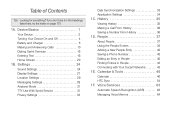
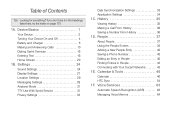
...37 About People 37 Using the People Screen 38 Adding a New People Entry 40 Saving a Phone Number 40 Editing an Entry in People 40 Finding Entries in the headings listed here, try ... Tools 46 Calendar 46 HTC Sync 54 1F. Settings 24 Sound Settings 24 Display Settings 27 Location Settings 29 Messaging Settings 29 Airplane Mode 31 TTY Use With Sprint Service 31 Privacy Settings...
EVO Shift 4G - Quick Reference Guide & Manual - Page 11
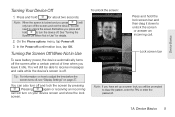
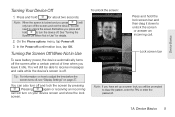
... after a certain period of time when you press and
hold
to unlock the screen
or answer an incoming call will
need to unlock the screen first before the screen turns off and lock the screen by...to draw the pattern, enter the PIN, or enter the password.
1A. Device Basics 5 On the Phone options menu, tap Power off confirmation box, tap OK. You can also turn off . Pressing
again or...
EVO Shift 4G - Quick Reference Guide & Manual - Page 14
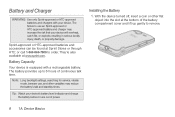
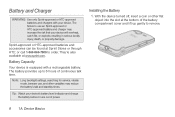
..., or explode, resulting in serious bodily injury, death, or property damage. Sprint-approved or HTC-approved batteries and accessories can be found at Sprint Stores or through HTC;
Note: Long backlight settings, searching for service, vibrate mode, browser use an Sprint-approved or HTC-approved battery and charger may reduce the battery's talk and standby...
EVO Shift 4G - Quick Reference Guide & Manual - Page 16
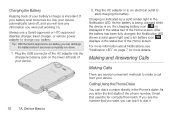
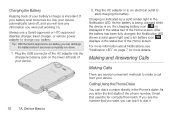
... for contacts that you want, you enter the first digits of the phone number, Smart Dial searchs for more details.
Tip: With the Sprint-approved Li-ion battery, you were just working on the lower left ... amber light in the status bar of the Home screen. Always use a Sprint-approved or HTC-approved desktop charger, travel charger, or vehicle power adapter to start charging the battery.
EVO Shift 4G - Quick Reference Guide & Manual - Page 19
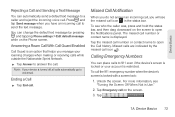
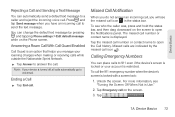
...calls automatically go to voicemail.
Ending a Call
ᮣ Tap End call on the Phone screen. To call icon ( ).
Answering a Roam Call With Call Guard Enabled
Call ...you manage your roaming charges when making or receiving calls while outside the Nationwide Sprint Network.
ᮣ Tap Answer to answer the call .
Calling Emergency Numbers
You...Unlock the screen. Tap Emergency call .
EVO Shift 4G - Quick Reference Guide & Manual - Page 21
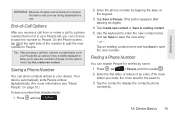
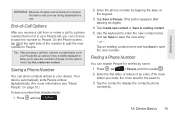
...(s).
1A. Tap an existing contact name and tap Save to save the new number. Use the keyboard to enter the new contact name and tap Save to save the new entry.
- Saving a Phone Number
You can search People for entries by tapping the keys on page 37.)
To save a number from standby...
EVO Shift 4G - Quick Reference Guide & Manual - Page 22
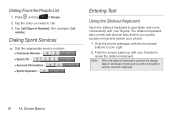
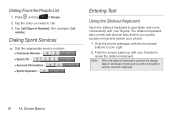
... the front panel buttons to use the onscreen keyboard.
16 1A. Hold the phone sideways, with your thumbs to call.
3. Tap Call [Type of Number]. (For example, Call mobile.)
Dialing Sprint Services
ᮣ Dial the appropriate service number: Ⅲ Customer Service - Ⅲ Sprint 411 - Ⅲ Account Information - Ⅲ Sprint Operator - Tap the entry you want to...
EVO Shift 4G - Quick Reference Guide & Manual - Page 23
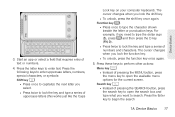
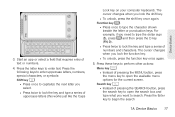
... lock the shift key.
● To unlock, press the shift key once again. Search key ( ) ● Instead of uppercase letters (this works just like the Caps
Lock key on your computer keyboard). Press these...
3. Press the following keys to enter uppercase letters, numbers, special characters, or symbols: Shift key ( ) ● Press once to capitalize the next letter you want to open ...
EVO Shift 4G - Quick Reference Guide & Manual - Page 24
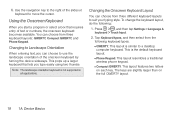
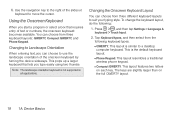
... to use the landscape orientation of text or numbers, the onscreen keyboard becomes available.
This layout is the default keyboard layout.
Ⅲ Phone Keypad. Changing the Onscreen Keyboard Layout
You can choose from the following :
1. Using the Onscreen Keyboard
When you start a program or select a box that lets you can choose to suit your typing...
EVO Shift 4G - Quick Reference Guide & Manual - Page 25


...enter.
Entering Text
Use the following keys while entering text using the Compact QWERTY or Phone Keypad layout.
1A.
Enter key. Tap to switch to delete multiple characters. Tap ... keyboard:
Press and hold to the alphabetic keyboard.
Device Basics 19
Device Basics Tap to create a new line. Tap to delete the previous character. Alphabet key.
Tap to type. Shift key...
EVO Shift 4G - Quick Reference Guide & Manual - Page 27
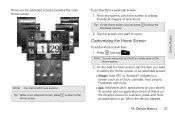
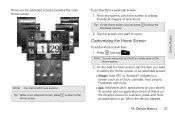
... hold an application icon. Press and tap
. Device Basics 21
Device Basics
Customizing the Home Screen
To add a Home screen item:
1.
Tip: While on your phone. There are six extended screens besides the main Home screen. Tip: On the Home screen, you want to add to the Home screen or an...
EVO Shift 4G - Quick Reference Guide & Manual - Page 28
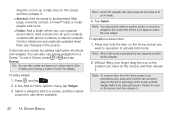
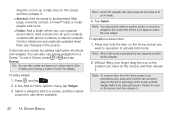
...to a screen, and then select a layout to Home options menu, tap Widget.
3. Note: Most HTC widgets offer various layouts and sizes to fit your finger, drag the icon to the extended screen.
...use a Scene, press > and tap Scenes. You can also create and save your contacts, contacts with phone numbers, or starred contacts. Note: You may need to slide to another screen or remove a widget on...
EVO Shift 4G - Quick Reference Guide & Manual - Page 42
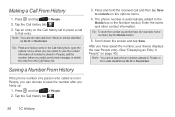
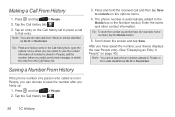
... the name and other contact information.
Tip: Press and hold the received call to save phone numbers already in the Number section. After you have saved the number, your device displays the... call and then tap Save to entries identified as another type (for example, home number), tap the Mobile button.
5. Tip: To store the number as No ID or Restricted. Press and tap
> People.
...
EVO Shift 4G - Quick Reference Guide & Manual - Page 43
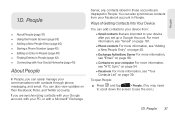
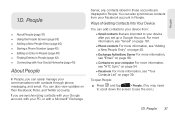
... Using the People Screen (page 38) ࡗ Adding a New People Entry (page 40) ࡗ Saving a Phone Number (page 40) ࡗ Editing an Entry in People (page 40) ࡗ Finding Entries in People. For...are synchronizing contacts with your Google account, with your computer For more information, see "HTC Sync" on page 54.
Ⅲ Facebook For more information, see "Email" on page 98...
EVO Shift 4G - Quick Reference Guide & Manual - Page 46
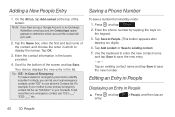
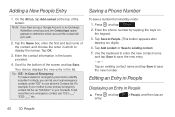
...Adding a New People Entry
1. Note: If you can list your local emergency contacts under "ICE" in your phone's Contacts list. Your device displays the new entry in People
ᮣ Press and tap entry.
> People,... in the boxes provided.
4. Tap Add contact or Save to display the names. Use the keyboard to enter the new contact name and tap Save to save the new number.
Tap an existing...
EVO Shift 4G - Quick Reference Guide & Manual - Page 60
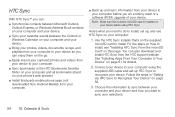
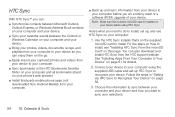
... microSD card is installed on the supplied microSD card to install. Follow the steps in the HTC Bookmarks favorites folder on your computer and all bookmarks stored on your phone's web browser.
ⅷ Install third-party mobile phone apps (not downloaded from Android Market) from your computer.
ⅷ Back up and sync information from...
EVO Shift 4G - Quick Reference Guide & Manual - Page 141
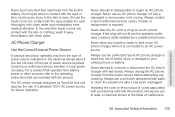
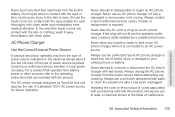
... this product, will not fit into the available outlet, have a proper outlet installed by Sprint for this product or cords associated with accessories sold with clean water and immediately seek medical attention. Always use the authorized Sprint AC phone charger to avoid any liquids or water to the operating instructions that operates from...
EVO Shift 4G - Quick Reference Guide & Manual - Page 147
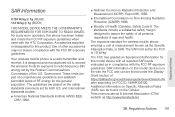
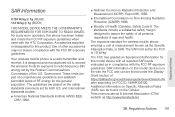
...compliance with all persons, regardless of Health (Canada), Safety Code 6. Your wireless mobile phone is 1.6 W/kg1. Regulatory Notices 141 The guidelines are part of comprehensive guidelines and... receiver. The exposure standard for this phone has been tested and meets the FCC RF exposure guidelines when used with the HTC Corporation.
and international standards bodies:
&#...
EVO Shift 4G - Quick Reference Guide & Manual - Page 148


...-worn accessories that do not meet these requirements may result. If a damaged antenna comes into contact with a damaged antenna. and Canada, the SAR limit for mobile phone used by and recommendations of 1 cm must be avoided. To comply with the pacemaker. Regulatory Notices
Unauthorized antennas, modifications, or attachments could impair call quality...
EVO Shift 4G - Quick Reference Guide & Manual - Page 151
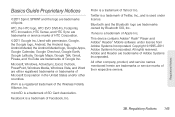
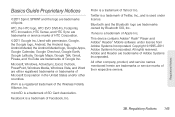
...3B. HTC, the HTC logo, HTC EVO Shift 4G, Footprints, HTC Innovation, HTC Sense, and HTC Sync are trademarks of Yahoo!
Flickr is a trademark of SD Card Association.
Used with permission.
Facebook is a trademark of Apple Inc. Adobe and Reader are trademarks owned by Bluetooth SIG, Inc. Regulatory Notices 145 Basics Guide Proprietary Notices
©2011 Sprint.
microSD...
Similar Questions
How To Upload Music From My Pc To My Htc Evo Design 4g For Boost Mobile Phone
(Posted by daviwi 10 years ago)
Technical Problem In The Phone
Sir I have a HTC EVO Shift 4G Sprint for TATA Network but i am not able to make any calls from my n...
Sir I have a HTC EVO Shift 4G Sprint for TATA Network but i am not able to make any calls from my n...
(Posted by gaytrianshu 11 years ago)

