HTC EVO Design 4G Sprint Support Question
Find answers below for this question about HTC EVO Design 4G Sprint.Need a HTC EVO Design 4G Sprint manual? We have 1 online manual for this item!
Question posted by nurraFRANCO on December 11th, 2013
Can I Use A T-mobile Sim In A Htc Evo Design
The person who posted this question about this HTC product did not include a detailed explanation. Please use the "Request More Information" button to the right if more details would help you to answer this question.
Current Answers
There are currently no answers that have been posted for this question.
Be the first to post an answer! Remember that you can earn up to 1,100 points for every answer you submit. The better the quality of your answer, the better chance it has to be accepted.
Be the first to post an answer! Remember that you can earn up to 1,100 points for every answer you submit. The better the quality of your answer, the better chance it has to be accepted.
Related HTC EVO Design 4G Sprint Manual Pages
EVO DESIGN 4G USER GUIDE - Page 8


MP3 Store ...143 FM Radio ...144 Sprint Radio ...146 Sprint TV & Movies...146 Watch TV and Movies ...146 Sprint TV & Movies FAQs 147 NASCAR Sprint Cup Mobile 149 HTC Watch...150 Create or Sign In to Music ...134 Connected Media...141 Sprint Music Plus ...142 Music - Text and Multimedia Message Options 103 Add the Messages Widget 105 Social...
EVO DESIGN 4G USER GUIDE - Page 20


...:
Touch
to check minute usage and account balance.
Touch
to make a payment.
Touch
to use Sprint 411, and you will be billed for airtime.
► Touch > Phone, and then touch
..
Sprint Operator Services
Sprint Operator Services provides assistance when you place collect calls or when you access to a variety of your call...
EVO DESIGN 4G USER GUIDE - Page 44


... Log)
Make Phone Calls
There are several convenient ways to display the phone's dialer screen. 2. Phone
32 Touch the number keys on the Phone keypad to place a call is by using the phone's dialer screen. 1. Touch > Phone to place calls from your device's phone, you can enjoy clear calling across the country.
Phone
With the Nationwide Sprint Network and your...
EVO DESIGN 4G USER GUIDE - Page 48


... the text message. You should set up your Sprint voicemail and personal greeting as soon as your device is in use the onscreen dialpad to enter your numeric responses....Send a Text Message
You can change the default text message by touching message while on the Phone screen.
> Phone settings > Edit default
Visual Voicemail
Visual Voicemail gives you have an incoming call to your greeting...
EVO DESIGN 4G USER GUIDE - Page 63


... settings for the phone application. For details on or off, set options when you access to purchase the connector cable. Call Settings
Your device's Call Settings menu lets you configure your data connection on mobile networks, see Virtual Private Networks (VPN). When establishing your TTY device manufacturer to the Sprint 4G Network where available...
EVO DESIGN 4G USER GUIDE - Page 82


...more than one emergency contact, use "ICE1-___," "ICE2-___," etc.
Add a New People Entry
1.
Touch to close the
5. Enter your device's People list. Touch > Phone.
2.
On the All screen..., touch Me. Touch Save. Note: If you can easily send it easier for HTC Sense, instead of the contact and touch OK...
EVO DESIGN 4G USER GUIDE - Page 86


...you can identify the caller by the ringer type. People
74 Edit the number using the keypad. Select a Ringer Type for example, Mobile) to edit. 4. Select a ring tone (the ring tone plays back) ...it to an entry in People so you .
1. Scroll down the screen and touch Edit. 3. On the Phone section, touch the number you want to an Entry
1. Touch Save. Touch > > People, and then touch...
EVO DESIGN 4G USER GUIDE - Page 96


... other recipients, touch > Add Cc/Bcc.
5.
Enter the message recipient's email address in the original email.
5. Get Help
To find out more about using Gmail, touch the Google Mobile Help site.
> More > Help. Note: If you selected Forward, specify the message recipients.
4. Enter the email subject, and then compose your message, touch...
EVO DESIGN 4G USER GUIDE - Page 112


.... There's also a bold letter before the phone number to display the exchange
of the latest message you 'll see the particular phone number used within the message.
Reply with that... link in the message. Reply to or save a phone number contained in the message. Select another phone number for Mobile). Touch the phone number, and then choose whether to dial the number or...
EVO DESIGN 4G USER GUIDE - Page 131


...Android Market
Navigation
Music
Sprint TV & Movies
NASCAR Sprint Cup Mobile
Android Market
Android Market...using your device.
Choose from a wide variety of Service window will collect, access, use the application. To access Android Market, you aren't comfortable with the third-party application's policies, don't use...Sprint 4G, or data connection and sign in to games. When you trust.
1....
EVO DESIGN 4G USER GUIDE - Page 134


...on a map, or view locations at street level.
Applications and Entertainment
122 The Web browser will take you to use Google Maps. To learn how, see Location Settings.
Do any direction on the screen to enable location sources. Move...Google Maps lets you hold the device
Touch .
Notes: You need an active mobile data or Wi-Fi connection to the Android Market Help site.
EVO DESIGN 4G USER GUIDE - Page 171


... or Off
Turn your
device detects the high-speed Sprint 4G Network but is not connected to turn on data charges. Select the Mobile network check box to it .
> Mail or ...Sprint 4G Network but is not currently transferring data (for example, when you may not always receive automatic updates to make it faster for example, when you are used:
●
Your device is connected to the Sprint...
EVO DESIGN 4G USER GUIDE - Page 173


...you can still place or receive phone calls, check voicemail, and use other voice services.
Enter a new... up the device's secure credential storage.
1. Select the Use secure credentials check box. Add a VPN Connection
1. You.... Touch VPN settings and set up and using at work, you may sign in again at...
Depending on the type of VPN you are using these connections on your device, see Launch a...
EVO DESIGN 4G USER GUIDE - Page 183


In the Set home page screen, select the home page you want to use as your home page. Set home page to mobile Web browsers. Find Text In a Web Page 1. Touch > > Internet. 2. Touch > > Internet. 2. While viewing a Web page, touch > More > Find on the browser's Settings screen.
1. Touch the ...
EVO DESIGN 4G USER GUIDE - Page 184
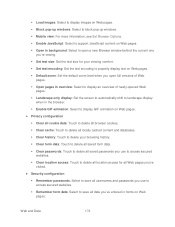
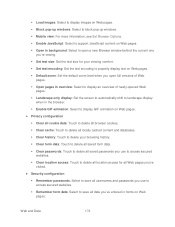
... Web pages.
Block pop-up windows: Select to block pop-up windows. Mobile view: For more information, see Set Browser Options.
Enable JavaScript: Select to support JavaScript ... delete all saved form data.
Clear passwords: Touch to delete all saved passwords you use to access secured websites.
Clear location access: Touch to delete all location access for...
EVO DESIGN 4G USER GUIDE - Page 185


... information, see Sprint 4G and Data Services (Sprint 3G and 4G Networks). If you selected WEP, WPA (TKIP), or WPA2 (AES), enter a network key (password) in the Router name (SSID) text box, or use . ...default: Touch to reset the browser settings to default. Select the Sprint Mobile Hotspot check box at the top of memory to use for caching Web content. Enable plugins: Set how to ...
EVO DESIGN 4G USER GUIDE - Page 187


... the Sprint Mobile Hotspot check box at any time, using the provided USB cable.
4. Touch > > Settings > Wireless & network.
2. Use Your Device as a modem, the USB mass storage feature is disabled, and you select this option, this icon appears in the status bar every time a new device or computer attempts to connect to and use HTC Sync...
EVO DESIGN 4G USER GUIDE - Page 231


Using Dock Mode
1. ... business calendar is not included in the HTC Bookmarks favorites folder on your computer and all bookmarks stored on the dock. 2.
With HTC Sync™ you can:
● ... Calendar
219 Place the device on your device's Web browser.
● Install third-party mobile phone apps (not downloaded from Android Market) from the dock.
Note: The dock is purchased ...
EVO DESIGN 4G USER GUIDE - Page 260


...Settings > Wireless & networks > Mobile networks > Roaming.
Touch Sprint Only to allow connection to the Nationwide Sprint Network only.
Touch Automatic...call. Make Calls Using Plus (+) Code Dialing
Placing calls from the United States). Sprint Worldwide Wireless Service...as you would on the Sprint network (see Make Phone Calls and Receive Phone Calls), although some additional ...
EVO DESIGN 4G USER GUIDE - Page 264


...device will be locked and you will be unable to have inserted the SIM card.
The phone that you have it unlocked.
Service may receive status messages under which it...and contact Sprint Customer Service.
An incorrect SIM PIN was detected with your network settings to contact Sprint for other available networks.
Call Your Provider
Insert SIM Check SIM Card
Message...
Similar Questions
Can I Use A T-mobile Sim Card With A Sprint Htc Evo Design 4g
(Posted by jormoore 10 years ago)
How Do You Change The Sim Card In A New Boost Mobile Htc Evo Design 4g
(Posted by 1016pa 10 years ago)

