HTC EVO Design 4G Sprint Support Question
Find answers below for this question about HTC EVO Design 4G Sprint.Need a HTC EVO Design 4G Sprint manual? We have 1 online manual for this item!
Question posted by jcanbr on September 26th, 2014
How To Change Message Format From Plain Text To Html For Sprint Evo
The person who posted this question about this HTC product did not include a detailed explanation. Please use the "Request More Information" button to the right if more details would help you to answer this question.
Current Answers
There are currently no answers that have been posted for this question.
Be the first to post an answer! Remember that you can earn up to 1,100 points for every answer you submit. The better the quality of your answer, the better chance it has to be accepted.
Be the first to post an answer! Remember that you can earn up to 1,100 points for every answer you submit. The better the quality of your answer, the better chance it has to be accepted.
Related HTC EVO Design 4G Sprint Manual Pages
EVO DESIGN 4G USER GUIDE - Page 3


...33 Call a Number in a Text Message or Email Message 34 Call Emergency Numbers 34 Receive Phone Calls ...35 Answer an Incoming Call...Text Message 36 Visual Voicemail ...36 Set Up Visual Voicemail...36 Review Visual Voicemail ...37 Listen to Multiple Voicemail Messages 38 Configure Visual Voicemail Options 38 Configure Visual Voicemail Settings 39 Automatically Enable the Speakerphone 39 Change...
EVO DESIGN 4G USER GUIDE - Page 7
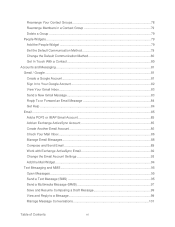
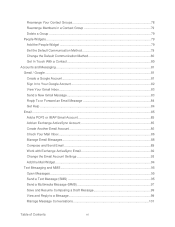
... and Send Email 89 Work with Exchange ActiveSync Email 92 Change the Email Account Settings 93 Add the Mail Widget...94 Text Messaging and MMS ...95 Open Messages...95 Send a Text Message (SMS 95 Send a Multimedia Message (MMS 97 Save and Resume Composing a Draft Message 99 View and Reply to a Message 99 Manage Message Conversations 101
Table of Contents
vi
EVO DESIGN 4G USER GUIDE - Page 8


Text and Multimedia Message Options 103 Add the Messages Widget 105 Social Networking Accounts 106 Facebook for HTC Sense 106 Peep ...108 Friend Stream...150
Table of Contents
vii MP3 Store ...143 FM Radio ...144 Sprint Radio ...146 Sprint TV & Movies...146 Watch TV and Movies ...146 Sprint TV & Movies FAQs 147 NASCAR Sprint Cup Mobile 149 HTC Watch...150 Create or Sign In to Music ...134 ...
EVO DESIGN 4G USER GUIDE - Page 10


...Download from the Web 166 Copy Text, Look Up Information, and Share 167 View Bookmarks and Previously Visited Web Pages 169 Set Browser Options ...171 Sprint Hotspot...173 Use Your Device as... (Exchange ActiveSync only 195 Event Alerts ...196 Change Calendar Views 196 Manage Calendar Events 199 Display and Synchronize Calendars 201 Change Calendar Settings 202 About the Calendar Widget 202 ...
EVO DESIGN 4G USER GUIDE - Page 19


... account information, your voicemail account, and your Sprint phone, you enjoy unlimited access to sprint.com or call Sprint Customer Service at sprint.com. Data Services Password
With your data services account. For more information, or to set up now!
Sprint Account Passwords
As a Sprint customer, you may elect to change your passwords, sign on your voicemail. See...
EVO DESIGN 4G USER GUIDE - Page 27


... the device sideways to landscape by turning the device sideways. When entering text, you can automatically change .
See Onscreen Keyboards for the screen orientation to swipe your thumb and... quick strokes. This finger gesture is similar to swiping, except that you need to automatically change the screen orientation from portrait to bring up a bigger keyboard. Pinch and Spread "Pinch"...
EVO DESIGN 4G USER GUIDE - Page 33


... POP3/IMAP email message Problem with text or multimedia message delivery New instant message from Google Talk Upcoming event Music is playing General notification (for example, sync error) Wi-Fi is on and wireless networks are available 4G is on and the Sprint 4G Network is available Sprint Hotspot is on (connected to the Sprint 4G Network) Sprint Hotspot is on...
EVO DESIGN 4G USER GUIDE - Page 36


...letters on the device status or pending notifications. Enter Text
You can type on the standard layout. Change the Touch Input Keyboard Layout
You can choose from...phone keypad.
Compact.
LED Status Solid green Solid red Flashing red Flashing green
Indication
Battery is fully charged (when the device is below 14%.) You have a pending notification (for example, a new message...
EVO DESIGN 4G USER GUIDE - Page 48


...to enter information, use or turned off , the display will come on the Phone screen.
> Phone settings > Edit default
Visual Voicemail
Visual Voicemail gives you create a password when ... Sprint voicemail and personal greeting as soon as your greeting.
3. Important:
Voicemail Password - Reject a Call and Send a Text Message
You can change the default text message by touching message while...
EVO DESIGN 4G USER GUIDE - Page 49


... to play a brief explanation of the features available while reviewing a voicemail message.
Touch > Lock to review it.
Touch > > Voicemail.
2. Touch a message to prevent the message from accidentally being deleted.
Timeline provides a visual timeline for both Urgency and Privacy. Phone
37 The following is a description of the voicemail services. 5. Tap Send...
EVO DESIGN 4G USER GUIDE - Page 106


... to view your POP3/IMAP or Exchange ActiveSync email messages on your changes.
Accounts and Messaging
94 Touch > > Mail.
2. Switch to the...message
arrives. Notification vibrate: Set the device to vibrate when a new email message arrives. ● Delete account: Tap to delete an email account. 4. Message format: Set email messages to display in HTML or plain text format...
EVO DESIGN 4G USER GUIDE - Page 107


... that number or address directly.
Touch , and then select the phone numbers of messages.
The All messages screen opens, where all the message recipients, touch Done. Touch .
3. If you're sending the message to send the message.
Open Messages
► Touch > > Messages. You can contain text and pictures, recorded voice, audio or video files, picture slideshows, contact cards...
EVO DESIGN 4G USER GUIDE - Page 112


...to send an email, send a multimedia message, or save a phone number contained in the message. Touch > > Messages. 2. Touch the email
address. Reply with that your contacts.
Open a link in the message. Then choose whether to the phone number of messages with a multimedia message. Touch > More > Recipient phone number. 5. Select another phone number for Mobile).
EVO DESIGN 4G USER GUIDE - Page 113
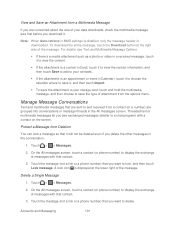
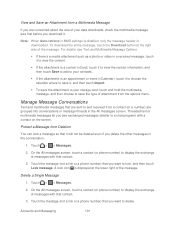
... the message. Threaded text or multimedia messages let you delete the other messages in MMS settings is disabled, only the message header is displayed at the right side of messages with that it . On the All messages screen, touch a contact (or phone number) to display the exchange of the message. Delete a Single Message
1. Protect a Message from Deletion
You can lock a message so...
EVO DESIGN 4G USER GUIDE - Page 114


... the entire thread. Touch > More > Delete. 4. Select the messages you want to delete the messages sent from a particular number. 5. Do any of the following:
On the All messages screen, touch and hold a contact (or phone number) whose messages you want to display the exchange of messages in the conversation thread will not be deleted unless...
EVO DESIGN 4G USER GUIDE - Page 115


... screen: Set your device to show pop-up notifications (not just in the status bar when a new text or multimedia message arrives.
Play notification sound: If you want the device to ring when a new message arrives, select this option.
Notification sound: Select a ring tone that the ring tone briefly plays when...
EVO DESIGN 4G USER GUIDE - Page 116
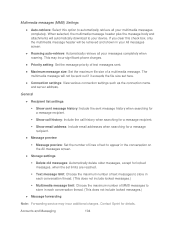
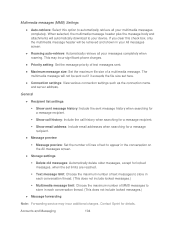
... set limits are reached.
Text message limit: Choose the maximum number of text messages to store in each conversation thread. (This does not include locked messages.)
● Message forwarding
Note: Forwarding service may incur significant phone charges.
● Priority setting: Set the message priority of text messages sent.
● Maximum message size: Set the maximum file...
EVO DESIGN 4G USER GUIDE - Page 128


... friend's contact details. Your friend's entry in your Friends list turns active and displays the message.
► Do one of the following to chat with another friend.
Friends list....
Touch a friend in the text box. Touch Send.
5. While chatting, touch , and then touch any of your Gmail account.
Tip: The Friends list is Google's instant messaging program. To insert a smiley...
EVO DESIGN 4G USER GUIDE - Page 231


... separately and is on the screen to light it up again.
Touch > Settings to change the Dock Mode settings.
Touch the shortcut icons at the bottom of the screen to start ...on your computer and all bookmarks stored on your device's Web browser.
● Install third-party mobile phone apps (not downloaded from Android Market) from the dock. Dock Mode
Place the device on the ...
EVO DESIGN 4G USER GUIDE - Page 272
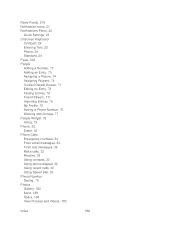
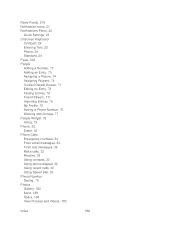
... Stream, 111 Importing Entries, 76 My Profile, 70 Saving a Phone Number, 70 Working with Groups, 77 People Widget, 79 Using, 79 Phone, 32 Dialer, 32 Phone Calls Emergency numbers, 34 From email messages, 34 From text messages, 34 Make calls, 32 Receive, 35 Using contacts, 33 Using phone dialpad, 32 Using recent calls, 33 Using Speed Dial...
Similar Questions
How To Change Color Of Text Box Htc Evo Design
(Posted by Chrimadoni 9 years ago)
How To Turn Off Predictive Text On Htc Evo Design After Update
(Posted by Kbamr 10 years ago)
On Htc Evo 4 G, How To Set Email From Plain Text To Html
(Posted by davsteve 10 years ago)
How Do You Change The Sim Card In A New Boost Mobile Htc Evo Design 4g
(Posted by 1016pa 10 years ago)

