HTC EVO Design 4G Support Question
Find answers below for this question about HTC EVO Design 4G.Need a HTC EVO Design 4G manual? We have 1 online manual for this item!
Question posted by berAlej on April 17th, 2014
How To Turn Off The Vibration For The Keyboard On A Htc Evo Design
The person who posted this question about this HTC product did not include a detailed explanation. Please use the "Request More Information" button to the right if more details would help you to answer this question.
Current Answers
There are currently no answers that have been posted for this question.
Be the first to post an answer! Remember that you can earn up to 1,100 points for every answer you submit. The better the quality of your answer, the better chance it has to be accepted.
Be the first to post an answer! Remember that you can earn up to 1,100 points for every answer you submit. The better the quality of your answer, the better chance it has to be accepted.
Related HTC EVO Design 4G Manual Pages
EVO DESIGN 4G USER GUIDE - Page 2


......10 Back Panel...11 Turn Your Device On and Off 12 Restart Your Device ...12 Turn Your Screen On and ...Off 12 Use the Lock Screen...13 Touchscreen Navigation ...14 Your Home Screen ...16 Extended Screens...17 Customize the Home Screen 18 Status and Notifications ...19 Status Bar ...19 Notifications Panel ...22 Notification LED ...24 Enter Text...24 Touch Input Keyboard...
EVO DESIGN 4G USER GUIDE - Page 17


...screen. Follow the onscreen instructions to complete the activation process.
● To confirm activation, make a phone call. Tip: Do not press
while the device is still not activated or you are activating a...any other phone.
If your device in the mail and it is for a new Sprint account or a new line of service, it is designed to activate automatically.
When you turn the ...
EVO DESIGN 4G USER GUIDE - Page 18


...information. For more information, see Wi-Fi.
● Use Google location: Turn on Google location services.
Set Up Voicemail
Your device automatically transfers all unanswered ...link your device to a Google account.
You should set up for HTC Sense.
However, to download applications from your old phone. Follow the system prompts to:
Create your password. ...
EVO DESIGN 4G USER GUIDE - Page 37


... can choose to use the landscape orientation of the touch input keyboard by turning the device sideways. Note: The landscape keyboard is the character that will be inserted when you touch and... input keyboard. See Voice Input.
See Predictive Text. This pops up a larger Standard keyboard that key.
Touch to capitalize the next letter you type easily using the Compact or Phone layout....
EVO DESIGN 4G USER GUIDE - Page 38


...● Text input lets you set text input options when entering text, calibrate the keyboard, and
set sound or vibration feedback whenever you touch a key. Standard
• Prediction: Enable the ... choose the language you to use the touch input keyboard.
You can choose from
Standard, Phone, or Compact.
● International keyboard lets you add or remove languages from a list of...
EVO DESIGN 4G USER GUIDE - Page 39


... Vibrate when typing: Cause keys to your device uses the touch input keyboard for text input. Start an app that the keys are not responding accurately to vibrate...keyboard.
● Personal dictionary lets you add, edit, or remove words in Your Personal Dictionary.
Phone & Compact
• Spell correction: Correct typographical errors by speaking. Switch to the Swype Keyboard...
EVO DESIGN 4G USER GUIDE - Page 46


...
.
Touch
.
For more information, see Text Messaging and MMS and Email.
Some designated emergency call . For additional information, see Turn Your Screen On and Off.
2. For more to a number that is locked with the phone number, and then touch the phone number.
3. Touch Phone on the screen.
3. Touch the message with a screen lock:
1. Unlock the...
EVO DESIGN 4G USER GUIDE - Page 63


... audio quality of non-TTY devices connected to turn your data connection on mobile networks, see Sprint 4G. VPN Settings
Connect to communicate by first dialing...4G Settings
Your device give you configure your voicemail options and a number of other settings for the phone application. For details on or off , set options when you're roaming, and more. Mobile Networks
This menu lets you turn...
EVO DESIGN 4G USER GUIDE - Page 74


...email, contacts, and calendar events. To change the synchronization schedule:
1. Log in to set up a Facebook for HTC Sense, Flickr, or Twitter for new data.
Touch > > Settings > Accounts & sync > Exchange ActiveSync.
2....2. To select which the
device will check for HTC Sense account when you first turned on your device, you want to have an existing Facebook, Flickr, or Twitter account....
EVO DESIGN 4G USER GUIDE - Page 82


...or send your name and contact details.
4. Enter the phone number by touching the keys on the keypad.
3. Touch...if you 'll see Set Up Your Profile. Touch > Phone.
2. Touch > > People.
2. For more than one...will sync with.
3. Touch onscreen keyboard and view other people.
1.
On the...contact information in your Facebook name. Save a Phone Number
1.
Tip: If you are logged in...
EVO DESIGN 4G USER GUIDE - Page 143


...with a precise GPS position and other information about that location such as the street address and phone number.
Note: Make sure that your device can be asked to capture the photo.
3. .... The update frequency is selected. HTC Footprints
HTC Footprints™ provides an easy way to crop photos.
Touch > > Camera.
2. Touch to turn off Latitude or are hiding, no location is...
EVO DESIGN 4G USER GUIDE - Page 173


... settings.
2. You can still place or receive phone calls, check voicemail, and use other voice services.
Enter a new password (at least eight characters without turning off your device, see Launch a Web Connection and Turn Wi-Fi On and Connect to Settings > Wireless & networks and clear the Mobile network check box. When finished, touch > Save...
EVO DESIGN 4G USER GUIDE - Page 187


... data connection. Touch Done.
5. Turn Off Sprint Hotspot
1. Add the ... Sprint Mobile Hotspot check box at any time, using your device. Install HTC Sync on... your new settings. Make sure that you want to allow connection, touch Allow on your device's data connection.
1. Clear the Sprint Hotspot check box. To learn how, see Sprint 4G and Data Services (Sprint 3G and 4G...
EVO DESIGN 4G USER GUIDE - Page 202


...can select photos, videos, or both and send them to another phone or to turn on Bluetooth on YouTube. Touch > > Gallery.
2. You can... also create a new Facebook photo album by touching Create album. Touch the box under Who can see this album / Who can see Bluetooth. For videos, enter a different title and description for HTC...
EVO DESIGN 4G USER GUIDE - Page 231


...dock is purchased separately and is on your device's Web browser.
● Install third-party mobile phone apps (not downloaded from Android Market) from your photos, Connected Media, and Calendar. Touch ...of the screen to your device to dim the screen. Tools and Calendar
219
With HTC Sync™ you can:
● Synchronize contacts between Microsoft Outlook, Outlook Express,...
EVO DESIGN 4G USER GUIDE - Page 244


... you use the onscreen keyboard. Bluetooth
Bluetooth is a short-range communications technology that allows you 'll be connected
to the Internet to enter them in hospitals. Turn Bluetooth On or Off
...as headsets and hands-free car kits, and Bluetooth-enabled handhelds, computers, printers, and wireless phones. Touch > > Settings > Wireless & networks.
2. For instructions on the Home screen. ...
EVO DESIGN 4G USER GUIDE - Page 260


...Phone Calls), although some additional instructions may also set the device to connect to available GSM/UMTS networks only.
Make Calls Using Plus (+) Code Dialing
Placing calls from the United States). Touch > > Settings > Wireless & networks > Mobile... sprint.com/sww. Enable Global Roaming Mode
Your device is designed to enter global roaming mode automatically when you activate your location...
EVO DESIGN 4G USER GUIDE - Page 264


... PIN number. if you elect to enable the PIN then you called is either busy, out-of -range, or turned off.
The phone that you called is either busy, out-of -range, or turned off ;
Service may receive status messages under which it appeared. Adjust your network settings to check for resolution
The...
EVO DESIGN 4G USER GUIDE - Page 271
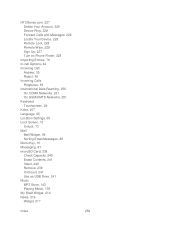
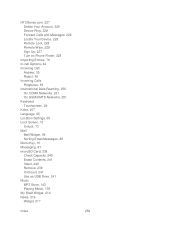
...Messages, 228 Locate Your Device, 228 Remote Lock, 228 Remote Wipe, 229 Sign Up, 227 Turn on Phone Finder, 228
Importing Entries, 76 In-call Options, 44 Incoming Call
Answer, 35 Reject, ...36 Incoming Calls Ringtones, 53 International Data Roaming, 250 On CDMA Networks, 251 On GSM/UMTS Networks, 251 Keyboard...
EVO DESIGN 4G USER GUIDE - Page 275
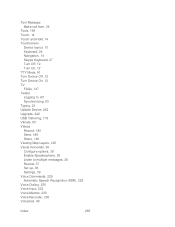
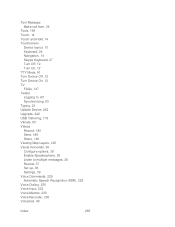
... Navigation, 14 Swype Keyboard, 27 Turn Off, 12 Turn On, 12 TTY Mode, 51 Turn Device Off, 12 Turn Device On, 12 TV FAQs, 147 Twitter Logging In, 63 Synchronizing, 63 Typing, 24 Update Device, 242 Upgrade, 242 USB Tethering, 175 Vibrate, 53 Videos Record, 180 Send, 189 Share, 190 Viewing Map Layers, 125 Visual Voicemail...
Similar Questions
Htc Evo Design 4g, How To Turn Off Vibrate On Incoming Calls
(Posted by slyanc 9 years ago)
How To Upload Music From My Pc To My Htc Evo Design 4g For Boost Mobile Phone
(Posted by daviwi 10 years ago)

