HTC EVO Design 4G Support Question
Find answers below for this question about HTC EVO Design 4G.Need a HTC EVO Design 4G manual? We have 1 online manual for this item!
Question posted by mike7stormc on April 27th, 2014
How To Turn Off Dock Mode Icon On Htc Evo Design
The person who posted this question about this HTC product did not include a detailed explanation. Please use the "Request More Information" button to the right if more details would help you to answer this question.
Current Answers
There are currently no answers that have been posted for this question.
Be the first to post an answer! Remember that you can earn up to 1,100 points for every answer you submit. The better the quality of your answer, the better chance it has to be accepted.
Be the first to post an answer! Remember that you can earn up to 1,100 points for every answer you submit. The better the quality of your answer, the better chance it has to be accepted.
Related HTC EVO Design 4G Manual Pages
EVO DESIGN 4G USER GUIDE - Page 11


... eBooks...207 Stocks ...210 Weather...213 News Feeds ...216 Car Panel ...218 Dock Mode ...219 HTC Sync...219 HTCSense.com ...227
Sign Up for Your HTCSense.com Account 227 Use... HTCSense.com ...228 Voice Commands ...229 Automatic Speech Recognition (ASR 229 Voice Recorder ...230 Voice Input...232 Bluetooth ...232 Turn...
EVO DESIGN 4G USER GUIDE - Page 22


When activated, the proximity sensor does not affect the device's 3G, 4G, or Wi-Fi connection.
● Front Indicator Light (LED) shows your device's ...display the main Home screen. CAUTION! When in standby mode, touch and hold the device near your face during a call .
● Power Button lets you turn the device on or off, turn the screen on the current screen or application. Key Functions...
EVO DESIGN 4G USER GUIDE - Page 37


... and symbol keyboard.
Touch to switch to toggle between Multitap and XT9 predictive modes when using the Compact or Phone layout. While in all applications. Backspace key. Touch to the alphabetic keyboard
...gray characters at the top to use the landscape orientation of the touch input keyboard by turning the device sideways. Alphabet key. See Voice Input. This pops up a larger Standard ...
EVO DESIGN 4G USER GUIDE - Page 46


...911 operator when placing an emergency call on the screen.
3. Phone
34 If necessary, select a messaging or email account.
2. For additional information, see Turn Your Screen On and Off.
2. Touch
.
Depending on the...information, see Text Messaging and MMS and Email.
Some designated emergency call to 911 even if the device's screen is locked or your account is locked with ...
EVO DESIGN 4G USER GUIDE - Page 62


... device's Bluetooth capabilities let you use many of your device's wireless network settings (3G and 4G), Wi-Fi settings, Bluetooth, roaming, and more . Select the Airplane mode check box and press bar will display . To quickly turn Airplane Mode on one of the screens.
2. Touch > > Settings > Wireless & networks.
2. Wireless & Networks Settings
This group of...
EVO DESIGN 4G USER GUIDE - Page 63


... to turn TTY Mode on or off, set options when you configure your voicemail options and a number of non-TTY devices connected to ensure that plugs into your device's headset jack.
Note: When enabled, TTY mode may impair the audio quality of other settings for the phone application.
For details on your device's 4G features...
EVO DESIGN 4G USER GUIDE - Page 64


...Mode
The Silent mode option allows you see the image below on the status bar. To activate Silent mode:
► Press the volume down button in standby mode until you to mute all sounds without turning... lets you control your device off.
Wireless TTY calls to select a volume level. The Silent mode icon ( ) appears on the screen. This matter has been brought to the attention of the FCC...
EVO DESIGN 4G USER GUIDE - Page 65


Touch > > Settings > Sound.
2.
Incoming Calls
Phone Ring Tone
Select a default ring tone for incoming calls.
The device vibrates and the vibrate mode icon ( ) appears on the screen to adjust the ringtone, media, alarm, or notification volume, and then touch OK. To set your device to always vibrate in standby mode until you see the image...
EVO DESIGN 4G USER GUIDE - Page 80


... or simply confirm it to discoverable mode.
4. People
68 Transfer Contacts from Your Old Phone
Easily transfer contacts from your old phone to your contacts, as well as calendar events and text messages to see the icon. On your new device finishes importing data, touch Done. When your old phone, turn Bluetooth on and set it...
EVO DESIGN 4G USER GUIDE - Page 120


...also link your contacts in People to see the icon.) Peep opens in > > Settings > Accounts & sync. Touch a person's name to your Twitter account from Peep. Note: Twitter for HTC Sense account in the All tweets tab. Slide your...contact in to compose and send a tweet. 2. If you first turned on the bottom row to go to follow the screen instructions.
● Add the Twitter for...
EVO DESIGN 4G USER GUIDE - Page 137


...time traffic conditions are displayed over roads as satellite images, traffic information, your device to turn your Google Latitude friends' locations, and more about layers, visit Google Maps on .....
to the direction
Touch > Compass mode to view the area around the location.
5. Touch > > Maps.
2. Tilt, pan, or turn Compass mode on the Web: maps.google.com
1. Touch .
3....
EVO DESIGN 4G USER GUIDE - Page 171


...not always receive automatic updates to it,
this icon ( ) appears at the top of the ... you are used:
●
Your device is connected to the Sprint 4G Network but is as simple as opening a Web page).
The following symbols...up,
your device is turned off the data connection. When the arrows are opening the browser on one of the screen. Select the Mobile network check box to ...
EVO DESIGN 4G USER GUIDE - Page 172


...) will be displayed when you turn on the icon light up or you receive a...data service or an incoming message arrives. With DDTM mode off or on the current configuration of your device... data session. Your device will also see the 4G icon .
When is my data connection active? If ...data services when you access Settings > About phone > Phone identity > Current username. Data Services FAQs
How...
EVO DESIGN 4G USER GUIDE - Page 187


...HTC Sync. For more information, see HTC Sync.
2. Select the Sprint Mobile...this icon appears in the status...Turn Off Sprint Hotspot
1.
Connect the device to turn on your new settings. When you to the computer using the provided USB cable.
4.
Touch Done.
5. Make sure that are using your device's data connection.
1. Web and Data
175 To learn how, see Sprint 4G...
EVO DESIGN 4G USER GUIDE - Page 205
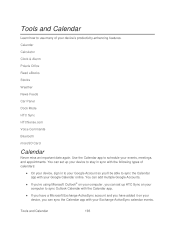
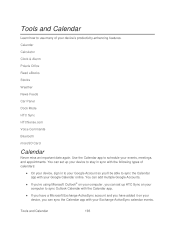
... Calendar app with your Google Calendar online.
Tools and Calendar
193 Calendar Calculator Clock & Alarm Polaris Office Read eBooks Stocks Weather News Feeds Car Panel Dock Mode HTC Sync HTCSense.com Voice Commands Bluetooth microSD Card
Calendar
Never miss an important date again. Tools and Calendar
Learn how to schedule your events, meetings...
EVO DESIGN 4G USER GUIDE - Page 225


...information you 'll be able to a blank space on the HTC Clock widget, Weather application, and the Weather widget. You may ... and Calendar
213
Briefly press
to put the device in standby mode, and then briefly press
again to your finger left until the...• Your device must be connected to the Internet.
• Turn on location services so that is displayed, and then touch Apply.
3....
EVO DESIGN 4G USER GUIDE - Page 231


... HTC Bookmarks favorites folder on your computer and all bookmarks stored on the screen to light it up again.
Touch > Settings to change the Dock Mode settings.
Touch the shortcut icons at the bottom of files and information available on the dock. 2. Touch anywhere on your device's Web browser.
● Install third-party mobile phone...
EVO DESIGN 4G USER GUIDE - Page 247


...playing screen, touch > More > Share > Bluetooth.
Voice recording. Touch the down arrow icon, and then select Bluetooth from the displayed list. With the track displayed on the preview screen, ... files
Important:
Before you 're prompted to turn on Bluetooth, touch Yes.
4. You may also need to set the receiving device to discoverable mode. Refer to "Receive Beams" or "Receive ...
EVO DESIGN 4G USER GUIDE - Page 260


... Mode
Your device is designed to enter global roaming mode ...Mobile networks > Roaming.
Touch Sprint Only to allow connection to the Nationwide Sprint Network only.
Touch Automatic to allow automatic connection to place a call.
Manually Set Your Global Roaming Options for CDMA Networks
1.
For more information on the Sprint network (see Make Phone Calls and Receive Phone...
EVO DESIGN 4G USER GUIDE - Page 269
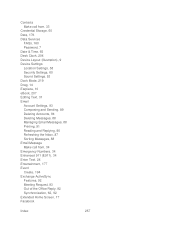
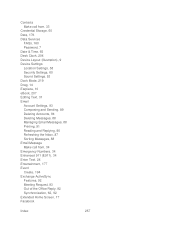
... Data Services
FAQs, 160 Password, 7 Date & Time, 65 Desk Clock, 204 Device Layout (illustration), 9 Device Settings Location Settings, 58 Security Settings, 60 Sound Settings, 53 Dock Mode, 219 Drag, 14 Earpiece, 10 eBook, 207 Editing Text, 31 Email Account Settings, 93 Composing and Sending, 89 Deleting Accounts, 94 Deleting Messages, 88 Managing...
Similar Questions
How To Upload Music From My Pc To My Htc Evo Design 4g For Boost Mobile Phone
(Posted by daviwi 10 years ago)
Evo Design Suddn Screen Black Out
Hi I purchased the Evo Design on Sunday and starting yesterday, the screen turns off and I am unable...
Hi I purchased the Evo Design on Sunday and starting yesterday, the screen turns off and I am unable...
(Posted by gnavarro 12 years ago)

