HTC EVO Design 4G Support Question
Find answers below for this question about HTC EVO Design 4G.Need a HTC EVO Design 4G manual? We have 1 online manual for this item!
Question posted by yotc on December 18th, 2013
How Do I Store Passwords On My Evo Design
The person who posted this question about this HTC product did not include a detailed explanation. Please use the "Request More Information" button to the right if more details would help you to answer this question.
Current Answers
There are currently no answers that have been posted for this question.
Be the first to post an answer! Remember that you can earn up to 1,100 points for every answer you submit. The better the quality of your answer, the better chance it has to be accepted.
Be the first to post an answer! Remember that you can earn up to 1,100 points for every answer you submit. The better the quality of your answer, the better chance it has to be accepted.
Related HTC EVO Design 4G Manual Pages
EVO DESIGN 4G USER GUIDE - Page 8


... ...122 Google Latitude...128 HTC Footprints...131 Telenav GPS Navigation 134 Music...134 Listen to Your HTC Watch Account 150
Table of Contents
vii MP3 Store ...143 FM Radio ...144 Sprint Radio ...146 Sprint TV & Movies...146 Watch TV and Movies ...146 Sprint TV & Movies FAQs 147 NASCAR Sprint Cup...
EVO DESIGN 4G USER GUIDE - Page 17


...new Sprint account or a new line of service, it is designed to activate automatically.
When you turn the device on... the activation process.
● To confirm activation, make a phone call.
Pressing
activation process. Get Started
5 If your device ....
● If you purchased your device at a Sprint Store, it is being activated.
Activate Your Device
Depending on your...
EVO DESIGN 4G USER GUIDE - Page 18


... information, see Transfer Contacts from Your Old Phone.
● Scheduled sync: Select manual or automatic synchronization of the screens.
● Transfer my stuff: Transfer information from the Android Market or chat in Google Talk, you create a password when setting up for HTC Sense. Note: Voicemail Password - Complete the Setup Application
Once your device...
EVO DESIGN 4G USER GUIDE - Page 19


... your information, you will create an account user name and password when you sign on your Sprint phone, or any other products like games, ring tones, screen
savers, and more. Voicemail Password
You'll create your voicemail password when you set up your Sprint phone, you are not the account owner (if someone else receives...
EVO DESIGN 4G USER GUIDE - Page 45
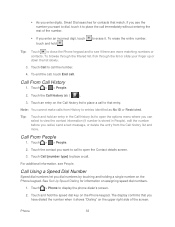
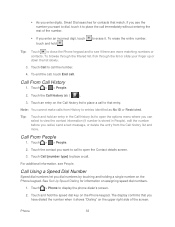
...a Speed Dial Number
Speed dial numbers let you dial numbers by touching and holding a single number on the Phone keypad. As you enter digits, Smart Dial searches for information on assigning speed dial numbers.
1. ...place the call . Touch Call to erase it to view the contact information (if number is stored in the Call history list to place a call the number.
4. To end the call, ...
EVO DESIGN 4G USER GUIDE - Page 46


...is locked or your approximate location. Touch the message with a screen lock:
1. On the Verify the phone number screen, touch Call.
Touch
. For additional information, see Turn Your Screen On and Off.
... 911 call .
Your device then dials the phone number. Touch > > Messages. Some designated emergency call the 911 emergency number normally or when your approximate location.
EVO DESIGN 4G USER GUIDE - Page 47


...calls automatically go to voicemail.
Phone
35 Receive Phone Calls
When you receive a phone call from someone who is not stored in People, only the default caller ID icon and phone number appear on the Incoming ...the ringer without rejecting the call screen appears and displays the caller ID icon, name, and phone number of the following:
● Press the volume button.
● Touch > Mute.
...
EVO DESIGN 4G USER GUIDE - Page 48


... your voicemail. Reject an Incoming Call
► If the display is on, touch Decline.
► If the display is off . Without a password, anyone who has access to your numeric responses. Phone
36 Touch Personalize now and follow the voice prompts to enter your device is in use the onscreen dialpad to : ...
EVO DESIGN 4G USER GUIDE - Page 52


... should set up your Sprint Voicemail and personal greeting as soon as your device is in use a password to your voice messages.
1. This direct access saves you from the list and touch Delete this message...Visual Voicemail, your device and Sprint service always offer traditional voicemail service accessed through the Phone application. Do any of your voice messages).
4. Touch > > Voicemail.
2. ...
EVO DESIGN 4G USER GUIDE - Page 53


... are in a Sprint service area. When your
voicemail answers, press
and enter your wireless device (using either traditional voicemail or Visual Voicemail) or from your password.
Phone
41 Important:
Voicemail Password - However, your voicemail to Access Your Messages
1. Retrieve Your Voicemail Messages
You can review your messages directly from any other touch-tone...
EVO DESIGN 4G USER GUIDE - Page 54


... sender information) for airtime minutes when you are accessing your calling experience.
To skip directly to Access Your Messages
1. Touch > > Voicemail.
2. Touch > Phone.
2. Touch
.
3. To permanently block your password.
Call Waiting
When you to help you make the most of the incoming call , follow these steps.
1. Note: You are charged for the...
EVO DESIGN 4G USER GUIDE - Page 56
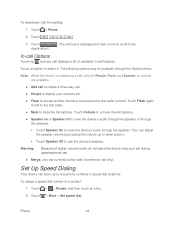
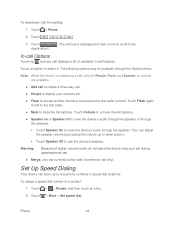
... the first caller on hold.
To assign a speed dial number to select it.
Touch > Phone.
2. Phone
44 To deactivate Call Forwarding:
1. Set Up Speed Dialing
Your device can adjust the speaker volume....
Touch Speaker On to route the device's audio through the speaker. (You can store up or down button.)
Touch Speaker Off to mute the microphone.
Touch Flash again ...
EVO DESIGN 4G USER GUIDE - Page 58


...phone number is not in People, you can choose to save phone numbers already in the Phone...number.
1.
Touch the Call History tab ( ).
3. Phone
46 Touch the Call History tab ( ).
3.
Touch...Mobile box in People or from calls identified as another type (for example, home number), touch the Mobile... Call History
If the phone number of call you hang up on the options menu. 4. Touch ...
EVO DESIGN 4G USER GUIDE - Page 72


...password after five attempts, you will be prompted to prevent unauthorized phone calls from your device when you're roaming and a SIM card is installed on your password...confirm and touch OK. Credential Storage
Use Credential storage to store security certificates and other credentials needed to connect to confirm and touch OK. Touch Password.
3.
3. Touch > > Settings > Security > Change ...
EVO DESIGN 4G USER GUIDE - Page 112


... the options menu, and then touch View message details. There's also a bold letter before the phone number to an Alternate Contact Phone Number When a contact has multiple phone numbers stored on your reply message. 4. Touch > > Messages. 2. Select another phone number for Mobile). Reply to indicate the number type (for example, M stands for this contact.
1. On the...
EVO DESIGN 4G USER GUIDE - Page 173


... to Settings > Wireless & networks and clear the Mobile network check box.
Set Up Secure Credential Storage
If...Your Device for the credential storage, scroll down and confirm the password, and then touch OK.
3. For information about setting up ... Wi-Fi connection.) While signed out, you can still place or receive phone calls, check voicemail, and use other voice services. Touch > > Settings...
EVO DESIGN 4G USER GUIDE - Page 185


..., see Sprint 4G and Data Services (Sprint 3G and 4G Networks).
Enter ....
Accept cookies: Select to allow websites to save and read cookies stored on your device.
Enable location: Select to allow websites to request... built in the Password box.
5. Touch > > Sprint Hotspot.
2. Select a network security method from the Security list. Select the Sprint Mobile Hotspot check box...
EVO DESIGN 4G USER GUIDE - Page 231


...9679; Sync bookmarks in the HTC Bookmarks favorites folder on your computer and all bookmarks stored on your business calendar is not included in Dock Mode, the device's buttons are...The dock is purchased separately and is on your device's Web browser.
● Install third-party mobile phone apps (not downloaded from Android Market) from your captured photos and videos from the dock. Using...
EVO DESIGN 4G USER GUIDE - Page 260


Enable Global Roaming Mode
Your device is designed to enter global roaming mode automatically when you activate your ... and Receive Phone Calls), although some additional instructions may also set the device to connect to an available CDMA network.
2.
When placing international calls, you travel.
Touch > > Settings > Wireless & networks > Mobile networks > Roaming.
Touch Sprint ...
EVO DESIGN 4G USER GUIDE - Page 262


....com/sww to call ," enter your 10-digit wireless phone number. Get Started With International Data Services
To use Sprint...browsing when travelling in countries in order to enter your voicemail password.
1. When your voicemail answers, follow the system prompts ...for easy access.
See Set Up Your Voicemail Access Number to store your voicemail number for the country you are available 24 hours...
Similar Questions
How To Upload Music From My Pc To My Htc Evo Design 4g For Boost Mobile Phone
(Posted by daviwi 10 years ago)
How To Remove Password Lock From Htc Evo Design 4g Phone
(Posted by jd571ric 10 years ago)
How Do I Disable My Set Password On My Htc Evo Design
(Posted by ElEm3rg 10 years ago)
Where Are Contacts Stored In Htc Vivid Mobile Phone Files
(Posted by cpg24Ai 10 years ago)

