HTC EVO Design 4G Support Question
Find answers below for this question about HTC EVO Design 4G.Need a HTC EVO Design 4G manual? We have 1 online manual for this item!
Question posted by mixh on November 2nd, 2013
How To Set Up Talk To Text On Htc Evo
The person who posted this question about this HTC product did not include a detailed explanation. Please use the "Request More Information" button to the right if more details would help you to answer this question.
Current Answers
There are currently no answers that have been posted for this question.
Be the first to post an answer! Remember that you can earn up to 1,100 points for every answer you submit. The better the quality of your answer, the better chance it has to be accepted.
Be the first to post an answer! Remember that you can earn up to 1,100 points for every answer you submit. The better the quality of your answer, the better chance it has to be accepted.
Related HTC EVO Design 4G Manual Pages
EVO DESIGN 4G USER GUIDE - Page 3


... Using a Speed Dial Number 33 Call a Number in a Text Message or Email Message 34 Call Emergency Numbers 34 Receive Phone Calls ...35 Answer an Incoming Call 35 Mute the Ringing Sound......35 Use the Quiet Ring on Pickup Feature 35 Reject an Incoming Call ...36 Reject a Call and Send a Text Message 36 Visual Voicemail ...36 Set...
EVO DESIGN 4G USER GUIDE - Page 6


...Into Your Device 67 Transfer Contacts from Your Old Phone 68
The People Screen...68 Your People List...69 Set Up Your Profile ...70 Add a New People Entry ...70 Save a Phone Number...70
Details Screen ...71 Merge Entries in ...Create a Group and Add Entries 77 Edit a Contact Group ...77 Send a Text or Multimedia Message to a Group 78 Send an Email Message to a Group 78
Table of Contents
v
EVO DESIGN 4G USER GUIDE - Page 8


... FAQs 147 NASCAR Sprint Cup Mobile 149 HTC Watch...150 Create or Sign In to Music ...134 Connected Media...141 Sprint Music Plus ...142 Music - Text and Multimedia Message Options 103 Add... the Messages Widget 105 Social Networking Accounts 106 Facebook for HTC Sense 106 Peep ...108 Friend Stream ...111 YouTube ...114 Google Talk ...116 ...
EVO DESIGN 4G USER GUIDE - Page 18


...Your Old Phone.
● Scheduled sync: Select manual or automatic synchronization of the screens.
● Transfer my stuff: Transfer information from the Android Market or chat in Google Talk, you ... Password -
For more information, see Location.
● Tell HTC: Choose whether to allow HTC to the setup process. You should set up your Sprint Voicemail and personal greeting as soon as your...
EVO DESIGN 4G USER GUIDE - Page 33


... ActiveSync or POP3/IMAP email message Problem with text or multimedia message delivery New instant message from Google Talk Upcoming event Music is playing General notification (for example, sync error) Wi-Fi is on and wireless networks are available 4G is on and the Sprint 4G Network is available Sprint Hotspot is on (connected...
EVO DESIGN 4G USER GUIDE - Page 36


... the following keyboard types:
Standard. The keys are listed in order of text or numbers, the touch input keyboard becomes available.
Touch > , and touch Settings > Language & keyboard > Touch Input.
2. This layout is the default keyboard layout.
Phone. This is similar to a flashing green light even if there is below 14%.) You...
EVO DESIGN 4G USER GUIDE - Page 38


.... You can choose from
Standard, Phone, or Compact.
● International keyboard lets you add or remove languages from the touch input language list.
● Bilingual prediction lets you activate word prediction for a second language. ● Text input lets you set text input options when entering text, calibrate the keyboard, and
set sound or vibration feedback whenever...
EVO DESIGN 4G USER GUIDE - Page 39


....
● Personal dictionary lets you set options when entering text in the predictive text dictionary.
You can enable Fuzzy Pinyin pairs...Text input lets you add, edit, or remove words in Chinese
Pinyin: Choose Traditional Chinese or Simplified Chinese. Phone & Compact
• Spell correction: Correct typographical errors by speaking. Press and hold a text...
EVO DESIGN 4G USER GUIDE - Page 56
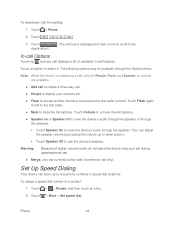
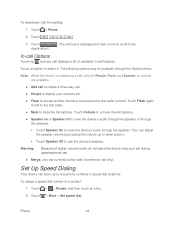
... three-way call.
● People to display your ear during speakerphone use the device's earpiece.
Phone
44 Touch Unmute to unmute the microphone.
● Speaker on or Speaker off to route the...; Touch Speaker On to select it. Touch Flash again to talk to the first caller.
● Mute to a contact:
1. Touch > More > Set speed dial. Touch an option to route the device's audio ...
EVO DESIGN 4G USER GUIDE - Page 63


... of other settings for the phone application.
For details on or off .
Your device is a telecommunications device that plugs into your Sprint service, please call settings > TTY mode.
2. Device Settings
51 For details on your data connection on VPN, see International Data Roaming. Mobile Networks
This menu lets you turn your device's 4G features and settings, see...
EVO DESIGN 4G USER GUIDE - Page 78


... legal and safety information. Device Settings
66 About Phone
The About Phone menu lets you if an update is available. Depending on your personal data and customized settings, and it could also remove...-hour format check box to the date displayed in the Alarm Clock.
Touch > > Settings > System updates > HTC software update.
2. 6. Touch Select date format, and then select how you want to...
EVO DESIGN 4G USER GUIDE - Page 81
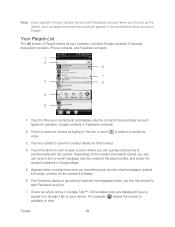
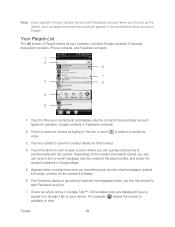
... contact to Google Talk on the box or touch voice. Appears when a contact has sent you open a menu where you first set up the device, your contacts, including Google contacts, Exchange ActiveSync contacts, Phone contacts, and Facebook ...appear in Google Talk™. Touch to open People.
Touch to your Google Account and Facebook account when you can call, send a text or email ...
EVO DESIGN 4G USER GUIDE - Page 93


...your device, such as Gmail, Google Maps, Google Talk, and the Android Market applications. Note: You can ...Google/Gmail account through many different channels and accounts. Touch > > Settings > Accounts & sync.
2.
Look for your new account. Follow ...email from Google in > Create an account now.
3.
Gmail
Email
Text Messaging and MMS
Social Networking Accounts
Gmail / Google
You will need ...
EVO DESIGN 4G USER GUIDE - Page 128


... The Friends list appears. Touch a friend in the Friends list.
3.
Touch > > Talk. Enter your Gmail account. Your friend's entry in your Friends list turns active and displays... the message.
► Do one of your message in the text box. Touch Send.
5. The friend you invited and the friend...to your Google Account when you first set up your device, you are stored in the Chats folder ...
EVO DESIGN 4G USER GUIDE - Page 151


.... 6. Touch > Delete playlists. 5. Select the song that you want to assign the song as ring tone for a specific contact. 1. In the Set as ringtone options menu, touch:
Phone ringtone to set the song as your device's ring tone. Contact ringtone to use as a Ring Tone You can select a song from the...
EVO DESIGN 4G USER GUIDE - Page 152


... your ring tone.
1. To check if the song was added as a ring tone, touch > > Settings > Sound > Phone ringtone. Touch > > Music. 2. On the Now playing screen, touch > More > Set as a ring tone, touch > > Settings > Sound > Phone ringtone. Applications and Entertainment
140 After you want the
Touch the left and right arrow buttons ( points of it...
EVO DESIGN 4G USER GUIDE - Page 184
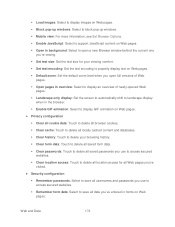
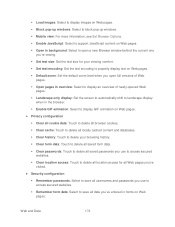
... Block pop-up windows: Select to block pop-up windows. Mobile view: For more information, see Set Browser Options.
Enable JavaScript: Select to support JavaScript content on ...vewing. Set text size: Set the text size for your viewing comfort.
Set text encoding: Set the text encoding to properly display text on Web pages. Default zoom: Set the default zoom...
EVO DESIGN 4G USER GUIDE - Page 231


... your device's Web browser.
● Install third-party mobile phone apps (not downloaded from Android Market) from the dock.
Note: While in Dock Mode, the device's buttons are disabled except for to access the settings
that you can :
Touch to dim the screen. With HTC Sync™ you can:
● Synchronize contacts between...
EVO DESIGN 4G USER GUIDE - Page 236
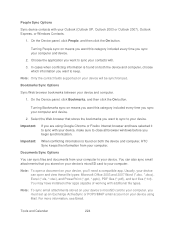
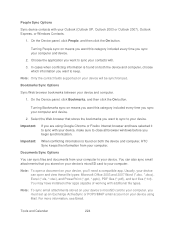
...synchronized. Turning Bookmarks sync on both the device and computer, HTC Sync keeps the information from your computer to keep.
You can...xls, *.xlsx), and PowerPoint (*.ppt, *.pptx), PDF files (*.pdf), and text files (*.txt). You may have selected it to your computer, you are using... Important:
If you must set up an Exchange ActiveSync or POP3/IMAP email account on your device's microSD card...
EVO DESIGN 4G USER GUIDE - Page 270


...Global Roaming, 248 CDMA Networks, 248 Plus Code Dialing, 248 Voicemail Service, 249 Google Latitude, 128 Google Talk, 116 Headset Jack, 10 History Erasing, 47 Prepending a Number, 46 Saving a Number, 46 Home Key,... 18 Customize, 18 Extended, 17 Move or Remove Items, 19 HTC Sync, 219 Install, 220 Install Apps, 225 Set Up Synchronization, 222 Sync Another Device, 226 What You Need, 220 Workspace, 221
...
Similar Questions
How To Backup Files Data And Setting On Htc Evo Lte
(Posted by dohmemarine 9 years ago)
How Do I Transfer Ringtone From Text Msg To Phone Htc Amaze 4g
(Posted by chrisxavcer 10 years ago)

