HTC EVO Design 4G Support Question
Find answers below for this question about HTC EVO Design 4G.Need a HTC EVO Design 4G manual? We have 1 online manual for this item!
Question posted by waphjo on January 5th, 2014
How To Set Specific Time For Phone Lock In Htc Evo
The person who posted this question about this HTC product did not include a detailed explanation. Please use the "Request More Information" button to the right if more details would help you to answer this question.
Current Answers
There are currently no answers that have been posted for this question.
Be the first to post an answer! Remember that you can earn up to 1,100 points for every answer you submit. The better the quality of your answer, the better chance it has to be accepted.
Be the first to post an answer! Remember that you can earn up to 1,100 points for every answer you submit. The better the quality of your answer, the better chance it has to be accepted.
Related HTC EVO Design 4G Manual Pages
EVO DESIGN 4G USER GUIDE - Page 5


... in to and Synchronize Your Social Network Accounts 62 Applications Settings ...63 Allow Installation of Third-Party Programs 63 Clear Application Cache and Data 64 SD & Phone Storage Settings 64 Reset Your Device ...64 Language & Keyboard Settings 65 Language Settings ...65 Keyboard Settings...65 Date & Time Settings...65 About Phone...66 System Updates...66 People ...67
Table of Contents...
EVO DESIGN 4G USER GUIDE - Page 18


...
● Set up for HTC Sense. Touch > Phone. (If your old phone. Touch Next or Skip to your voicemail messages. Note: You do this at a later time. Note:...HTC Sense, Flickr, and Twitter for a Google account to use a password to turn on Google location services. You should set up to unlock the screen.)
to protect against unauthorized access. Always use your device is locked...
EVO DESIGN 4G USER GUIDE - Page 25


... the call.
Drag a shortcut icon, a photo, or a message to the ring to unlock the screen and launch the related application. When you have set up a screen lock, you have an incoming call, flicking the ring up to draw the pattern or enter the password or PIN. Note: If you will be...
EVO DESIGN 4G USER GUIDE - Page 48


...with the length of time and priority level of the voicemail message. It then populates a list with the caller name and number, along with the Lock screen. Touch Personalize ...voicemail. When prompted to enter information, use or turned off , the display will come on the Phone screen.
> Phone settings > Edit default
Visual Voicemail
Visual Voicemail gives you a quick and easy way to : ...
EVO DESIGN 4G USER GUIDE - Page 49


...Phone
37 This allows you want to turn the speakerphone on the screen to play a brief explanation of the features available while reviewing a voicemail message.
Touch > Lock...at the same time.
Touch to review.
1. Touch a message to anyone with either an email or phone number. 5. ...Settings menu, the speakerphone will always be automatically enabled during playback.
EVO DESIGN 4G USER GUIDE - Page 50


.... Touch > > Voicemail.
2. Listen to your voicemail application settings. This allows you 'd like.
Touch and select from the following...Delete to delete selected messages from the following:
Lock/Unlock to prevent deletion of available voicemail messages.
... time.
Forward to forward the voicemail to another recipient.
Add to contacts to add the sender's phone...
EVO DESIGN 4G USER GUIDE - Page 56
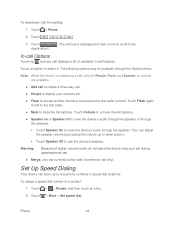
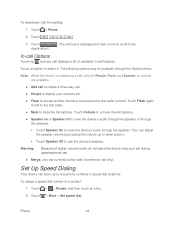
... use .
● Merge: Join two currently active calls (conference call features. Touch > More > Set speed dial. Touch deactivation.)
. (You will see a message and hear a tone to accept another ... first caller on hold. Touch > Phone.
2. Set Up Speed Dialing
Your device can adjust the speaker volume by pressing the volume up to nine phone numbers in -call only). Warning:
Because...
EVO DESIGN 4G USER GUIDE - Page 60


...apply it. Touch > > Scene. 2. Device Settings
Personalization Settings Wireless & Networks Settings Call Settings Sound Settings Display Settings Power & Data Management Settings Location & Security Settings Accounts & Sync Applications Settings SD & Phone Storage Settings Language & Keyboard Settings Date & Time Settings About Phone
Personalization Settings
Use the Personalize menu to customize...
EVO DESIGN 4G USER GUIDE - Page 63


...settings for the phone application.
Touch > > Settings > Call > CDMA call Sprint Customer Service using a special cable that plugs into your device's headset jack.
Please check with select TTY devices.
Device Settings
51 VPN Settings...connected to your data connection on mobile networks, see Sprint 4G. Call Settings
Your device's Call Settings menu lets you turn your corporate...
EVO DESIGN 4G USER GUIDE - Page 72


... the Screen Lock
1. See Set Up Secure...Settings > Security > Set up screen lock.
2. Touch Change SIM PIN.
3.
Device Settings
60 If you fail to confirm and touch OK. Touch > > Settings > Security > Set up SIM card lock...Settings > Security > Change screen lock.
2. Follow screen instructions to create the SIM PIN, and then select the Lock...
1. Set Up SIM Lock
Create a SIM card lock to ...
EVO DESIGN 4G USER GUIDE - Page 74


... lists between your device and your social network accounts on your Peak time. 3. Touch > > Settings > Accounts & sync > Exchange ActiveSync > General settings.
2.
To select which Exchange ActiveSync items to have an Exchange ActiveSync account set up a Facebook for HTC Sense, Flickr, or Twitter for HTC Sense account when you first turned on your preference.
3.
Note: You need...
EVO DESIGN 4G USER GUIDE - Page 76


... resets the device back to 10 minutes.
If you want to delete. Touch Erase phone.
4. Touch Erase everything. Device Settings
64
Note: You cannot uninstall programs that are preinstalled on your device and provides options for the first time. Reset Your Device
Resetting the device deletes all data in the installed microSD card...
EVO DESIGN 4G USER GUIDE - Page 77


... Touch the language you need to start over.
See Complete the Setup Application to .
1.
Date & Time Settings
By default, your device automatically uses the network-provided date, time zone, and time. The Language & keyboard settings let you select a language for the devices screens and menus, as well as manage a personal user dictionary.
Once the device...
EVO DESIGN 4G USER GUIDE - Page 169


... status bar and tells you the approximate signal strength (number of the Home screens.
2. To manually scan for you to turn Sprint 4G on.
Enter the wireless network settings and touch Save. Add the Wi-Fi Widget
Add the Wi-Fi widget to the Home screen to make it . The device will...
EVO DESIGN 4G USER GUIDE - Page 187


...HTC Sync. Select the Sprint Mobile Hotspot check box at any time, using your device's data connection.
1.
For more information, see Customize the Home Screen.
Touch Manage users, and then set...to add widgets, see Sprint 4G and Data Services (Sprint 3G and 4G Networks).
3. Web and Data
175 To allow connection, touch Allow on your new settings. Install HTC Sync on the Manage users ...
EVO DESIGN 4G USER GUIDE - Page 194


...
Camera and Video
182 You can change the
Self-timer (photo mode only): Lets you set a time delay before taking pictures in low light conditions.
Resolution/Video quality: Lets you select a... environment.
ISO (photo mode only): Lets you choose an ISO level or set the time for selection are in 5:3 ratio and you can easily frame and center your subject before...
EVO DESIGN 4G USER GUIDE - Page 216


... to open the Weather application where you directly to the world clock list, and manually set your current location. You can also set your home city, add more information, see weather forecasts of your time zone, date, and time. You can see Weather.)
World Clock
Use the Clock application's World Clock tab to dim...
EVO DESIGN 4G USER GUIDE - Page 217


... home city will appear at the list of the following:
To remove a city or cities on the screen.
4. Manually Set the Time Zone, Date, and Time
To set the time zone, date, and time as required. Tools and Calendar
205 2. Matching cities and countries based on the letters you entered appear on the list. Touch...
EVO DESIGN 4G USER GUIDE - Page 231


...Mode, the device's buttons are disabled except for to access the settings
that you can enjoy them on the go.
● Easily ... separately and is on your current location, the date and time, Friend Stream updates, and shortcuts to dim the screen. ...Web browser.
● Install third-party mobile phone apps (not downloaded from Android Market) from the dock. With HTC Sync™ you can:
●...
EVO DESIGN 4G USER GUIDE - Page 255


...Current Device Firmware
► Touch > > Settings > About phone > Software information > More. Enter the recipient's phone number and touch Send. Touch > > Settings > System updates. 2. Update the Operating... > > Market.
3. Follow onscreen instructions. Touch > > Settings > System updates. 2. As an added precaution, to download and install any available updates. 3. Touch Forward. ...

