HTC EVO Design 4G Support Question
Find answers below for this question about HTC EVO Design 4G.Need a HTC EVO Design 4G manual? We have 1 online manual for this item!
Question posted by cdssb on November 15th, 2013
Htc Evo Design 4g/ How Do I Delete Items From Home Page
The person who posted this question about this HTC product did not include a detailed explanation. Please use the "Request More Information" button to the right if more details would help you to answer this question.
Current Answers
There are currently no answers that have been posted for this question.
Be the first to post an answer! Remember that you can earn up to 1,100 points for every answer you submit. The better the quality of your answer, the better chance it has to be accepted.
Be the first to post an answer! Remember that you can earn up to 1,100 points for every answer you submit. The better the quality of your answer, the better chance it has to be accepted.
Related HTC EVO Design 4G Manual Pages
EVO DESIGN 4G USER GUIDE - Page 4


... Erase History ...47 Device Settings ...48 Personalization Settings ...48 Scene ...48 Change the Home Screen Wallpaper 49 Change the Default Ring Tone 49 Sound Set ...49 Wireless & Networks...Wi-Fi Settings ...50 Bluetooth Settings...50 Tethering & Sprint Hotspot Settings 50 4G Settings ...51 VPN Settings ...51 Mobile Networks ...51 Call Settings ...51 Voicemail Settings ...51 Other Call Settings ...
EVO DESIGN 4G USER GUIDE - Page 9


... Store 151 Rent or Buy a Video...152 Manage Your Video Library 152 Check or Change the HTC Watch Settings 153 Web and Data...155 Ways to Connect ...155 Wi-Fi...155 Turn Wi-Fi...Wi-Fi Widget ...157 Sprint 4G ...157 Turn Sprint 4G On and Connect to the Sprint 4G Network 157 Check Sprint 4G Network Status 158 Add the Sprint 4G Widget 158 Data Services (Sprint 3G and 4G Networks 158 Your User Name...
EVO DESIGN 4G USER GUIDE - Page 11


...206
Read eBooks...207 Stocks ...210 Weather...213 News Feeds ...216 Car Panel ...218 Dock Mode ...219 HTC Sync...219 HTCSense.com ...227
Sign Up for Your HTCSense.com Account 227 Use HTCSense.com ...228 ... 236 Receive Information From Another Device 236 Add the Bluetooth Received Folder to the Home Screen 237 Use Bluetooth FTP Server 238 microSD Card...238 Remove the microSD Card 239 Insert the...
EVO DESIGN 4G USER GUIDE - Page 22


... control all the features of actions available from the current screen or onscreen option.
● Home Key lets you turn the device on or off, turn the screen on the current screen ...or application. When activated, the proximity sensor does not affect the device's 3G, 4G, or Wi-Fi connection.
● Front Indicator Light (LED) shows your device's status or pending ...
EVO DESIGN 4G USER GUIDE - Page 30
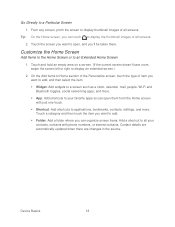
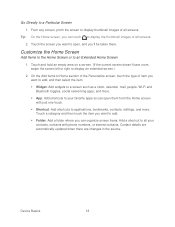
..., contacts, settings, and more. On the Add items to Home section of the Personalize screen, touch the type of item you can organize screen items. Add a shortcut to all your contacts, contacts with just one touch.
Shortcut: Add shortcuts to open them from the Home screen with phone numbers, or starred contacts. Go Directly to...
EVO DESIGN 4G USER GUIDE - Page 31


...of the screen and release it down. To view notification alerts, touch and hold the item you can change the city that is displayed on the weather clock widget).
Touch and ... bottom of the Home screen provides device and service status information on the right side and notification alerts on the Home Screen or Extended Screen 1. Device Basics
19 Move, Remove, or Edit Items on the left....
EVO DESIGN 4G USER GUIDE - Page 33


... (for example, sync error) Wi-Fi is on and wireless networks are available 4G is on and the Sprint 4G Network is available Sprint Hotspot is on (connected to the Sprint 4G Network) Sprint Hotspot is on (connected to HTC Sync New location detected More (undisplayed) notifications Missed call Call in progress FM Radio...
EVO DESIGN 4G USER GUIDE - Page 34


Open the Notifications Panel
To open the Notifications panel from the Home screen by touching and then touching Notifications. Tip: You can also open the Notifications panel, touch and hold the status bar, and... between recently opened .
1. Open the Notifications panel.
2. Device Basics
22 The Notifications panel lets you easily turn on settings such as 4G, Wi-Fi, and Bluetooth.
EVO DESIGN 4G USER GUIDE - Page 35


Use Quick Settings The Quick Settings tab lets you easily turn it off or on 4G, Wi-Fi, Bluetooth, GPS, and more, and also provides a quick shortcut...
Tap an application to all device settings.
1. Open the Notifications panel. 2. Tap the check box next to an item to view recently opened applications. Close the Notifications Panel
► Do either of the following: Touch and ...
EVO DESIGN 4G USER GUIDE - Page 46


Call Emergency Numbers
You can place a call to a number that is restricted:
1. Unlock the screen. Touch
. Phone
34
Touch Emergency call on the Home screen.
3. Touch
. For more information, see Turn Your Screen On and Off.
2. Some designated emergency call takers, known as Public Safety Answering Points (PSAPs), may take up to 30 seconds...
EVO DESIGN 4G USER GUIDE - Page 60


...layouts that you want to rename or delete. Touch > > Scene. 2. Select the scene you can rename or delete a custom scene.
1.
Device Settings
Personalization...Phone Storage Settings Language & Keyboard Settings Date & Time Settings About Phone
Personalization Settings
Use the Personalize menu to customize your lifestyle. Select a Scene
► Touch > > Scene, and then touch a scene to the Home...
EVO DESIGN 4G USER GUIDE - Page 61


...new sound set > Get more. 3. Change the Default Ring Tone
See Phone Ring Tone for details. Sound Set
Sound sets are collections of the ..., and alarm.
Select the new sound set .
4.
Change the Home Screen Wallpaper
See Changing the Display Screen for details. Apply a Sound...61607; Touch Delete, touch the scene or scenes that sound set you want to delete, and then touch Delete > OK....
EVO DESIGN 4G USER GUIDE - Page 62


... Mode, the status
Add the Airplane Mode Widget
Add the Airplane Mode widget to the home screen to make it cannot send or receive any other devices using available computer networks. For...and files, and more . Wi-Fi Settings
Your device lets you control your device to Home screen menu, touch Widgets > Settings > Airplane Mode.
3.
Bluetooth Settings
Your device's Bluetooth capabilities let...
EVO DESIGN 4G USER GUIDE - Page 76


... Settings
The SD & phone storage settings menu lets you perform a reset. On the Application info screen, touch Uninstall. Touch Erase phone.
4. Device Settings
64
Tip: Touch to 10 minutes. These items will power down and reset itself, which may take up storage space and device memory by deleting application cache and data.
1. Reset Your...
EVO DESIGN 4G USER GUIDE - Page 91


...then touch Select.
3. Tip: The People widget requires a whole screen. Touch and go to a blank Home screen, and then release.
5. Touch > Rearrange.
4.
Drag the widget to the People widget.
2. On...you want to add to move.
Touch a contact on each widget. Touch and hold a group and touch Delete group. Touch > > People > Groups tab.
2. You can instantly place a call, send a message,...
EVO DESIGN 4G USER GUIDE - Page 171


...
this icon ( ) appears at the top of your device is connected to the Sprint 4G Network but is not connected to your device does not have a current data connection. However...From the Personalize screen, touch Widget > Settings > Mobile Network. If you see Launch a Web Connection.
It can change the default home page. Launch a Web Connection
Launching a Web ...
EVO DESIGN 4G USER GUIDE - Page 183


... Full Versions of Web Pages Some websites display a mobile version of all pages, even for these sites.
1. Touch > > Internet. 2. You can set the current Web page you are browsing as your home page. Set home page to the previous or next matching item. Enter the search item. While viewing a Web page, touch > More > Settings...
EVO DESIGN 4G USER GUIDE - Page 187


...Sprint Hotspot. Select the Sprint Mobile Hotspot check box at any time, using your new settings. Add the Sprint Hotspot Widget
Add the Sprint Hotspot widget to the Home screen to make it faster ...that are not allowed to connect to Sprint Hotspot.
4. To learn how, see Sprint 4G and Data Services (Sprint 3G and 4G Networks).
3. Note: When you will not be able to use Sprint Hotspot.
...
EVO DESIGN 4G USER GUIDE - Page 231


...of your photos, launch Connected Media, or access your calendar.
3. Tools and Calendar
219
Using Dock Mode
1. With HTC Sync™ you can:
● Synchronize contacts between Microsoft Outlook, Outlook Express, or Windows Contacts on your computer ... on your device's Web browser.
● Install third-party mobile phone apps (not downloaded from Android Market) from your computer.
EVO DESIGN 4G USER GUIDE - Page 270


Facebook for HTC Sense, 106 Logging In, 63 Synchronizing, 63 Factory Data Reset, 64 Flash, 180 FAQ, 180 Flash, 11 Flick,..., 116 Headset Jack, 10 History Erasing, 47 Prepending a Number, 46 Saving a Number, 46 Home Key, 10 Home Screen, 16 Add Items, 18 Customize, 18 Extended, 17 Move or Remove Items, 19 HTC Sync, 219 Install, 220 Install Apps, 225 Set Up Synchronization, 222 Sync Another Device, 226 ...
Similar Questions
Htc Evo Design 4g How To Delete Extended Screens And Home Screen
(Posted by jKruzzt 9 years ago)
How To Delete Ringtone On Htc Evo Design 4g Cell Phone
(Posted by ralaakit 10 years ago)
How Can I Make The Icons Larger On My Home Page Of My Boost Htc Evo Design 4g
phone
phone
(Posted by cheCINDER 10 years ago)
Not Getting Any Sound When Connecting My Bluetooth To My Htc Evo Design 4g
boost mobile phone
boost mobile phone
(Posted by eudante 10 years ago)

