HTC EVO Design 4G Support Question
Find answers below for this question about HTC EVO Design 4G.Need a HTC EVO Design 4G manual? We have 1 online manual for this item!
Question posted by anujole on April 9th, 2014
How To Fix Flashing Red Light On My Htc Evo Design 4g
The person who posted this question about this HTC product did not include a detailed explanation. Please use the "Request More Information" button to the right if more details would help you to answer this question.
Current Answers
There are currently no answers that have been posted for this question.
Be the first to post an answer! Remember that you can earn up to 1,100 points for every answer you submit. The better the quality of your answer, the better chance it has to be accepted.
Be the first to post an answer! Remember that you can earn up to 1,100 points for every answer you submit. The better the quality of your answer, the better chance it has to be accepted.
Related HTC EVO Design 4G Manual Pages
EVO DESIGN 4G USER GUIDE - Page 4


... 49 Sound Set ...49 Wireless & Networks Settings 50 Airplane Mode...50 Wi-Fi Settings ...50 Bluetooth Settings...50 Tethering & Sprint Hotspot Settings 50 4G Settings ...51 VPN Settings ...51 Mobile Networks ...51 Call Settings ...51 Voicemail Settings ...51 Other Call Settings ...51 Sound Settings ...52 General Sound Settings ...52 Incoming Calls ...53...
EVO DESIGN 4G USER GUIDE - Page 8


...Movies...146 Watch TV and Movies ...146 Sprint TV & Movies FAQs 147 NASCAR Sprint Cup Mobile 149 HTC Watch...150 Create or Sign In to Music ...134 Connected Media...141 Sprint Music Plus ......and Multimedia Message Options 103 Add the Messages Widget 105 Social Networking Accounts 106 Facebook for HTC Sense 106 Peep ...108 Friend Stream ...111 YouTube ...114 Google Talk ...116 Applications ...
EVO DESIGN 4G USER GUIDE - Page 9


... Store 151 Rent or Buy a Video...152 Manage Your Video Library 152 Check or Change the HTC Watch Settings 153 Web and Data...155 Ways to Connect ...155 Wi-Fi...155 Turn Wi-Fi...Wi-Fi Widget ...157 Sprint 4G ...157 Turn Sprint 4G On and Connect to the Sprint 4G Network 157 Check Sprint 4G Network Status 158 Add the Sprint 4G Widget 158 Data Services (Sprint 3G and 4G Networks 158 Your User Name...
EVO DESIGN 4G USER GUIDE - Page 11


... Desk Clock...204 World Clock ...204 Alarm Clock ...206
Read eBooks...207 Stocks ...210 Weather...213 News Feeds ...216 Car Panel ...218 Dock Mode ...219 HTC Sync...219 HTCSense.com ...227
Sign Up for Your HTCSense.com Account 227 Use HTCSense.com ...228 Voice Commands ...229 Automatic Speech Recognition (ASR 229...
EVO DESIGN 4G USER GUIDE - Page 13
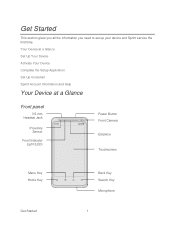
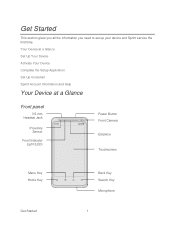
... Complete the Setup Application Set Up Voicemail Sprint Account Information and Help
Your Device at a Glance
Front panel
3.5 mm Headset Jack
Proximity Sensor
Front Indicator Light (LED)
Power Button Front Camera Earpiece
Touchscreen
Menu Key Home Key
Get Started
Back Key Search Key Microphone
1 Get Started
This section gives you all...
EVO DESIGN 4G USER GUIDE - Page 22


When activated, the proximity sensor does not affect the device's 3G, 4G, or Wi-Fi connection.
● Front Indicator Light (LED) shows your device to airplane mode. For example, while in either a stereo headset or an optional headset for a contact.
● Back Key lets you ...
EVO DESIGN 4G USER GUIDE - Page 23
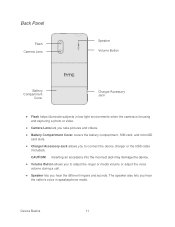
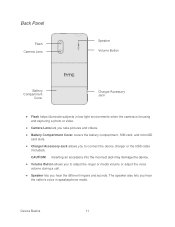
The speaker also lets you hear the caller's voice in low-light environments when the camera is focusing and capturing a photo or video.
● Camera Lens lets you take pictures ... allows you to connect the device charger or the USB cable (included). Device Basics
11 CAUTION! Back Panel
Flash Camera Lens
Speaker Volume Button
Battery Compartment
Cover
Charger/Accessory Jack
●...
EVO DESIGN 4G USER GUIDE - Page 33


... (for example, sync error) Wi-Fi is on and wireless networks are available 4G is on and the Sprint 4G Network is available Sprint Hotspot is on (connected to the Sprint 4G Network) Sprint Hotspot is on (connected to HTC Sync New location detected More (undisplayed) notifications Missed call Call in progress FM Radio...
EVO DESIGN 4G USER GUIDE - Page 36


..., a new message or a missed call). Battery is low. (Power is charging.
This layout resembles a traditional wireless phone keypad.
Compact. The keys are listed in order of priority.
LED Status Solid green Solid red Flashing red Flashing green
Indication
Battery is fully charged (when the device is a pending notification.
This layout features two letters on...
EVO DESIGN 4G USER GUIDE - Page 53


...bar when a single new unheard voicemail message is received.
● By flashing the front indicator light (LED), if enabled. Touch > Phone.
2. Note: Your device accepts messages even when it is turned on.... Sprint strongly recommends that you create a password when setting up your wireless phone number. Retrieve Your Voicemail Messages
You can review your messages directly from your ...
EVO DESIGN 4G USER GUIDE - Page 169


... access over greater distances than Wi-Fi and delivers data transfer rates of bands that light up to the Sprint 4G base station, and infrastructure and other objects through which the signal passes.
For more... Wi-Fi Widget
Add the Wi-Fi widget to the Home screen to make it . Sprint 4G
Sprint 4G provides your location, visit sprint.com/coverage. To connect your distance to 30 Mbps. The device...
EVO DESIGN 4G USER GUIDE - Page 171


...connection, see the home page. Select the Mobile network check box to turn off to the Sprint 4G Network. From the Personalize screen, touch Widget > Settings > Mobile Network. You can receive incoming calls. The...;
Your device is connected to it .
> Mail or Messages. When only a band lights up,
your data connection through indicators at the top of your device is connected to turn...
EVO DESIGN 4G USER GUIDE - Page 172


How do I know when my device is dormant, you access Settings > About phone > Phone identity > Current username. You will be displayed when you can make calls ... it will not disrupt or suspend your voice call while you are on the icon light up or you receive a call to the Sprint 4G Network.
Can I sign in to data services?
When is suspended and will automatically resume...
EVO DESIGN 4G USER GUIDE - Page 187


...computers and devices that can connect to and use HTC Sync. On the Connect to the computer using the provided USB cable.
4. Select the Sprint Mobile Hotspot check box at any time, using your ... Hotspot
1. Clear the Sprint Hotspot check box. To learn how, see Sprint 4G and Data Services (Sprint 3G and 4G Networks).
3.
Make sure that you are not allowed to connect to Sprint Hotspot...
EVO DESIGN 4G USER GUIDE - Page 190


... or video you 're recording video, the zoom bar is always shown onscreen. Simply slide your lighting conditions.
● Shutter release/Record button ( or ) For more information, see Take Pictures and...; Photo/Video mode switch ( ) Easily switch between photo or video mode.
● Flash button ( ) Choose a flash mode depending on your finger up or down the zoom bar to view the photo or video...
EVO DESIGN 4G USER GUIDE - Page 191


.... 4. Touch > > Camera. 2. Add Effects It's easy to make your lighting
conditions:
•
Auto flash
•
Flash on the right side of the screen to make your photos look as if they... camera features are not available when you choose certain photo effects such as
autofocus, zooming, flash, face detection, and HD recording. Choose an effect before taking the photo, you want ...
EVO DESIGN 4G USER GUIDE - Page 192


... and end the call . Touch > Video quality. To save battery power, the camera disables the flash light or locks it turns back on ? Choose an effect to apply to your jacket to...'s battery power is running low. Choose what you want to take the photo, touch .
5.
The flash light quickly consumes battery power. If you 've just taken. Recharge the battery so that may affect battery ...
EVO DESIGN 4G USER GUIDE - Page 193


... photo or video.
● Touch to send the photo or video to another phone or your video. 4. Choose what you want to switch the camera light on ( recording.
) or off (
) during
7. Choose an effect to ... network where you want to upload it as your subject on the screen.
Touch the flash button to do with the video you have just captured. Review Screen
After capturing a photo or...
EVO DESIGN 4G USER GUIDE - Page 231


... in the HTC Bookmarks favorites folder on your computer and all bookmarks stored on the dock. 2. Dock Mode
Place the device on the screen to light it up ...HTC Sync™ you can press
HTC Sync
You have your new vacation photos on your device while your calendar.
3. To exit Dock Mode, touch or disconnect the device from your device's Web browser.
● Install third-party mobile phone...
EVO DESIGN 4G USER GUIDE - Page 270


Facebook for HTC Sense, 106 Logging In, 63 Synchronizing, 63 Factory Data Reset, 64 Flash, 180 FAQ, 180 Flash, 11 Flick, 15 Flickr Logging In, 63 FM Radio, 144 Adding Station Names,...Home Key, 10 Home Screen, 16 Add Items, 18 Customize, 18 Extended, 17 Move or Remove Items, 19 HTC Sync, 219 Install, 220 Install Apps, 225 Set Up Synchronization, 222 Sync Another Device, 226 What You Need, 220 Workspace...
Similar Questions
How To Turn Off Blinking Light On Htc Evo Design 4g With Low Battery
(Posted by luvde 9 years ago)
How To Free Any Htc Evo Design 4g From Security Warning No Flash Or Usb
required
required
(Posted by AVDS2skymo 10 years ago)
What Does A Blinking Red Light Mean Mytouch 4g Charging
(Posted by sjpTobo 10 years ago)
Htc Evo Design 4g Light Flashing Screen Wont Turn On
(Posted by TQC69se 10 years ago)
Not Getting Any Sound When Connecting My Bluetooth To My Htc Evo Design 4g
boost mobile phone
boost mobile phone
(Posted by eudante 10 years ago)

