HTC EVO Design 4G Support Question
Find answers below for this question about HTC EVO Design 4G.Need a HTC EVO Design 4G manual? We have 1 online manual for this item!
Question posted by ariaAndre on September 5th, 2013
How To Enter Sim Lock Code Htc Evo Design 4g
The person who posted this question about this HTC product did not include a detailed explanation. Please use the "Request More Information" button to the right if more details would help you to answer this question.
Current Answers
There are currently no answers that have been posted for this question.
Be the first to post an answer! Remember that you can earn up to 1,100 points for every answer you submit. The better the quality of your answer, the better chance it has to be accepted.
Be the first to post an answer! Remember that you can earn up to 1,100 points for every answer you submit. The better the quality of your answer, the better chance it has to be accepted.
Related HTC EVO Design 4G Manual Pages
EVO DESIGN 4G USER GUIDE - Page 2


... Functions ...10 Back Panel...11 Turn Your Device On and Off 12 Restart Your Device ...12 Turn Your Screen On and Off 12 Use the Lock Screen...13 Touchscreen Navigation ...14 Your Home Screen ...16 Extended Screens...17 Customize the Home Screen 18 Status and Notifications ...19 Status Bar ...19 Notifications...
EVO DESIGN 4G USER GUIDE - Page 9


... Store 151 Rent or Buy a Video...152 Manage Your Video Library 152 Check or Change the HTC Watch Settings 153 Web and Data...155 Ways to Connect ...155 Wi-Fi...155 Turn Wi-Fi...Wi-Fi Widget ...157 Sprint 4G ...157 Turn Sprint 4G On and Connect to the Sprint 4G Network 157 Check Sprint 4G Network Status 158 Add the Sprint 4G Widget 158 Data Services (Sprint 3G and 4G Networks 158 Your User Name...
EVO DESIGN 4G USER GUIDE - Page 12


...Worldwide Wireless Service 245 Activate Sprint Worldwide Service on Your Account 245 Your SIM Card...245 Install the SIM card ...246 Enable Global Roaming Mode 248 Manually Set Your Global Roaming ...Options for CDMA Networks 248 Make and Receive Worldwide Calls 248 Make Calls Using Plus (+) Code Dialing 248...
EVO DESIGN 4G USER GUIDE - Page 18


... to protect against unauthorized access.
1. For more information, see Transfer Contacts from Your Old Phone.
● Scheduled sync: Select manual or automatic synchronization of the screens.
● Transfer... as your device is locked, press then drag the ring up your email and social network accounts including Google, Exchange ActiveSync, Mail, Facebook for HTC Sense, Flickr, and Twitter...
EVO DESIGN 4G USER GUIDE - Page 25


... the screen and launch the related application. Unlock the Screen
1. When you will be prompted to draw the pattern or enter the password or PIN. Note: If you have set up a screen lock, you have an incoming call .
Drag a shortcut icon, a photo, or a message to the ring to your favorite applications...
EVO DESIGN 4G USER GUIDE - Page 33


... (for example, sync error) Wi-Fi is on and wireless networks are available 4G is on and the Sprint 4G Network is available Sprint Hotspot is on (connected to the Sprint 4G Network) Sprint Hotspot is on (connected to HTC Sync New location detected More (undisplayed) notifications Missed call Call in progress FM Radio...
EVO DESIGN 4G USER GUIDE - Page 37


...Text. This pops up a larger Standard keyboard that key. The gray character displayed on caps lock. Touch to capitalize the next letter you type easily using two thumbs. Touch to the numeric...when using the Compact or Phone layout.
Note: The landscape keyboard is the character that will be inserted when you touch and hold that lets you enter.
Some keys have multiple characters...
EVO DESIGN 4G USER GUIDE - Page 40


... get help. Backspace key. Language key. Tap to view a tutorial on how to turn on caps lock.
Start an app or select a text field that Swype doesn't recognize, word suggestions appear at the top to enter words by touching these keys on the Swype keyboard:
Key Description Press and hold t, and then...
EVO DESIGN 4G USER GUIDE - Page 46


... your account is restricted:
1. Important:
Always report your location to 911 even if the device's screen is locked with the phone number, and then touch the phone number.
3. Unlock the screen.
Phone
34 Unlock the screen.
Some designated emergency call takers, known as Public Safety Answering Points (PSAPs), may take up to 30 seconds or...
EVO DESIGN 4G USER GUIDE - Page 48


....
2. When prompted to every voicemail message first. Once you have an incoming call to enter your voicemail. Phone
36 Press and hold the Decline button and then drag it to the ring to reject ...step 1).
It then populates a list with the caller name and number, along with the Lock screen.
Important:
Voicemail Password - You should set up your Sprint voicemail and personal greeting ...
EVO DESIGN 4G USER GUIDE - Page 53


... Notification
There are several ways your wireless phone number. Roaming rates apply when
you periodically check
your voicemail by dialing 1 + area code + your device alerts you to protect against... your
voicemail answers, press
and enter your wireless device (using either traditional voicemail or Visual Voicemail) or from any other touch-tone phone. Retrieve Your Voicemail Messages
You can...
EVO DESIGN 4G USER GUIDE - Page 55


..., touch > Add call, and dial the second number. (This puts the first caller on hold and dials the second number.)
4. To activate Call Forwarding:
1. Enter the area code and phone number to another phone number - When using this feature, the normal airtime rates will hear a tone to the first caller:
► Touch > Flash again...
EVO DESIGN 4G USER GUIDE - Page 58


...code, you are outside your device displays the new People entry. (See Your People List.)
Note: You cannot save the number after you want to call from calls identified as another type (for example, home number), touch the Mobile...History tab ( ).
3. Enter the prefix and touch
to show up .
1. Touch > > People.
2. The phone number is not in the Phone section.
Touch > > People...
EVO DESIGN 4G USER GUIDE - Page 70


... touch the application you set device security, lock codes, passwords, administrator settings, and more.
Location
Your device is not available in connection with location-based services.
Note: Turning Location ON will not hide your general location based on the screen, enter the correct PIN, or enter the correct password to draw the correct unlock...
EVO DESIGN 4G USER GUIDE - Page 72


... before you can try again. Touch Password.
3. If you fail to enter the correct password after five attempts, you will be prompted to prevent unauthorized phone calls from your PIN again to confirm and touch OK.
Set Up SIM Lock
Create a SIM card lock to wait for 30 seconds before using the device. Follow screen instructions...
EVO DESIGN 4G USER GUIDE - Page 231


... 2. Place the device on the dock to switch to Dock Mode and display the weather in the HTC Bookmarks favorites folder on your computer and all bookmarks stored on your business calendar is not included in ... and is on your device's Web browser.
● Install third-party mobile phone apps (not downloaded from Android Market) from your captured photos and videos from the dock.
EVO DESIGN 4G USER GUIDE - Page 260


...network (see Make Phone Calls and Receive Phone Calls), although some additional instructions may also set the device to use Plus Code Dialing to enter the appropriate international access code for your Sprint ... from one country to another country is designed to place a call. When you select this option, you travel.
Note: Plus Code Dialing is only available when roaming internationally on...
EVO DESIGN 4G USER GUIDE - Page 261


... Access Number
To simplify accessing your Sprint Voicemail while travelling, you are on a CDMA network outside Canada or the Caribbean, enter the international access code for the country from which you know your wireless phone
Access Your Voicemail
New Message Indicators
Your voicemail message indicators may be forwarded to insert the US country...
EVO DESIGN 4G USER GUIDE - Page 264


...settings to check for the default PIN and PUK.
Your SIM card is not being detected. Please check your PIN. The phone that you entered is not valid.
If service is still not available after ...obtain the PIN Unblocked Key (PUK) code. Status Messages
You may not be locked and you will have to call Sprint Customer Service to have inserted the SIM card. Status Messages Number Not in Service...
EVO DESIGN 4G USER GUIDE - Page 265
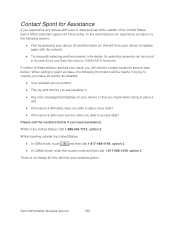
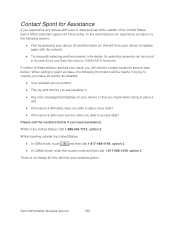
...In GSM mode: touch
and then dial 1-817-698-4199, option 3.
● In CDMA mode: enter the country code and then dial 1-817-698-4199, option 3.
When calling to report an issue, the following actions:...register again with voice service, were you do experience an issue, try powering your wireless phone.
this call from your device off and then back on your device to access data?...
Similar Questions
On Htc Evo Design 4g How To Set A Picture On The Lock Screen
(Posted by runbobb 9 years ago)
Can I Put A Sim Card In Evo Design 4g International
(Posted by whitmfat 10 years ago)
How To Enter Unlock Code For Evo Design 4g Manually
(Posted by oldpaPmca 10 years ago)
Not Getting Any Sound When Connecting My Bluetooth To My Htc Evo Design 4g
boost mobile phone
boost mobile phone
(Posted by eudante 10 years ago)

