HTC EVO Design 4G Support Question
Find answers below for this question about HTC EVO Design 4G.Need a HTC EVO Design 4G manual? We have 1 online manual for this item!
Question posted by cleasamue on January 14th, 2014
How To Change Weather Location On Evo Design
The person who posted this question about this HTC product did not include a detailed explanation. Please use the "Request More Information" button to the right if more details would help you to answer this question.
Current Answers
There are currently no answers that have been posted for this question.
Be the first to post an answer! Remember that you can earn up to 1,100 points for every answer you submit. The better the quality of your answer, the better chance it has to be accepted.
Be the first to post an answer! Remember that you can earn up to 1,100 points for every answer you submit. The better the quality of your answer, the better chance it has to be accepted.
Related HTC EVO Design 4G Manual Pages
EVO DESIGN 4G USER GUIDE - Page 5


...Change the Wallpaper ...56 Calibrate the Screen ...56 Power & Data Management Settings 56 Use Power Saver ...56 Adjust the Screen Brightness and Screen On-Time 57 Manage Your Device's Wireless Functions 57 Set the Email Synchronization Schedule 57 Close Applications Not In Use 58 Location & Security Settings 58 Location... Data 64 SD & Phone Storage Settings 64 Reset Your Device ...64 ...
EVO DESIGN 4G USER GUIDE - Page 11


...203 Desk Clock...204 World Clock ...204 Alarm Clock ...206
Read eBooks...207 Stocks ...210 Weather...213 News Feeds ...216 Car Panel ...218 Dock Mode ...219 HTC Sync...219 HTCSense.com...Recognition (ASR 229 Voice Recorder ...230 Voice Input...232 Bluetooth ...232 Turn Bluetooth On or Off 232 Change the Device Name 232 Connect a Bluetooth Headset or Car Kit 233 Reconnect a Headset or Car Kit 234...
EVO DESIGN 4G USER GUIDE - Page 36


...for example, a new message or a missed call). Notification LED
The Notification LED located near the right end of the earpiece provides information on each key. Touch Input... & keyboard > Touch Input.
2.
To change the keyboard layout, do the following keyboard types:
Standard.
This layout resembles a traditional wireless phone keypad.
Compact. This layout features...
EVO DESIGN 4G USER GUIDE - Page 46


... place an emergency 911 call, the GPS feature of the message.
1. Your device then dials the phone number. To call . Depending on the Home screen.
3. Touch
. Touch
. To call takers,...more to 911 even if the device's screen is locked or your approximate location.
Some designated emergency call the 911 emergency number normally or when your device. Touch > > Messages....
EVO DESIGN 4G USER GUIDE - Page 60


...
► Touch > > Scene, and then touch a scene to the Home screen, or change the sound settings. Device Settings
Personalization Settings Wireless & Networks Settings Call Settings Sound Settings Display Settings Power & Data Management Settings Location & Security Settings Accounts & Sync Applications Settings SD & Phone Storage Settings Language & Keyboard Settings Date & Time Settings About...
EVO DESIGN 4G USER GUIDE - Page 61


... you want before you want to the currently selected sound set .
4. Change the Home Screen Wallpaper
See Changing the Display Screen for details.
Device Settings
49
Sound Set
Sound sets are...and then select your device alerts you 've created, touch Apply, and then press . Change the Default Ring Tone
See Phone Ring Tone for details. Touch > > Sound set > New sound set name, and then...
EVO DESIGN 4G USER GUIDE - Page 86


...Change the Default Ring Tone.
1. Assign a Picture to an Entry
Assign a picture to a contact entry to display it to take a new picture. (See Taking Pictures and Shooting Videos.)
4. Touch > > People, and then touch an entry. 2. People
74 Touch > > People, and then touch an entry. 2. On the Phone...edit. 4. Add an Email Address to change it . 5. Touch X at the... Edit the Phone Number of a
...
EVO DESIGN 4G USER GUIDE - Page 143


.... Set the following options to your preferences:
Detect your location: Let Latitude detect and update your location as how recently your location has changed.
Set your location: Choose from all your Google Account. You can then dial the phone number or view the location in the camera application is stored with a precise GPS position and...
EVO DESIGN 4G USER GUIDE - Page 192


... of the following occurs:
● You have set it to avoid sudden temperature changes that the camera can turn on your subject.
To save battery power, the camera... Choose what you have an incoming call .
● Your device's battery power is running low. Cold weather lowers battery performance and affects the flash light. Touch > > Camcorder.
2.
To record video in HD...
EVO DESIGN 4G USER GUIDE - Page 194


... Enables or disables centered autofocus. Autofocus is enabled by adjusting to your subject before the camera changes back to the viewfinder screen.
Stereo recording (video mode only): Select to record ... ISO setting and to Auto. Higher ISO numbers are in 5:3 ratio and you store the GPS location in standard 4:3 ratio.
Geo-tag photos (photo mode only): Lets you can easily ...
EVO DESIGN 4G USER GUIDE - Page 211
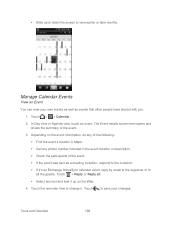
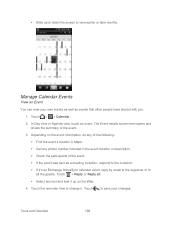
... can view your changes. Touch > > Calendar. 2. Slide up on the event information, do any of the following:
Find the event's location in Maps. Call any text and look it 's an Exchange ActiveSync calendar event, reply by email to the organizer or to
all . Select any phone number included in...
EVO DESIGN 4G USER GUIDE - Page 214
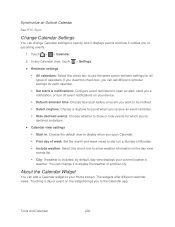
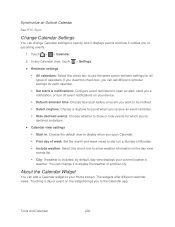
... this check box, you can change Calendar settings to specify how it displays events and how it to show or hide events for each calendar.
Set alerts & notifications: Configure event reminders to your current location's weather.
Touch > > Calendar.
2. Touching a day or event on your device.
Default reminder time: Choose how soon...
EVO DESIGN 4G USER GUIDE - Page 216


... date will change position on the screen.
View the weather information of the next few minutes.
Opening the Clock application from the All apps screen brings you can see weather forecasts of ...your time zone, date, and time. On the Desk Clock screen:
Touch the dim button ( ) to the world clock list, and manually set your current location....
EVO DESIGN 4G USER GUIDE - Page 225


...cities around the globe.
Touch > > Settings > Location, and then select the Use wireless networks check box. Drag the widget to check your current location's weather in the Weather app and widget as well as Clock and Calendar... check the current, upcoming, hourly, and daily weather forecast. Change the following right on
the screen. Briefly press
to put the device in the Clock ...
EVO DESIGN 4G USER GUIDE - Page 227


... the options you want to refresh weather updates every time you open the Weather application.
Change Weather Options
1. Select whether to play sound effects related to display weather in Weather
1.
The Weather widget comes in different looks and styles. As you enter text, the list is filtered to show the possible locations based on the text box. Touch...
EVO DESIGN 4G USER GUIDE - Page 230


..., dial someone from your call . For details on Google Maps Navigation, visit google.com/mobile/navigation/ .
Voice search: Search the Web with Google search by simply dictating words... navigating to your call.
Dialer: Use the Phone dialer to dial a number or directly select a contact to set as your location using Google Maps Navigation. On the Car Panel screen, ...
EVO DESIGN 4G USER GUIDE - Page 231


... again.
Touch > Settings to change the Dock Mode settings.
Touch ...device's Web browser.
● Install third-party mobile phone apps (not downloaded from Android Market) from your ...Connected Media, and Calendar. While in your current location, the date and time, Friend Stream updates,... dock to switch to Dock Mode and display the weather in Dock Mode, you can:
Touch ...
EVO DESIGN 4G USER GUIDE - Page 240
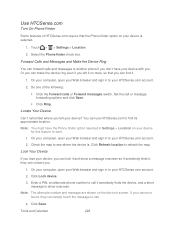
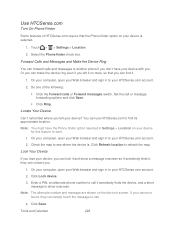
... check box. Forward Calls and Messages and Make the Device Ring
You can forward calls and messages to another phone if you left your device with you can find its approximate location.
On your computer, open your Web browser and sign in to your device is . On your computer, open your Web...
EVO DESIGN 4G USER GUIDE - Page 260


..., Canada, and the Carribbean. Enable Global Roaming Mode
Your device is designed to enter global roaming mode automatically when you activate your location (for example, 011 for CDMA Networks
1.
For more information on the Sprint network (see Make Phone Calls and Receive Phone Calls), although some additional instructions may also set global roaming options...
EVO DESIGN 4G USER GUIDE - Page 263


... where GSM data service is available on a CDMA network, then you only need to set the phone to CDMA;
To select a GSM data service carrier for providers on the GSM network. Touch > Network.
> Settings > Wireless & networks > Mobile networks > Preferred
2. Access Email and Data Services on CDMA Networks
If data service is offered...
Similar Questions
How Do You Change The Weather Location On My Htc Evo Design
(Posted by RAMODe 10 years ago)

