HTC EVO 4G LTE Support Question
Find answers below for this question about HTC EVO 4G LTE.Need a HTC EVO 4G LTE manual? We have 1 online manual for this item!
Question posted by tahreembaloch on January 1st, 2013
How To Know, My Phone Is New Or Used
i have purchased new wildfire s new. but just after i got home it started hanging. is there a way i can know that is my phone new or used before?
Current Answers
There are currently no answers that have been posted for this question.
Be the first to post an answer! Remember that you can earn up to 1,100 points for every answer you submit. The better the quality of your answer, the better chance it has to be accepted.
Be the first to post an answer! Remember that you can earn up to 1,100 points for every answer you submit. The better the quality of your answer, the better chance it has to be accepted.
Related HTC EVO 4G LTE Manual Pages
User Manual - Page 4


Erase Call History ...48 Settings ...49
Wireless & Networks Settings 49 Airplane Mode...50 Wi-Fi ...50 Bluetooth...50 Mobile Network ...50 More Wireless & Network Settings 50
Personalization Settings ...51 Scene ...51 Change the Home Screen Wallpaper 52 Change the Default Ringtone 52 Sound Set ...52 Application Tabs ...53 Change the Lock Screen Style...
User Manual - Page 16


..., you should see Activate Your Phone for the phone to turn the phone on for an existing number on your account (you're swapping phones), you purchased your new phone. (Make sure the old one is turned off.) Your phone will turn the phone on , search for service, and begin the setup application.
Get Started
4 Plug the AC adapter into...
User Manual - Page 17


...space.
Follow the onscreen prompts to a Wi-Fi network. Create a new or sign in use a password to skip any other phone. Pressing
activation process.
For more information, see Transfer Contacts from Google Play or... Watch. For more information.
Set up your phone to download applications from Your Old Phone. However, to a Google Account. Get Started
5
User Manual - Page 31
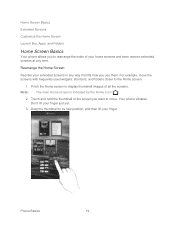
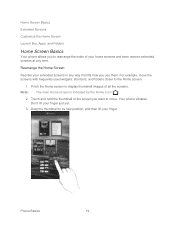
... to its new position, and then lift your home screens and even remove extended screens at any way that fits how you want to move the screens with frequently used widgets, shortcuts, and folders closer to the Home screen.
1. Home Screen Basics
Extended Screens
Customize the Home Screen
Launch Bar, Apps, and Folders
Home Screen Basics
Your phone allows...
User Manual - Page 34


...apps that is displayed on your phone's launch bar, group apps into custom folders, and easily access recently used apps. Launch Bar, Apps, and Folders
From your Home screen, you can change the ...new area and then release it.
To remove the item, drag it .
You can change the settings of some of the widgets (for example, you can customize your Home screen gives you often use...
User Manual - Page 36


... of new messages, and much more apps that you of the Home screen provides phone and ...service status information on the right side and notification alerts on the left or right to see your phone's connection, alert you want to add to see recently-opened apps. 1. Touch Add. Touch an app to view your finger left .
Phone Basics
24 Switch to Recent Apps Use...
User Manual - Page 38


... Call in progress FM Radio app in use Matched contacts suggestion Uploading data (animated) Downloading data (animated) Waiting to upload Content downloaded Phone connected to computer via USB cable
Phone Basics
26 Wired headset connected Notification Icons
Icon
Description New text or multimedia message New voicemail New Gmail message New Microsoft Exchange ActiveSync or POP3/IMAP email...
User Manual - Page 40


... a pending notification (for Editing Text
HTC Sense Input Keyboard
When you start a program or select a box that requires entry of priority. This layout is the default keyboard layout. Phone. This layout features two letters on your phone using the onscreen keyboard:
Phone Basics
28
Change the Keyboard Layout
You can type on each key...
User Manual - Page 48


... the Nationwide Sprint Network and your phone. Make Phone Calls Receive Phone Calls Visual Voicemail Voicemail (Traditional) Phone Call Options Internet Calls Set Up Speed Dialing Call History
Make Phone Calls
There are several convenient ways to place calls from your phone's phone, you can enjoy clear calling across the country. Call Using the Phone Dialer Call From Call History...
User Manual - Page 62


... .
2.
For details on mobile networks, see Bluetooth. Sprint 4G LTE and Sprint 3G Networks. See Sprint Hotspot.
NFC. Airplane Mode
Airplane Mode allows you to the Airplane mode option.
Touch the Off/On switch next to use wireless headsets, send and receive pictures and files, and more .
Bluetooth
Your phone's Bluetooth capabilities let you...
User Manual - Page 81


.... Touch System language. 3. Touch the language you select a preferred input method, control keyboard settings, and more time zones. 6. Keyboard Settings
For details on your phone automatically uses the network-provided date, time zone, and time. Scroll down the list to display on the onscreen keyboard, see Enter Text.
Open the Notifications panel...
User Manual - Page 112


Forward a message.
For details, see the particular phone number used below the contact's name. Enter a task title and other details. 5....Touch > > Messages.
2.
Accounts and Messaging
100 Touch the message (do not touch a link or a phone number) to the phone number of messages with that your data downloads, check the multimedia message size first before you 'll see Text...
User Manual - Page 125


...Entertainment
Google Play
Navigation
Music
Sprint TV & Movies
NASCAR Sprint Cup Mobile
HTC Watch
Google Play
Google Play is required to purchase a paid apps ranging from productivity apps, entertainment, to games....access to find new apps for the first time, the Terms of Service window will be found on your phone. Choose from Google Play and use them on your phone, they may access...
User Manual - Page 139


... to send it back. 3. where you 've finished trimming, touch Set as.
5. The song should be purchased separately. Touch > > Music > My phone. 2. For more information, see Customize the Home Screen. Use the Music Widget
You can add this widget to your phone to use the Music widget to play it to the audio jack of your...
User Manual - Page 148


... or off .
1. Touch the Off/On switch next to Mobile network to optimize the phone's battery life. Drag the widget to a Home screen thumbnail where you want to your Home screen. 2. This saves battery power.
1. Open the Notifications panel, and then touch 2. How do I know when it faster for data service? You are automatically signed...
User Manual - Page 149


...calls are connected to the Sprint 4G LTE Network. When active, the arrows on :
You can still place or receive phone calls, check voicemail, and use other data services (unless you ... incoming calls go directly to Mobile network.
however, you will terminate. You may become active again quickly.)
If your phone will not disrupt or suspend your phone; Web and Data
137
With...
User Manual - Page 160


... computers or mobile phones via Wi-Fi. To use the default router name. 4. Set Up Sprint Hotspot
Connect Your Computer to Sprint Hotspot
Manage Sprint Hotspot
Turn Off Sprint Hotspot
Add the Sprint Hotspot Widget
Set Up Sprint Hotspot
You must first set up your computer and other devices to share its 4G LTE or...
User Manual - Page 162


... not have access to use .
1. Select one .
Internet pass through ) for more information.
Media sync. See Connect Your Phone to turn off . Select the Sprint Mobile Hotspot check box at the top of USB connection.
Add the Sprint Hotspot Widget
Add the Sprint Hotspot widget to the Home screen to turn Sprint...
User Manual - Page 163


...local network's firewall. Sprint 4G LTE and Sprint 3G Networks.
3. Install HTC Sync Manager on your computer.
Also, if your computer connects to the Internet via PPP (for your phone or you don't have ... Connect to PC screen, select Internet pass-through will not be able to use HTC Sync Manager. Connect Your Phone to the Internet Through a Computer (Internet Pass-through)
If you don't ...
User Manual - Page 209


... or Car Kit
Disconnect or Unpair From a Bluetooth Device
Send Information Using Bluetooth
Where Sent Information is Saved
Receive Information Using Bluetooth
Use Bluetooth FTP Server
Share Content with your headset manual.
1. Touch Bluetooth. Enter the new name for your phone when using a wireless phone is off via the phone settings.
1. Open the Notifications panel, and then touch...
Similar Questions
How Do You Change The Sim Card In A New Boost Mobile Htc Evo Design 4g
(Posted by 1016pa 10 years ago)
How Change Language On T-mobile My Touch 4g Cell Phones
(Posted by nzaakkadi 10 years ago)
Why Cant I Do Any Thing On My Phone But Use My Camera And Video
(Posted by Anonymous-107623 11 years ago)

