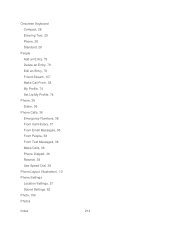HTC EVO 4G LTE Support Question
Find answers below for this question about HTC EVO 4G LTE.Need a HTC EVO 4G LTE manual? We have 1 online manual for this item!
Question posted by MLL2nuth on February 5th, 2014
Whats The Best App To Send Videos Via Text Message On The Htc Evo Lte
The person who posted this question about this HTC product did not include a detailed explanation. Please use the "Request More Information" button to the right if more details would help you to answer this question.
Current Answers
Related HTC EVO 4G LTE Manual Pages
Similar Questions
How To Get Htc Evo 4g Lte To Get Sync To Read Text Messages
(Posted by Nowh 10 years ago)
How To Speak And Send Voice Text Messages On My Htc Evo Design Phone
(Posted by Sudave41 10 years ago)
Forwarding Text Messages To Email
I'm trying to forward a text message with pictures, or a picture message to my email address, but I ...
I'm trying to forward a text message with pictures, or a picture message to my email address, but I ...
(Posted by ajmjbilyeu4 11 years ago)
Wont Send A Text To 1 Of My Friends
I can send a text message to anyone of my friends but 1, everytime i try to send a text message it s...
I can send a text message to anyone of my friends but 1, everytime i try to send a text message it s...
(Posted by youcanfindme 11 years ago)