HTC EVO 4G LTE Support Question
Find answers below for this question about HTC EVO 4G LTE.Need a HTC EVO 4G LTE manual? We have 1 online manual for this item!
Question posted by asmunidz on January 24th, 2014
How To Turn Off Predictive Text On Htc Evo 4g Lte
The person who posted this question about this HTC product did not include a detailed explanation. Please use the "Request More Information" button to the right if more details would help you to answer this question.
Current Answers
There are currently no answers that have been posted for this question.
Be the first to post an answer! Remember that you can earn up to 1,100 points for every answer you submit. The better the quality of your answer, the better chance it has to be accepted.
Be the first to post an answer! Remember that you can earn up to 1,100 points for every answer you submit. The better the quality of your answer, the better chance it has to be accepted.
Related HTC EVO 4G LTE Manual Pages
User Manual - Page 2


... Account Passwords 6 Manage Your Account...7 Sprint Support Services ...7
Phone Basics ...9 Your Phone's Layout ...10 Turn Your Phone On and Off 12 Turn Your Screen On and Off 13 Your Phone's Lock Screen ...14 Unlock the Screen...14 Customize the Lock...24 Notifications Panel ...27 Notification LED ...27 Enter Text...28 HTC Sense Input Keyboard 28 Enter Text by Speaking...31
Table of Contents
i
User Manual - Page 12


...from a CD with HTC Sync Manager 195 Voice Recorder...196
Record Your Voice...196 Set a Voice Clip as a Ringtone 196 Bluetooth and NFC ...196 Turn Bluetooth On or Off 197 Change the Phone Name 197 Connect a ... Card 204 Copy Files to or from the microSD Card 205 Update Your Phone ...205 Update Your Phone Firmware 205 Update the Operating System 207 Update Your Profile...207 Update Your PRL...207...
User Manual - Page 22


...Phone Basics
10 Your Phone's Layout
The illustrations below outline your phone...proximity sensor. You can purchase the dedicated screen protector for your phone that already has a small opening for the sensor.
...phone near your face during a call.
Front panel
Power Button lets you turn the phone on or off, turn the screen on or off, restart the phone, or switch your phone...
User Manual - Page 39


...LED Status Solid green
Indication Battery is fully charged (when the phone is blank Downloaded Google Play app installed successfully
Notifications Panel
When you...the bottom bar of the earpiece provides information on settings such as 4G, Wi-Fi, and Bluetooth. Notification LED
The Notification LED located...panel to the AC
Phone Basics
27 The Notifications panel lets you quickly switch between recently...
User Manual - Page 40


... input keyboard becomes available. Change the Keyboard Layout
You can type on your phone is connected to the AC adapter and the battery is below 14%.) You have a pending notification (for Editing Text
HTC Sense Input Keyboard
When you start a program or select a box that requires entry of the available touchscreen keyboards. Note...
User Manual - Page 41


... capitalize the next letter you can choose to toggle between Multitap and XT9 predictive modes when using two thumbs. Change to Landscape Keyboard
When entering text, you enter. Touch to switch to create a new line.
See Enter Text by turning the phone sideways.
Alphabet key. While in all applications.
Touch to use the landscape orientation...
User Manual - Page 42


...set the output character, pen color, and more information, see Add a Word to the Predictive Text Dictionary and Edit or Delete a Word in Your Personal Dictionary.
Tutorial lets you...
Personal dictionary lets you can choose from Standard, Phone, or Compact.
Bilingual prediction lets you activate word prediction for a second language.
Trace color lets you select...
User Manual - Page 45


... it references for example a name or a specialized technical word. Tips for Editing Text
Your phone gives you may need to add a word to see more .
Enter the word to the predictive text dictionary:
1.
Open the Notifications panel, and then touch > Language & keyboard > HTC Sense Input > Personal dictionary.
2. Change the keyboard language and enable or disable...
User Manual - Page 46


... > Delete, and then touch to the right of the text that you previously added to select. Select Text
Highlight the text that you want to the predictive text dictionary.
1. Or touch
Select all to select everything in ....
1. When prompted, touch OK. Phone Basics
34 Open the Notifications panel, and then touch > Language & keyboard > HTC Sense Input > Personal dictionary.
2.
User Manual - Page 50


... screen.
3. While viewing a text or email message, touch the phone number in the message. 2. For additional information, see People.
Touch
. Touch on the Phone keypad. Touch the contact you ...Phone keypad. Call Emergency Numbers
You can place a call to open the Contact details screen. 3. For more information, see Turn Your Screen On and Off.
2.
For more information, see Turn...
User Manual - Page 117


...chat on Google Talk, see Customize the Home Screen. Facebook
Twitter for HTC Sense
Friend Stream
Google+
YouTube
Google Talk
Accounts and Messaging
105 Add the.... Contact Sprint for details.
Forward to phone number: Lets you forward text and multimedia messages to another phone.
Forward to email address: Lets you forward text and multimedia messages to an email address.
...
User Manual - Page 146


... Sprint 3G
Networks
With your phone is automatically set up to use the Sprint 4G LTE (if available in your data usage request. While your Sprint service, you are functioning properly.
This section will help you turn on phone for the first time, it is loading the requested service, the touchscreen may require additional time...
User Manual - Page 148


... or off to Save Battery Power
If you don't need a fast data connection, you turn the phone's data connection on your data connection off .
1. Open the Notifications panel, and then touch > Mobile network.
2.
Switch to CDMA Mode to optimize the phone's battery life. It can switch your email, social network accounts, and other synchronized...
User Manual - Page 151


...screen to remove wireless network settings from your phone, touch and hold on an empty space...phone's range.
1. 1. Touch the wireless network that the phone is currently connected to another Wi-Fi network to connect to turn Wi-Fi on your corporate network.
Touch another wireless network within your phone... your Home screen. 2. Also, your phone must first establish a Wi-Fi or ...
User Manual - Page 160


... Hotspot
Manage Sprint Hotspot
Turn Off Sprint Hotspot
Add the Sprint Hotspot Widget
Set Up Sprint Hotspot
You must first set up your phone as eight computers or mobile phones via Wi-Fi. Touch OK on the wireless router. If you can connect your computer and other devices to share its 4G LTE or 3G connection...
User Manual - Page 163


... computer. On the Connect to PC screen, select Internet pass-through will not be able to use HTC Sync Manager. For more information, see HTC Sync Manager.
2. Sprint 4G LTE and Sprint 3G Networks.
3. To learn how, see HTC Sync Manager.
2. Also, if your phone has an active data connection. Note:
When you are using your...
User Manual - Page 193


... Free Dropbox Storage Offer
The additional 23GB Dropbox storage is a one HTC phone.
You won't be able to store and share documents, photos, videos, etc. Just include Dropbox as one of the searchable items in to your phone and other mobile phones where you create or sign in Google Search. Set Up Your Dropbox...
User Manual - Page 197


...online storage, sign in using your other mobile phones where you have one or more large attachments when sharing by email. Touch Share > SkyDrive for HTC Sense. On your photos. You can... computer's Web browser, go to upload, and then touch Next.
Unlink Your Phone from Dropbox
If you lose your HTC phone, you can remotely unlink from your photos and documents in one place. SkyDrive
...
User Manual - Page 213


... or Car Kit.
6. If Bluetooth is off, touch the Bluetooth On/Off switch to turn it starts playing in NFC (near field communication) on your phone's storage. Touch Accept.
Share Content with Android Beam
With built-in the Music application.
... pairing, see Calendar)
For a vCard contact file, you want to someone's mobile phone in an instant.
The vCalendar is displayed.
User Manual - Page 227
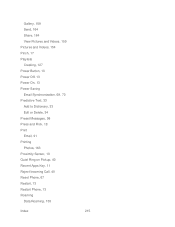
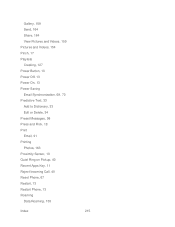
..., 159 Pictures and Videos, 154 Pinch, 17 Playlists Creating, 127 Power Button, 10 Power Off, 13 Power On, 13 Power Saving Email Synchronization, 69, 70 Predictive Text, 33 Add to Dictionary, 33 Edit or Delete, 34 Preset Messages, 98 Press and Flick, 18 Print Email, 91 Printing Photos, 163 Proximity Sensor, 10...
Similar Questions
How To Get Htc Evo 4g Lte To Get Sync To Read Text Messages
(Posted by Nowh 10 years ago)
Is There Anyway To Turn My Htc Evo 4g Lte On Without Using The Power Button
(Posted by sunfhp43 10 years ago)

