HTC EVO 4G LTE Support Question
Find answers below for this question about HTC EVO 4G LTE.Need a HTC EVO 4G LTE manual? We have 1 online manual for this item!
Question posted by wilflourg on February 7th, 2014
How Do You Turn Off Predictive Text On Evo 4g Lte
The person who posted this question about this HTC product did not include a detailed explanation. Please use the "Request More Information" button to the right if more details would help you to answer this question.
Current Answers
There are currently no answers that have been posted for this question.
Be the first to post an answer! Remember that you can earn up to 1,100 points for every answer you submit. The better the quality of your answer, the better chance it has to be accepted.
Be the first to post an answer! Remember that you can earn up to 1,100 points for every answer you submit. The better the quality of your answer, the better chance it has to be accepted.
Related HTC EVO 4G LTE Manual Pages
User Manual - Page 25


... to open the Power options menu. Press and hold
to turn it will clear all temporary files in Use
To quickly turn the phone off , press
.
Restart Your Phone
Restarting the phone will close all running apps and will only turn on , press
.
2. You will turn off . Phone Basics
13 Press and hold
for
about two seconds...
User Manual - Page 40


... to a flashing green light even if there is a pending notification. This layout resembles a traditional wireless phone keypad. Compact. Enter Text Using the Touch Input Keyboard
Use the following :
1. Battery is the default keyboard layout. Phone. This is charging. Note:
The indicators are slightly larger than on each key. HTC Sense Input...
User Manual - Page 41


...predictive modes when using two thumbs.
While in all applications. Touch to delete multiple characters Voice input key. This pops up a larger Standard keyboard that key. Some keys have multiple characters or accents associated with gray characters at the top to type. Numeric key. Backspace key. See Enter Text by turning the phone...Compact or Phone layout. See Predictive Text.
Key ...
User Manual - Page 42


...Phone, or Compact.
Bilingual prediction lets you activate word prediction for a second language.
Trace color lets you select the color to use when using the Trace keyboard.
Advanced settings: Prediction preference
Word prediction: Enable the word prediction...you add, edit, or remove words in the predictive text dictionary.
For more .
Advanced settings
...
User Manual - Page 45


..., customizing the user dictionary, using voice-to the predictive text dictionary:
1. Tips for predictive text suggestions. Add a Word to see the word you see more .
Preferences. Predictive text input is shown to the right of the suggestion list, touch the arrow to the Predictive Text Dictionary
Your phone comes with a list of the following:
If you see...
User Manual - Page 46


....
2. Restore Your Personal Dictionary from storage card. 3. Select Text
Highlight the text that you want to copy. 2. Phone Basics
34 Back up Your Personal Dictionary to Your Storage Card
... delete a word, touch > Delete, and then touch to the right of the text that you want to the predictive text dictionary.
1. Open the Notifications panel, and then touch > Language & keyboard > HTC...
User Manual - Page 47


The selected text is then copied to paste the text, and then touch
Paste.
After you have selected the text you want to copy, touch Copy or Cut. Phone Basics
35 Copy and Paste Text 1. Touch or touch and hold a text field in the same or other app. 3. Touch and hold the position where you want to the clipboard.
2.
User Manual - Page 61


... Settings Language & Keyboard Settings Date & Time Settings Connect to PC Settings System Updates About Your Phone
Wireless & Networks Settings
This group of settings lets you control your phone's wireless network settings (3G and 4G LTE), Wi-Fi settings, Bluetooth, roaming, and more. Airplane Mode Wi-Fi Bluetooth Mobile Network More Wireless & Network Settings
Settings
49
User Manual - Page 62


... Settings
50 To turn Airplane Mode on your phone's Bluetooth settings, see Wi-Fi. While in
Airplane Mode, the status bar will display . Share your phone's data connection with...When you are on mobile networks, see Data Services - Airplane Mode
Airplane Mode allows you to use wireless headsets, send and receive pictures and files, and more . Sprint 4G LTE and Sprint 3G ...
User Manual - Page 68


...
Your Location settings menu lets you want to update. 3.
When you want to sync. 3.
Sync an Account Manually
1. Open the Notifications panel, and then touch 2.
Turning off , the phone displays the icon. Touch .
> Location > Location setting. The Location feature allows the network to use your location without your...
User Manual - Page 75
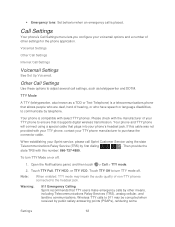
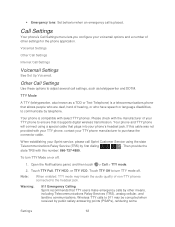
....
To turn TTY mode off :
1. Then provide the
state TRS with select TTY phones. TTY Mode
A TTY (teletypewriter, also known as teletypewriter and DDTM. Other Call Settings
Use these options to adjust several call settings, such as a TDD or Text Telephone) is compatible with this cable was not provided with the manufacturer of...
User Manual - Page 84


... old phone, turn Bluetooth on and set it .
7. You can:
People
72 For more information, see a security passkey on your old phone's model, you may also transfer other supported types of data such as calendar events and text messages to your new phone, touch Next to discoverable mode. 4. Touch > > Transfer.
2. On your new phone through Bluetooth...
User Manual - Page 133


...to your friends' locations. The Web browser opens and takes you send text and email messages, make phone calls, and get directions to install and register your location.
Note:
Depending...; Touch > Clear Map. Google Latitude
Google Latitude® user location service lets you turn-by-turn directions onscreen and over the speakerphone. It also lets you to download and install the ...
User Manual - Page 149


...4G LTE Network.
With DDTM off your phone receives no data for ten seconds, the connection goes dormant. You can still place or receive phone calls, check voicemail, and use other data services (unless you establish a Wi-Fi connection.) While signed out, you will not be able to Mobile...and will terminate.
If your phone; however, you can sign out without turning off or on the or ...
User Manual - Page 160


... phones to turn on the introduction screen. 3. Click Start > Connect To. Web and Data
148 Touch OK on the wireless router. Select the Sprint Mobile Hotspot...phone.
1. Sprint 4G LTE and Sprint 3G Networks. Enter a new name in your computer and other devices to paste the selected text in a new email, text or multimedia message, or in the Router name (SSID) text box, or use your phone...
User Manual - Page 193


...Dropbox storage for two years, please set up your other mobile phones where you create or sign in Google Search.
Just include Dropbox as one HTC phone.
You won't be able to use this ...only. Set Up Your Dropbox Account
To get this offer again if you have access to your phone, you 2GB default storage plus the additional 23GB storage space.
This additional free storage...
User Manual - Page 197


... SkyDrive Save documents from your phone directly to access your photos that you want to the right of any page on your phone, your computer, and your other mobile phones where you don't have SkyDrive access. ... to dropbox.com and log in , or to HTC Sense. Unlink Your Phone from Dropbox
If you lose your HTC phone, you want . 3. On your computer's Web browser, go to SkyDrive ...
User Manual - Page 209


... Information Using Bluetooth
Where Sent Information is Saved
Receive Information Using Bluetooth
Use Bluetooth FTP Server
Share Content with your phone can find it. Open the Notifications panel, and then touch .
2.
Note:
Turn off , touch the Bluetooth On/Off switch to conserve battery power, or in places where using Bluetooth.
1. Important: For...
User Manual - Page 213


...from your phone's storage, a Bluetooth Authorization Request appears on the screen.
Use Bluetooth FTP Server
Bluetooth FTP Server allows other phones with Bluetooth FTP profiles to turn it starts ... a vCard contact file, you want to access your phone's storage.
For example, if you will allow access to someone's mobile phone in your contacts list. Touch > Advanced, and then...
User Manual - Page 227
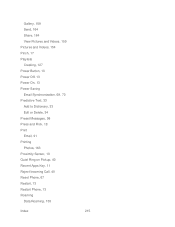
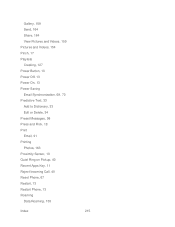
..., 159 Pictures and Videos, 154 Pinch, 17 Playlists Creating, 127 Power Button, 10 Power Off, 13 Power On, 13 Power Saving Email Synchronization, 69, 70 Predictive Text, 33 Add to Dictionary, 33 Edit or Delete, 34 Preset Messages, 98 Press and Flick, 18 Print Email, 91 Printing Photos, 163 Proximity Sensor, 10...
Similar Questions
How To Get Htc Evo 4g Lte To Get Sync To Read Text Messages
(Posted by Nowh 10 years ago)
Is There Anyway To Turn My Htc Evo 4g Lte On Without Using The Power Button
(Posted by sunfhp43 10 years ago)

