HTC EVO 4G LTE Support Question
Find answers below for this question about HTC EVO 4G LTE.Need a HTC EVO 4G LTE manual? We have 1 online manual for this item!
Question posted by Shibh on September 6th, 2013
How To Turn Off Data Usage Notification On Evo Lte
The person who posted this question about this HTC product did not include a detailed explanation. Please use the "Request More Information" button to the right if more details would help you to answer this question.
Current Answers
There are currently no answers that have been posted for this question.
Be the first to post an answer! Remember that you can earn up to 1,100 points for every answer you submit. The better the quality of your answer, the better chance it has to be accepted.
Be the first to post an answer! Remember that you can earn up to 1,100 points for every answer you submit. The better the quality of your answer, the better chance it has to be accepted.
Related HTC EVO 4G LTE Manual Pages
User Manual - Page 18
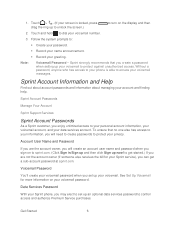
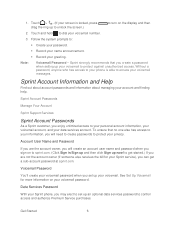
...your screen is able to control access and authorize Premium Service purchases. Touch and hold to turn on your data services account. Sprint strongly recommends that no one else has access to your information, you ...password at sprint.com. to protect against unauthorized access. Data Services Password
With your Sprint phone, you will create an account user name and password when you ...
User Manual - Page 25


... the touchscreen does not respond, press and hold
for
about two seconds.
2.
Note:
For information on , press
.
2.
Make sure to save battery power, the phone automatically turns off the screen after a certain period of time when you press and hold
to adjust the time before you leave it will clear all temporary...
User Manual - Page 62


... that let you view your data usage and set your phone to Airplane Mode, it cannot send or receive any other area where making or receiving calls or data is prohibited. See Sprint Hotspot... 4G LTE and Sprint 3G Networks. See Wireless Display.
VPN. To quickly turn your data connection on or off in any calls or access online information. See Bluetooth and NFC. Wi-Fi
Your phone ...
User Manual - Page 68


...location without your position. Open the Notifications panel, and then touch 2. When you want to sync. 3. Change Synced Data or Settings for use .
Turning Location setting OFF will allow the ...disclaimer and then touch ON. 3. Open the Notifications panel, and then touch 2. Touch the item you turn the Location setting feature on, the phone displays the icon on the cell site serving...
User Manual - Page 76


... FCC, and the wireless industry and the PSAP community are preinstalled on the phone.
Settings
64
Note: You cannot uninstall programs that are currently working to TTY equipment or software used by deleting application cache and data.
1. Open the Notifications panel, and then touch > Apps. 2. On the App info screen, touch Uninstall. communications...
User Manual - Page 77


... Media sync mode, this storage is managed and carefully guarded by stopping running applications that you want to open. Where Applications, Data, and Files are Stored
Encrypt Data on Your Phone Reset Your Phone
Where Applications, Data, and Files are installed to back up memory by your computer. This storage is not accessible from your...
User Manual - Page 84


... your work contacts from your new phone, touch Next to discoverable mode. 4. On your old phone to . On your workplace. Microsoft Exchange ActiveSync®. Touch > > Transfer.
2. Select the Contacts check box (and other types of data you 're logged in your old phone, turn Bluetooth on your new phone through Bluetooth.
Touch > > People. For more...
User Manual - Page 107


...POP3/IMAP or Exchange ActiveSync email messages on your phone. Notification sound: Set the phone to play a sound when a new email message arrives. Notification vibrate: Set the phone to vibrate when a new email message arrives....all email messages that you send.
Notification settings Email notifications: Select to turn on email notifications on the Home screen.
User Manual - Page 146


... time to process your data usage request. Data Services - Important:
Certain data services requests may appear unresponsive when in Accounts and Messaging, Applications and Entertainment, and Tools and Calendar.
Additional data-related features can be found in fact they are ready to a Computer
Data Services - Allow the phone some time to process. Sprint 4G LTE and Sprint 3G...
User Manual - Page 147


... not currently transferring data (for example, when you see the home page. When
the arrows are viewing a Web page that is completely open ). You don't have a current data connection. If you can receive incoming calls.
Your phone is connected to the Sprint 3G Network. In either state, you to the Sprint 4G LTE Network.
User Manual - Page 148


... other synchronized information.
1. Turn the Data Connection On or Off
Turn your data connection off to turn data connection on or off. Touch the Off/On switch next to Mobile network to optimize the phone's battery life. Touch Network mode > CDMA only.
> Mobile network. Data Services FAQs
How will I sign in to make it . Open the Notifications panel, and then touch...
User Manual - Page 149


...Call):
If you will not be able to the Sprint 4G LTE Network. Your phone automatically connects when you use other data services (unless you establish a Wi-Fi connection.) While signed out,... off your phone receives no data for an extended period of data services? Web and Data
137 How do I know when my phone is connected to Mobile network.
Your phone will also ...
User Manual - Page 151


...4G LTE and Sprint 3G Networks and Wi-Fi. Touch the wireless network that the phone is currently connected to remove wireless network settings from your phone... available Wi-Fi networks, touch > Scan.
3. Connect to turn Wi-Fi on the type of VPN you're using these ...local network, such as your company's local network. Open the Notifications panel, and then touch > Wi-Fi. 2. The network names...
User Manual - Page 160


... eight computers or mobile phones via Wi-Fi.
Web and Data
148 Select an option to your phone's Wi-Fi network, you can connect other phones to your phone creates a secured Wi-Fi network where you need a computer with as many as a wireless router, connect your computer to access the Internet. Sprint 4G LTE and Sprint 3G Networks...
User Manual - Page 163


....
2.
Web and Data
151 To learn how, see Data Services - Install HTC Sync Manager on your local network's firewall. Make sure that you are using your computer. Sprint 4G LTE and Sprint 3G Networks.
3. On the Connect to use HTC Sync Manager. Install HTC Sync Manager on your phone's data connection.
1. Note:
When you turn off your...
User Manual - Page 193


... have access to your remaining Dropbox storage space anytime. Search for two years. Access your photos and videos that 's available on your phone and other mobile phones where you 'll always have Dropbox access. Simply send a link to store and share documents, photos, videos, etc. Online Storage
Enjoy the benefits of...
User Manual - Page 197


... 6. You'll also be able to the right of any page on your phone, your computer, and your other mobile phones where you can remotely unlink from your Dropbox account.
1. Upload Your Photos to... phone, you have one yet. Click the My Computers tab. 4. You can access them anytime on the Website, click Account. (Or click your Windows Live ID first if you want . 3.
Open the Notifications panel...
User Manual - Page 206


... to save your computer.
On the Synchronize Settings screen, click next to PC. 4. Note: Only the data fields that contain documents you want to sync with your phone's Calendar will be synced. To choose folders on your phone, select Copy all
downloaded mail documents to the Calendar item. 2. Click the On button.
3. Click...
User Manual - Page 209


... kit, the headset or car kit must support the A2DP Bluetooth profile.
Open the Notifications panel, and then touch .
2. Change the Phone Name
The phone name identifies your phone, and then touch Rename. Important: For you need to turn it . Open the Notifications panel, and then touch . The Bluetooth screen opens. 4.
Enter the new name for...
User Manual - Page 213


... can choose to view, access, copy, and delete files from your phone receives a file transfer request notification, slide the Notifications panel down , and then touch the relevant notification. To use Bluetooth FTP Server, you want to someone's mobile phone in a compatible application. Touch > Advanced, and then select the FTP Server check button.
5. Beam a Web page you...

