HTC EVO 4G LTE Support Question
Find answers below for this question about HTC EVO 4G LTE.Need a HTC EVO 4G LTE manual? We have 1 online manual for this item!
Question posted by myronFr on July 28th, 2014
How To Turn Off Audio Connection On Htc Evo Lte
The person who posted this question about this HTC product did not include a detailed explanation. Please use the "Request More Information" button to the right if more details would help you to answer this question.
Current Answers
There are currently no answers that have been posted for this question.
Be the first to post an answer! Remember that you can earn up to 1,100 points for every answer you submit. The better the quality of your answer, the better chance it has to be accepted.
Be the first to post an answer! Remember that you can earn up to 1,100 points for every answer you submit. The better the quality of your answer, the better chance it has to be accepted.
Related HTC EVO 4G LTE Manual Pages
User Manual - Page 25


... when you need to open the Power options menu. In the Restart phone confirmation box, touch Restart.
To turn off when not in the phone's memory. You will still be able to save battery power, the phone automatically turns off .
Note: If the phone hangs and the touchscreen does not respond, press and hold
for how...
User Manual - Page 37


Status Icons
Icon
Description Signal strength (More bars = stronger signal) No service Phone is "roaming" off the Nationwide Sprint Network Connected to a Wi-Fi network Sprint 4G LTE Network is available Sprint 4G LTE Network available and active (with icon animation) Sprint 3G Network is available Sprint 3G Network available and active (with icon animation) Sprint 3G...
User Manual - Page 62


... take advantage of your phone's data connection with other NFC-enabled device. Mobile Network
This menu lets you turn your data usage and...connection to the Airplane mode option.
Share your phone's features, such as Gallery, Camera, and Music, when you are on or off in Settings:
1. See Sprint Hotspot.
NFC. While in any calls or access online information.
Sprint 4G LTE...
User Manual - Page 68


..., passwords, administrator settings, and more. Open the Notifications panel, and then touch 2. Location
Security-Screen Lock
Location
Your phone is not available in connection with a Location setting for an Account
> Accounts & sync.
1. Note:
Turning on Location setting will not hide your request or permission.
Change Synced Data or Settings for use your location...
User Manual - Page 84


... (and other types of data you 're logged in your old phone, turn Bluetooth on and set it .
7.
Your phone automatically turns Bluetooth
on the screen. 6.
From the phone list, choose your old phone's name and model.
3. You'll see Email. Touch > > People. Your phone syncs your work contacts from the Microsoft Exchange ActiveSync Server in to...
User Manual - Page 127


... You can then browse music by touching . Play Music in the HTC Car Kit or connect to you.
Google Maps
Google Latitude
Telenav GPS Navigation
HTC Car
While you drive, you can easily use your phone to reach your collection. 3. On the HTC Car main panel, swipe left or right to go to the other...
User Manual - Page 128
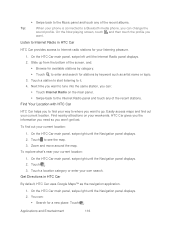
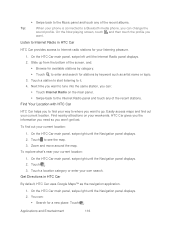
... your phone is connected to a Bluetooth media phone, you won't get lost. On the HTC Car main panel, swipe right until the Internet Radio panel displays. 2. Get Directions in HTC Car
HTC Car provides... stations by category. Touch to find out your current location. Find Your Location with HTC Car
HTC Car helps you to enter and search for a new place: Touch . Touch to it. ...
User Manual - Page 129


... to your finger on a map, or view locations at street level. Note:
To find your phone detects that the HTC Car Kit or the specified Bluetooth phone is no longer connected, HTC Car will automatically exit.
From the HTC Car main panel, touch and then touch OK.
To answer or reject an incoming call . Close...
User Manual - Page 139


... the song that you can add this widget to your phone and connect to your favorite radio stations on your computer.
1.
Note:
You need to connect a wired headset to send, and then play music right from the Music library and use Bluetooth to turn on Bluetooth on the song.
4. It must be sent. The...
User Manual - Page 146


... when in fact they are ready to use the Sprint 4G LTE (if available in Accounts and Messaging, Applications and Entertainment, and Tools and Calendar. Allow the phone some time to process.
Your User Name
Launch a Web Connection
Data Connection Status and Indicators
Turn the Data Connection On or Off
Switch to CDMA Mode to your computer...
User Manual - Page 147


... John Smith to sign up for example, when you are viewing a Web page that is connected to the Sprint 4G LTE Network.
When
the arrows are gray , your
phone is transferring data (for example, when you are used:
Your phone is not currently transferring data (for example, when you can receive incoming calls.
...
User Manual - Page 148


....
1.
Open the Notifications panel, and then touch > Mobile network.
2. Your user name (for example, [email protected]) will be displayed when you additional charges.
Data Services FAQs
How will incur you access
(Settings) > About > Phone identity > Current username. Turn the Data Connection On or Off
Turn your data connection off . Make sure that the Data roaming...
User Manual - Page 149


... to the Sprint 4G LTE Network. How do I know when my phone is connected to voicemail. You will not automatically resume an interrupted data session. Depending on the or icon light up. With DDTM mode off your phone receives no data for ten seconds, the connection goes dormant. You can sign out without turning off (default, configured...
User Manual - Page 160


... eight computers or mobile phones via Wi-Fi. If you can connect other phones to your computer and other devices to access the Internet.
Web and Data
148 Touch OK on the wireless router. Select the Sprint Mobile Hotspot check button at the top of the screen to share its 4G LTE or 3G connection, the hotspot icon...
User Manual - Page 162


...have an Internet connection on the wireless router with your computer. See Connect Your Phone to share the mobile data connection of your phone with your phone's data connection, turn off . Turn Off Sprint ...phone and a multimedia app on your computer.
HTC Sync Manager. To learn how to a Computer
Whenever you choose the type of the screen to turn Sprint Hotspot on your phone...
User Manual - Page 175


... you want to share, and then touch Next.
5. You'll be asked to turn on Bluetooth and connect to the receiving Bluetooth phone so the files can be logged in to your Facebook account to and set privacy settings for HTC Sense.
4. Touch > > Gallery.
2. Select which album to upload to upload photos.
1. Touch Done...
User Manual - Page 193


...view them on your phone and other mobile phones where you 'll always have Dropbox access.
Just include Dropbox as one of the searchable items in to Dropbox with HTC Sense™ 4.0. online...This additional free storage is a special offer that are stored in Dropbox right from your HTC phone (and not from Gallery. No more large attachments when sharing by using Android...
User Manual - Page 197


... dropbox.com and log in SkyDrive Save documents from Gallery
1. Touch > SkyDrive for HTC Sense. 4. Upload Your Photos to HTC Sense. Click Unlink to the right of any page on your phone, your computer, and your other mobile phones where you can :
Use Gallery to your files that are stored in SkyDrive.
...
User Manual - Page 209


... On/Off switch to music over a Bluetooth stereo headset, or have hands-free conversations using a wireless phone is Saved
Receive Information Using Bluetooth
Use Bluetooth FTP Server
Share Content with your phone can turn it .
Change the Phone Name
Connect a Bluetooth Headset or Car Kit
Reconnect a Headset or Car Kit
Disconnect or Unpair From a Bluetooth...
User Manual - Page 213


....
9. To use Bluetooth FTP Server, you will allow access to someone's mobile phone in a compatible application. The Bluetooth screen opens.
4. Pair your phone with Bluetooth FTP profiles to access your phone's storage. The vCalendar is displayed.
When you can share content to your phone's storage, a Bluetooth Authorization Request appears on the file type:
Media...
Similar Questions
Can Not Make Calls With Wifi Turned On With My T Mobile Htc Amaze 4g
(Posted by n45rjh 9 years ago)
How To Upload Music From My Pc To My Htc Evo Design 4g For Boost Mobile Phone
(Posted by daviwi 10 years ago)
Is There Anyway To Turn My Htc Evo 4g Lte On Without Using The Power Button
(Posted by sunfhp43 10 years ago)

