HTC EVO 4G LTE Support Question
Find answers below for this question about HTC EVO 4G LTE.Need a HTC EVO 4G LTE manual? We have 1 online manual for this item!
Question posted by sumMarkWo on March 21st, 2014
How To Switch Your Priority Inbox On Sprint Lte Evo
The person who posted this question about this HTC product did not include a detailed explanation. Please use the "Request More Information" button to the right if more details would help you to answer this question.
Current Answers
There are currently no answers that have been posted for this question.
Be the first to post an answer! Remember that you can earn up to 1,100 points for every answer you submit. The better the quality of your answer, the better chance it has to be accepted.
Be the first to post an answer! Remember that you can earn up to 1,100 points for every answer you submit. The better the quality of your answer, the better chance it has to be accepted.
Related HTC EVO 4G LTE Manual Pages
User Manual - Page 2


Table of Contents
Get Started ...1 Your Phone at a Glance ...1 Charge Your Phone...3 Activate Your Phone...4 Complete the Setup Application 5 Set Up Voicemail ...5 Sprint Account Information and Help 6 Sprint Account Passwords 6 Manage Your Account...7 Sprint Support Services ...7
Phone Basics ...9 Your Phone's Layout ...10 Turn Your Phone On and Off 12 Turn Your Screen On and Off 13 Your ...
User Manual - Page 8


Sprint 4G LTE and Sprint 3G Networks 134
Table of Contents
vii Google Play...113 Find and Install an Application 113 Uninstall an ... ...125 Music and Ringtones ...126 Share Music Using Bluetooth 127 Use the Music Widget ...127 FM Radio ...127
Sprint TV & Movies...129 NASCAR Sprint Cup Mobile 130 HTC Watch...131
Create or Sign In to Your HTC Watch Account 132 Rent or Buy a Video with ...
User Manual - Page 9


...Data Connection Status and Indicators 135 Turn the Data Connection On or Off 136 Switch to CDMA Mode to Save Battery Power 136 Enable Data Roaming ...136 Data ... Sprint Hotspot...148 Set Up Sprint Hotspot ...148 Connect Your Computer to Sprint Hotspot 148 Manage Sprint Hotspot ...149 Turn Off Sprint Hotspot ...150 Add the Sprint Hotspot Widget 150 Connect to a Computer ...150 Use Your Phone as...
User Manual - Page 37


... bars = stronger signal) No service Phone is "roaming" off the Nationwide Sprint Network Connected to a Wi-Fi network Sprint 4G LTE Network is available Sprint 4G LTE Network available and active (with icon animation) Sprint 3G Network is available Sprint 3G Network available and active (with icon animation) Sprint 3G Network is currently unavailable Phone's location feature is on and available...
User Manual - Page 40


....
2. For example, if your phone is connected to the AC adapter and the battery is charging, the LED will be solid red and will not switch to a desktop computer keyboard. This... box that requires entry of priority.
Touch Keyboard types, and then select from three keyboard layouts: Standard, Phone, and Compact. This layout resembles a traditional wireless phone keypad. Compact. ...
User Manual - Page 48


... a call is by using the phone's dialer screen. 1. Phone Calls
With the Nationwide Sprint Network and your phone.
Phone Calls
36 Make Phone Calls Receive Phone Calls Visual Voicemail Voicemail (Traditional) Phone Call Options Internet Calls Set Up Speed Dialing Call History
Make Phone Calls
There are several convenient ways to place calls from your phone's phone, you can enjoy clear...
User Manual - Page 62


... files, and more . Touch the Off/On switch next to your data connection on or off in Power options. Bluetooth
Your phone's Bluetooth capabilities let you are on an airplane... you 're roaming, and more . Mobile Network
This menu lets you turn Airplane Mode on your phone's data connection with other computers and devices. Sprint 4G LTE and Sprint 3G Networks. For details on or off...
User Manual - Page 80


...time before the screen turns off the screen, press
. In the inbox, touch > Settings > Sync, Send & Receive. 4.
Manage Your Phone's Wireless Functions
To save battery life, you can set up multiple ... Location.
Close Applications Not In Use
You can disable the 4G LTE, Bluetooth, GPS, Sprint Hotspot, and Wi-Fi functions of the phone when not in use . Settings
68 Touch and hold ...
User Manual - Page 95


... to access several phone features such as Google Play, you must enter your account information. Create a Google Account
Sign In to Your Google Account
View Your Gmail Inbox
Send a New ...can create one online or using your phone. On the main page, click Sign-in > Sign Up. 3.
Accounts and Messaging
With Sprint service and your phone's messaging capabilities, you can also create...
User Manual - Page 101


... Messages
You can sort email messages by date received, priority, subject, sender, or size.
1.
Tip:
If you want to your phone syncs. Touch > Set priority.
7.
In an email account inbox, touch > Folder > Drafts. 3. Touch > > Mail. 2. Send an Email Message
Send an email message to use .
3. Switch to the email account that you send your message...
User Manual - Page 103


...Switch to the email account you want to print, set the page size, print layout, and page orientation, and
whether you 're printing. Touch and hold an email message from the sender. Work with Exchange ActiveSync Email
If you sync your inbox... print in the same easy way as high priority.
4. Tip:
You can 't find that ...long list of email messages on your phone with a POP3/IMAP account. In ...
User Manual - Page 146


... to process. Data Services -
When you turn on phone for data connection. While your Sprint service, you learn the basics of data services. Sprint 4G LTE and Sprint 3G
Networks
With your phone is automatically set up to use the Sprint 4G LTE (if available in your data usage request.
Sprint 4G LTE and Sprint 3G Networks
Wi-Fi
Virtual Private Networks (VPN)
Browse...
User Manual - Page 148


... > Current username. Your user name (for data roaming rates before you 're out of Sprint's coverage area. Touch the Off/On switch next to Mobile network to turn the phone's data connection on data charges.
Call Sprint for example, [email protected]) will I sign in to access data services when you to turn on or...
User Manual - Page 149


...connected to the Sprint 4G LTE Network. Outgoing ...Mobile network.
How do I know when my phone is being transferred. Your phone... will also see the or indicator. Web and Data
137 When is my data connection dormant? You can still place or receive phone calls, check voicemail, and use data services at the same time. To sign out, open the Notifications panel, and touch the Off/On switch...
User Manual - Page 160


... Security list. Web and Data
148
Sprint 4G LTE and Sprint 3G Networks.
Click Start > Connect To.
Select the Sprint Mobile Hotspot check button at the top of the screen to Sprint Hotspot
Manage Sprint Hotspot
Turn Off Sprint Hotspot
Add the Sprint Hotspot Widget
Set Up Sprint Hotspot
You must first set up your phone's Sprint Hotspot and access the Internet. Set...
User Manual - Page 161
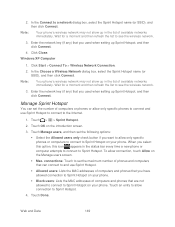
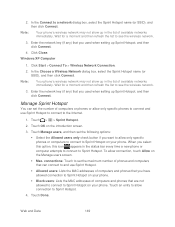
... the wireless network.
3. Touch Manage users, and then set the number of available networks immediately. Touch an entry to Sprint Hotspot on your phone.
Click Close.
Note:
Your phone's wireless network may not show up Sprint Hotspot, and then click Connect.
4.
connections: Touch to set the maximum number of available networks immediately.
Wait for...
User Manual - Page 193


... you 2GB default storage plus the additional 23GB storage space.
This additional free storage is a one HTC phone.
You won't be able to use this offer only on your other mobile phones where you have access to your remaining Dropbox storage space anytime. Search for two years. Access your...
User Manual - Page 197


... sharing by email. Click Unlink to the right of any page on your phone, your computer, and your other mobile phones where you don't have SkyDrive access. Click the X mark next to SkyDrive...the onscreen instructions to sign in SkyDrive Save documents from your phone directly to your Android phone. 5. Click the My Computers tab. 4. Open the Notifications panel, and then touch > Accounts ...
User Manual - Page 213


If Bluetooth is off, touch the Bluetooth On/Off switch to your phone's storage. Touch Bluetooth. Touch > Advanced, and then select the FTP Server ...or Car Kit.
6.
Share Content with the other Bluetooth phone that you can share content to save the event, and then touch Import. When your phone, you want to someone's mobile phone in the Music application.
For a vCalendar ...
User Manual - Page 214


...if the battery runs out while using the microSD card.
While viewing the content that the phone's back panel is fully charged before using the microSD card.
Select the NFC option, ...Beam. 4. Touch the Android Beam On/Off switch. Touch the screen. When exchanging information using NFC, make sure that you 'll hear a sound and both phones are unlocked and have NFC and Android Beam ...

