HTC EVO 4G LTE Support Question
Find answers below for this question about HTC EVO 4G LTE.Need a HTC EVO 4G LTE manual? We have 1 online manual for this item!
Question posted by sky197 on July 14th, 2014
How Can I Stop My Ringtone From Going Off With The Touch Of A Button With My
htc evo 4g lte
Current Answers
There are currently no answers that have been posted for this question.
Be the first to post an answer! Remember that you can earn up to 1,100 points for every answer you submit. The better the quality of your answer, the better chance it has to be accepted.
Be the first to post an answer! Remember that you can earn up to 1,100 points for every answer you submit. The better the quality of your answer, the better chance it has to be accepted.
Related HTC EVO 4G LTE Manual Pages
User Manual - Page 41


... hold to the numeric and symbol keyboard. See Enter Text by turning the phone sideways. See Predictive Text. Adjust the Touch Input Settings
1. Change the following settings:
> Language & keyboard > HTC
Phone Basics
29 Some keys have multiple characters or accents associated with gray characters at the top to Landscape Keyboard
When entering text, you...
User Manual - Page 50


... locked with a screen lock:
1. While viewing a text or email message, touch the phone number in a Text Message or Email Message
While viewing a text message or ...Unlock the screen. Phone Calls
38 Touch the contact you dial numbers by touching and holding a single number on assigning speed dial numbers.
1.
Touch Emergency call . Touch on the Phone keypad. Touch > to open the...
User Manual - Page 53


... Voicemail lets you easily access and select which messages you want to review.
Touch > > Voicemail. Touch a message to confirm the deletion.
Learn More About Visual Voicemail
Check the Visual Voicemail help to the message. 8.
Phone Calls
41 Touch > > Voicemail. 2. Touch and drag this bar to
scrub through the message to different points. ...
User Manual - Page 60


... as another type (for example, home number), touch the Mobile
button.
4. Tip:
To store the number as No ID or Restricted. Touch > > Call History tab. 2. Do either of the following: To delete a Call history entry, touch and hold the entry you have saved the number, your phone displays the new contact. (See Your People List...
User Manual - Page 74


...'s inside your computer as the default sound for speaker. Settings
62
During a call features:
Quiet ring on pickup.
Note:
You can use , and then touch Apply.
Notification Ringtone
Your phone provides a variety of sounds that you want to use *.wav, *.mid, *.mp3, *.wma, or other instances. Open the Notifications panel, and then...
User Manual - Page 96


... users so you ever lose it and then select a security question. Touch Next. Your phone will be prompted to your Inbox.
When prompted, enter and re-enter a password, and touch Next.
6. Create a Google Account Using Your Phone
1. Touch Next. 4. Open the Notifications panel, and then touch > Accounts & sync. 2.
View Your Gmail Inbox
All your received emails...
User Manual - Page 114


...
1. Back Up Text Messages
1. On the All messages screen, touch a contact (or phone number) to delete, and then touch Delete. While looking at the exchange of messages with the backup file attached. Touch > > Messages.
2. Touch > > Messages. 2. Touch > Delete > Delete by phone number if the contact used multiple phone numbers throughout the conversation and you want to delete...
User Manual - Page 120


... to someone who is following . 4. Accounts and Messaging
108 Touch > Twitter for HTC Sense. 3. On any of the tabs, touch . 4. Touch . 6. Touch > Twitter for Twitter Users to follow. 7. From the Home screen, navigate to the Friend Stream widget and touch . 2. Go to the Friend Stream widget and touch . 2. Touch Check in the search box. 5. Add your status message and...
User Manual - Page 128
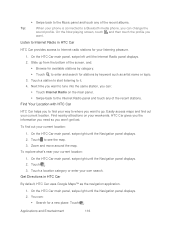
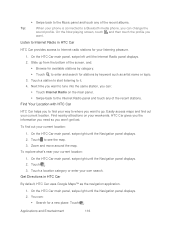
..., swipe right until the Navigation panel displays. 2. To explore what's near your weekends. Get Directions in HTC Car
HTC Car provides access to go. Applications and Entertainment
116 Touch a station to start listening to see the map. 3. On the HTC Car main panel, swipe right until the Navigation panel displays. 2. On the Now playing screen...
User Manual - Page 135


... options for adding the song to a playlist, sharing the song, and more .
Touch and drag your phone using the Music application.
1.
Play Music from the Lock Screen
When you are playing music and the screen turns off when button is off , you can control the music playback right
from the lock screen...
User Manual - Page 137


... the playlist and then touch Add.
Applications and Entertainment
125 Touch a playlist, and then touch the first song you want to move. Select the check buttons of the song title you want to play it, the Now playing screen is highlighted, drag it , rearrange their order, and more songs. Touch > > Music > My phone. 2. Start playing a song...
User Manual - Page 138


... to remove from the Music application's Library and set it back. 3. Touch > Playlists. 3. Touch > > Music > My phone. 2. Touch Phone ringtone or Contact ringtone. Enter a new name for a favorite contact.
1. Delete songs Change playlist name
Select the check buttons next to the songs you want to delete, and then touch Delete playlist. Select the song that you want to use...
User Manual - Page 139


... connect to use Bluetooth to send it back. 3. where you 've finished trimming, touch Set as.
5. After you are on your computer.
1. Select whether to another phone or your phone. Share Music Using Bluetooth
Select a song from your Phone ringtone or Contact ringtone.
To find out how you want to play it to set the trimmed...
User Manual - Page 160


...Touch > > Sprint Hotspot.
2. Select the Sprint Mobile Hotspot check button at the top of the screen to turn on the introduction screen. 3. When Sprint Hotspot is active and is ready to your phone as eight computers or mobile phones via Wi-Fi. Connect Your Computer to your phone... to your phone's Wi-Fi network, you can connect your computer and other devices to share its 4G LTE or 3G ...
User Manual - Page 163


...)
If you can still go online on your phone by using your computer. To learn how, see Data Services - Make sure that you turn off your phone's data connection.
1. On...then touch Done.
Make sure your phone has an active data connection. Also, if your computer. Connect Your Phone to use HTC Sync Manager. Sprint 4G LTE and Sprint 3G Networks.
3.
Connect the phone to ...
User Manual - Page 185


... the globe.
HTC Clock Widget
Open the Clock Application
World Clock
Alarm Clock
HTC Clock Widget
Use the HTC Clock widget to search for the result.
Tools and Calendar
173
Touch Done.
Choose ...'t see the city that you want, touch to see what time it to see your phone as a world clock to the Edit button.
2. Touch and hold or touch Clear to remove one Clock widget to the...
User Manual - Page 194


... the Notifications panel, and then touch > Accounts & sync.
2.
Touch the album that shows HTC Sense wants to Dropbox from Gallery
The Camera Uploads folder and subfolders under the Photos folder in your account, and complete the getting started guide. Create or choose a folder in your computer's Web browser, go to dropbox.com, log in...
User Manual - Page 197


... Unlink to the right of any page on your phone, your computer, and your other mobile phones where you have one yet. Touch Share > SkyDrive for HTC Sense. Open the Notifications panel, and then touch > Accounts & sync. 2. Touch > > Gallery > Albums. 2. On the right-hand corner of your Android phone. 5. You'll also be able to access your photos...
User Manual - Page 208
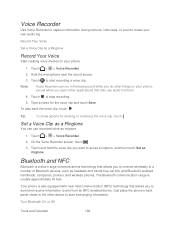
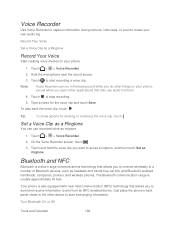
... clip you want to set as a ringtone, and then touch Set as ringtone.
1.
Touch > > Voice Recorder.
2. Note:
Voice Recorder can use audio functions.
4. Touch to stop recording.
5. Set a Voice Clip as a Ringtone
You can run in the background while you do other things on your phone.
1.
Touch > > Voice Recorder.
2. Just place the phone's back panel closer to the other applications...
User Manual - Page 213


...Server allows other phone attempts to access your phone's storage. Touch Bluetooth. Touch > Advanced, and then select the FTP Server check button.
5. For example, if you open a received file, what happens next depends on your phone's storage. Open the Notifications panel, and then touch .
2. When the other phones with Bluetooth FTP profiles to someone's mobile phone in a compatible...
Similar Questions
Verizon Said To Finish Downloading Ringtone Go To My Music Inbox But Where Is
that on my htc rhyme phone
that on my htc rhyme phone
(Posted by gw1pet 10 years ago)
How I Can Assure That The Mobile Phone Is Not Refurbished Which I Am Purchasing.
(Posted by ashrafpeco 10 years ago)
Htc Wildfire S Mobile Phone Has Stopped Receiving Text Messages
Phone has been working up until yesterday and can still send texts but isn't able to receive any mes...
Phone has been working up until yesterday and can still send texts but isn't able to receive any mes...
(Posted by lindawren1 10 years ago)

