HTC EVO 4G LTE Support Question
Find answers below for this question about HTC EVO 4G LTE.Need a HTC EVO 4G LTE manual? We have 1 online manual for this item!
Question posted by stegsch on November 5th, 2013
Can't Send Outgoing Text Htc Lte 4g
The person who posted this question about this HTC product did not include a detailed explanation. Please use the "Request More Information" button to the right if more details would help you to answer this question.
Current Answers
There are currently no answers that have been posted for this question.
Be the first to post an answer! Remember that you can earn up to 1,100 points for every answer you submit. The better the quality of your answer, the better chance it has to be accepted.
Be the first to post an answer! Remember that you can earn up to 1,100 points for every answer you submit. The better the quality of your answer, the better chance it has to be accepted.
Related HTC EVO 4G LTE Manual Pages
User Manual - Page 7


... ...95 Send a Text Message (SMS 96 Send a Multimedia Message (MMS 97 Save and Resume Composing a Draft Message 99 Check Your Messages ...99 Manage Message Conversations 101 Back Up and Restore Your Text Messages 102 Text and Multimedia Message Options 103 Add the Messages Widget 105 Social Networking Accounts 105 Facebook ...106 Twitter for HTC Sense...106...
User Manual - Page 29


... .)
Two-finger Scrolling
In some applications that have sorting, like Mail or People, you
Phone Basics
17 The screen displays the sorting order, and you can use two fingers to be selected for more details. When entering text, you can automatically change . Pinch and Spread
"Pinch" the screen using your thumb and...
User Manual - Page 40


... below 14%.) You have a pending notification (for Editing Text
HTC Sense Input Keyboard
When you start a program or select a box that requires entry of text or numbers, the HTC Sense input keyboard becomes available. Enter Text
You can choose from three different keyboard layouts to suit your phone is connected to the AC adapter and the...
User Manual - Page 47


Touch and hold the position where you want to paste the text, and then touch
Paste.
The selected text is then copied to copy, touch Copy or Cut. Phone Basics
35 After you have selected the text you want to the clipboard.
2. Touch or touch and hold a text field in the same or other app. 3. Copy and Paste Text 1.
User Manual - Page 49


...or slide your Call history.
1. Touch Call to that match. Touch an entry on the Phone keypad to erase it to entries identified as No ID or Restricted. If you see if there ... . Touch the Call History tab.
3. Phone Calls
37 Note: You cannot make calls from the Call
history list and more matching numbers
or contacts. As you redial, send a text message, or delete the entry from Call...
User Manual - Page 52


...Then drag to the ring the Remind me icon to create a task or the Send message icon to send a text message to enter information, use or turned off , the display will come on....
2. Visual Voicemail
Visual Voicemail gives you a quick and easy way to :
3.
Phone Calls
40 You should set up your phone is activated. It then populates a list with the caller name and number, along with...
User Manual - Page 75
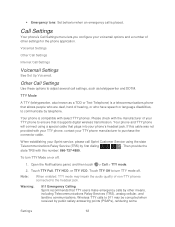
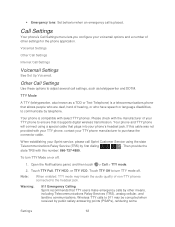
... as teletypewriter and DDTM.
TTY Mode
A TTY (teletypewriter, also known as a TDD or Text Telephone) is a telecommunications phone that it supports digital wireless transmission. To turn TTY mode off :
1. Touch TTY Off to purchase the connector cable.
Your phone is placed.
Warning:
911 Emergency Calling Sprint recommends that plugs into your Sprint service...
User Manual - Page 84


... supported types of data you may also transfer other types of data such as calendar events and text messages to . Your People List
The People app lists all contacts stored on your workplace. Transfer Contacts from Your Old Phone
Easily transfer contacts from the Microsoft Exchange ActiveSync Server in to your old...
User Manual - Page 91


...Touch beside a contact to add, and then touch Save. 7.
Note:
You will be charged for each text message sent. On the Groups tab, touch the group you want to remove from the People app.
1. ...61607; Touch to change or remove the group photo.
Touch > Add contact to group to send a text message or email. You can only change the name.
You can :
Touch the group name ...
User Manual - Page 107


..., see Customize the Home Screen.
On the All messages screen, your service plan for applicable charges for messaging. Touch to compose and send text and multimedia messages.
Use the Messages app to save your phone if you want to delete. 3. Touch > > Mail.
2.
Delete an Email Account
Delete an email account from your changes.
User Manual - Page 108


...
5. Note:
A counter appears at the top of friends?
Enter a contact name or mobile number in the To field. When you go over the 160-character limit, a new ...send the message. You can also select contact groups as a draft. Touch the "Add text" box and then start composing your phone.
1.
Your text message automatically becomes a multimedia message if you want to compose text...
User Manual - Page 117


... Messages widget so you want your phone to an email address.
Emergency alerts Set up how you can read your outgoing text and multimedia messages. Signature...phone number: Lets you forward text and multimedia messages to another phone.
Forward to email address: Lets you forward text and multimedia messages to receive emergency alerts. Contact Sprint for HTC...
User Manual - Page 129


To make calls, and get the directions. Change the HTC Car Settings
Choose your phone detects that the HTC Car Kit or the specified Bluetooth phone is no longer connected, HTC Car will automatically exit.
From the HTC Car main panel, touch and then touch OK.
Google Maps
Google Maps lets you can locate places of...
User Manual - Page 133


... Maps and Latitude. Your location is not shared automatically. Touch > Clear Map. Google Latitude
Google Latitude® user location service lets you send text and email messages, make phone calls, and get directions to download and install the app. 3. It also lets you and your location. While viewing a map, touch > Join Latitude...
User Manual - Page 160


... screen to share its 4G LTE or 3G connection, the hotspot icon appears in the status bar. For more information, see Data Services - Enter a new name in Wi-Fi or a Wi-Fi adapter. If you can connect your computer and other devices to your phone as eight computers or mobile phones via Wi-Fi.
Click...
User Manual - Page 193


...stored in Dropbox. Check your HTC phone gives you 're a new Dropbox user, setting up your Dropbox account so you create or sign in Google Search. Simply send a link to store and share documents,...offer is a special offer that are stored in Dropbox right from your computer or other mobile phones where you 'll always have Dropbox access. Set Up Your Dropbox Account
To get this...
User Manual - Page 197


...any page on your phone, your computer, and your other mobile phones where you can keep all your photos and documents in , or to create your computer's Web browser, go to HTC Sense. Select one or... to access your Android phone. 5. You'll also be able to upload, and then touch Next.
Tools and Calendar
185 On your Windows Live ID first if you want . 3. Simply send a link to your ...
User Manual - Page 203


... jump to
Note:
Switching to your computer.)
View Photos and Videos in HTC Sync Manager
Are you want to add to a new playlist.
2. Tip:
To send just a single playlist to your phone, right-click the playlist, click Send to
phone, and then choose the phone name. (Be sure that 's currently playing at the bottom of digital...
User Manual - Page 204


... edited photo to your phone, click Send to phone, and then choose
the phone name. (Be sure that your phone is your first time to connect your phone to your computer, enter a phone name, choose the storage on your phone to your photos and videos.
4. If this is connected to your computer.)
Set Up HTC Sync Manager to Recognize...
User Manual - Page 212


... normally added directly to the corresponding application on the type of the screen to make your phone. 6.
Important: Refer to nearby Bluetooth phones.
5. Touch Bluetooth. On the sending phone, send one or more files to do so. 4.
Turn Bluetooth on sending information over Bluetooth.
1.
Tools and Calendar
200 If you 're asked , accept the pairing request...
Similar Questions
How To Send Group Text On The Htc Evo Design 4g
(Posted by kaisch 10 years ago)
How To Speak And Send Voice Text Messages On My Htc Evo Design Phone
(Posted by Sudave41 10 years ago)
Wont Send A Text To 1 Of My Friends
I can send a text message to anyone of my friends but 1, everytime i try to send a text message it s...
I can send a text message to anyone of my friends but 1, everytime i try to send a text message it s...
(Posted by youcanfindme 11 years ago)

