HTC EVO 4G LTE Support Question
Find answers below for this question about HTC EVO 4G LTE.Need a HTC EVO 4G LTE manual? We have 1 online manual for this item!
Question posted by isalid on August 7th, 2014
How To Remove A Printer From A Htc Evo 4g
The person who posted this question about this HTC product did not include a detailed explanation. Please use the "Request More Information" button to the right if more details would help you to answer this question.
Current Answers
There are currently no answers that have been posted for this question.
Be the first to post an answer! Remember that you can earn up to 1,100 points for every answer you submit. The better the quality of your answer, the better chance it has to be accepted.
Be the first to post an answer! Remember that you can earn up to 1,100 points for every answer you submit. The better the quality of your answer, the better chance it has to be accepted.
Related HTC EVO 4G LTE Manual Pages
User Manual - Page 8


Sprint 4G LTE and Sprint 3G Networks 134
Table of Contents
vii Google Play...113 Find and Install an Application 113 Uninstall an Application...114 Create a Google Wallet Account 114 Get Help with Google Play 114
Navigation ...114 HTC Car ...115 Google Maps ...117 Google Latitude...121 Telenav GPS Navigation 121
Music...122 Browse...
User Manual - Page 12


...from a CD with HTC Sync Manager 195 Voice Recorder...196
Record Your Voice...196 Set a Voice Clip as a Ringtone 196 Bluetooth and NFC ...196 Turn Bluetooth On or Off 197 Change the Phone Name 197 Connect ...Server 201 Share Content with Android Beam 201 microSD Card...202 Insert the microSD Card 203 Remove the microSD Card 203 Check the microSD Card Memory 204 Erase the microSD Card 204 ...
User Manual - Page 46


...Language & keyboard > HTC Sense Input > Personal dictionary.
2. Phone Basics
34 Touch Edit ...personal dictionary. 3. When prompted, touch OK. Edit or Delete a Word in the text field. Touch Sync personal dictionary > Copy to the predictive text dictionary.
1. Or touch
Select all to select everything in Your Personal Dictionary
You can edit or remove...
User Manual - Page 60


...history list, touch > Remove call from calls identified as another type (for example, home number), touch the Mobile
button.
4. Enter the prefix and touch Call to the Mobile box in People or from...can delete an entry or the entire Call history list.
1.
Touch Save.
The phone number is automatically added to call and touch Edit number before calling. 3.
3. Enter the ...
User Manual - Page 61


... Settings Call Settings Applications Settings Storage Settings Power & Data Management Settings Language & Keyboard Settings Date & Time Settings Connect to PC Settings System Updates About Your Phone
Wireless & Networks Settings
This group of settings lets you control your phone's wireless network settings (3G and 4G LTE), Wi-Fi settings, Bluetooth, roaming, and more.
User Manual - Page 62


...Touch the Off/On switch next to the Airplane mode option. Mobile Network
This menu lets you turn your phone to Airplane Mode, it cannot send or receive any other area..., the status bar will display . Bluetooth
Your phone's Bluetooth capabilities let you take advantage of your phone's Bluetooth settings, see Wi-Fi. Sprint 4G LTE and Sprint 3G Networks. Share information wirelessly with ...
User Manual - Page 66


...touch . Touch Apply. Touch . 3. Enter your phone: Dropbox,
Evernote for HTC Sense, Exchange ActiveSync, Facebook, Flickr, Google, HTC Account, Mail, Microsoft Hotmail, Skydrive for HTC Sense, and Watch. 4. The shortcuts on the ...Change the Lock Screen Style
Choose from our selection of the bottom row to add or remove it. When you want to its new position. Drag a tab...
User Manual - Page 78


... the default storage. Touch Encrypt. Encryption starts and the progress is complete, enter your phone connected to keep your PIN or password.
The encryption process takes about an hour. the... items will need to enter the screen lock PIN or password to your computer, this removable storage.
When the encryption process is displayed. If you installed a microSD card, you...
User Manual - Page 110


... next slide.
9. Add your phone, and then select which contact information you want to see options for replacing, viewing or removing your attachment, touch . Right ...after adding a slide, do any of friends? Select a contact from your current location (requires GPS to be turned on a map to send the message.
Enter a contact name or mobile...
User Manual - Page 125


...
Create a Google Wallet Account
Get Help with the third-party application's policies, don't use them on your phone. Touch > > Play Store.
2. Download and install only apps that you purchase an app.
Important:
Sprint...
Sprint TV & Movies
NASCAR Sprint Cup Mobile
HTC Watch
Google Play
Google Play is required to confirm method of your customer information to continue.
User Manual - Page 129


.... To make calls, and get the directions. Applications and Entertainment
117 Close HTC Car
When your destination. Touch an item to your phone detects that the HTC Car Kit or the specified Bluetooth phone is no longer connected, HTC Car will automatically exit.
From the HTC Car main panel, touch and then touch OK.
User Manual - Page 145


... passed, you downloaded the video, the rental period can modify your account settings, edit or remove your HTC Watch account.
1. Depending on up to 30 days before you can unlink and remove an HTC phone from the video store, your HTC phone will automatically be asked to sign in again to your credit card info, and more...
User Manual - Page 149


... data session. incoming calls go directly to Mobile network. You can still place or receive phone calls, check voicemail, and use other voice...4G LTE Network. With DDTM off (default, configured in [Settings] > Call):
You cannot use data services at any time, but it will automatically resume when you complete your phone receives no data for an extended period of your phone...
User Manual - Page 151


...
Sprint 4G LTE and Sprint 3G Networks and Wi-Fi. Open the Notifications panel, and then touch > Wi-Fi. 2.
Add the Wi-Fi Widget
Add the Wi-Fi widget to the Home screen to remove wireless ...'s local network. 1.
Connect to a Different Wi-Fi Network
Follow these connections on your phone must first establish a Wi-Fi or data connection before you want to connect to it . ...
User Manual - Page 160


...is ready to turn on the wireless router.
Select the Sprint Mobile Hotspot check button at the top of the screen to share its 4G LTE or 3G connection, the hotspot icon appears in the status ...Wi-Fi adapter.
Touch OK on a social network such as eight computers or mobile phones via Wi-Fi. For more information, see Data Services -
Click Start > Connect To. Sprint Hotspot
Sprint ...
User Manual - Page 162


..., and then touch 2.
See HTC Sync Manager for more information. When using the USB cable, the Choose a connection type screen opens and lets you can select this option to access the microSD card. Web and Data
150 Select this mode to share the mobile data connection of the phone storage and the microSD...
User Manual - Page 193


...HTC phone gives you 2GB default storage plus the additional 23GB storage space.
This additional free storage is a one-time offer only. On your phone, set up your Dropbox account so you can access, edit, or view them on your phone, your computer, and your other mobile phones... of online storage by email. Just include Dropbox as one HTC phone.
You won't be able to use this offer...
User Manual - Page 197


... from Gallery
1. SkyDrive
With SkyDrive® online storage, you can keep all your other mobile phones where you have one yet. You can access them anytime on the Website, click Account....ll also be able to dropbox.com and log in using your Android phone. 5. Unlink Your Phone from Dropbox
If you lose your HTC phone, you can remotely unlink from your
account name, and then click Settings.) ...
User Manual - Page 213


... on
3. The vCalendar is displayed. Use Bluetooth FTP Server
Bluetooth FTP Server allows other phone's screen. Open the Notifications panel, and then touch .
2. To use Bluetooth FTP Server, ...
For a vCalendar file, select the calendar where you can share content to someone's mobile phone in NFC (near field communication) on the screen. The Bluetooth screen opens.
4. Beam a ...
User Manual - Page 216
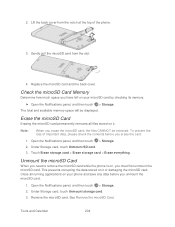
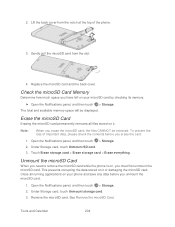
..., and then touch > Storage. Open the Notifications panel, and then touch > Storage.
2. This prevents corrupting the data stored on your phone and save any data before you unmount the microSD card.
1. Remove the microSD card. Gently pull the microSD card from the notch at the top of important data, please check the...
Similar Questions
How To Upload Music From My Pc To My Htc Evo Design 4g For Boost Mobile Phone
(Posted by daviwi 10 years ago)

