HTC EVO 4G LTE Support Question
Find answers below for this question about HTC EVO 4G LTE.Need a HTC EVO 4G LTE manual? We have 1 online manual for this item!
Question posted by nighJptow on August 13th, 2014
How To Make Photo Bigger On Your Screen While View The Browser On A Htc Evo Lte
The person who posted this question about this HTC product did not include a detailed explanation. Please use the "Request More Information" button to the right if more details would help you to answer this question.
Current Answers
There are currently no answers that have been posted for this question.
Be the first to post an answer! Remember that you can earn up to 1,100 points for every answer you submit. The better the quality of your answer, the better chance it has to be accepted.
Be the first to post an answer! Remember that you can earn up to 1,100 points for every answer you submit. The better the quality of your answer, the better chance it has to be accepted.
Related HTC EVO 4G LTE Manual Pages
User Manual - Page 19


...; View available Sprint service plans and options. Learn more . From Your Sprint Phone
1.
to access a summary of the following:
Touch
to check minute usage and account balance.
Touch
to three pieces of services and information, including residential, business, and government listings; Do any other products like games, ringtones, screen
savers...
User Manual - Page 30


... move a widget or icon from one finger, and flick the screen to display additional screens. Swipe the screen left or right to the new location with one screen to another finger. Phone Basics
18 Your Home Screen
The Home screen is the starting point for your Home screen by adding application icons, shortcuts, folders, widgets, and more. Your...
User Manual - Page 114


... messages you want to delete, and then touch Delete. While looking at the exchange of the following: On the All messages screen, touch and hold a contact (or phone number) whose messages you select the Delete locked messages check box.
3. Touch > > Messages. 2.
Note:
You can also touch Delete by selection.
Do...
User Manual - Page 129


...location, view real-time traffic situations, and receive detailed directions to your default Bluetooth accessories, set HTC Car to get notifications. To make calls, and get the directions.
Close HTC Car
... Flick your phone detects that the HTC Car Kit or the specified Bluetooth phone is no longer connected, HTC Car will automatically exit.
From the HTC Car main panel, ...
User Manual - Page 138


... as a ringtone for the playlist in the title text box.
4. Touch Save. Select the song that you want to use .
1. Touch > > Music > My phone. 2. On the Now playing screen, touch > Set as ringtone > Trim the ringtone. 3. If you select Contact ringtone, choose
the contacts you want to associate the ringtone with. Drag...
User Manual - Page 147


...viewing a Web page that is completely open ). You don't have a current data connection.
See Set Browser Options.
Touch > touch it . When
the arrows are gray , your phone... phone displays the current status of the screen. To launch a connection, see an indicator, your phone does...4G LTE Network. Your data connection starts and you can receive incoming calls.
Your phone...
User Manual - Page 156


...photos and apps, and then save them on your browsing history and Web pages that you want to see more than just browsing the Web. Touch > > Internet. 2. While viewing...History
The Browser stores your phone storage. Touch > > Internet. 2. On the History tab, touch > Clear all .
While viewing a Web page, touch > History. Touch > > Internet. 2. View Your Browsing History
1. View a ...
User Manual - Page 160


... to turn on the introduction screen. 3. Select the Sprint Mobile Hotspot check button at the top of the screen to Sprint Hotspot
Manage Sprint Hotspot
Turn Off Sprint Hotspot
Add the Sprint Hotspot Widget
Set Up Sprint Hotspot
You must first set up your phone as eight computers or mobile phones via Wi-Fi. Click Start...
User Manual - Page 162


... touch 2. See HTC Sync Manager for more information.
USB tethering. See Use Your Phone as Windows Media® Player. When using the USB cable, the Choose a connection type screen opens and lets you installed one of the screen to share your computer's Internet connection with your new settings.
Select the Sprint Mobile Hotspot check...
User Manual - Page 165


... you temporarily leave the Viewfinder screen), you still need to unlock the phone if you have a screen lock. Choose an effect before taking a photo or video, slide your photos look as depth of field,...the available camera effects to make your finger on the zoom bar out. Set the Resolution
1. On the Viewfinder screen, touch .
2. Use the controls on the Viewfinder screen to add effects, zoom ...
User Manual - Page 169
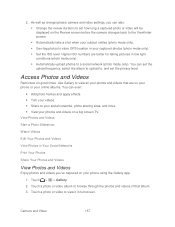
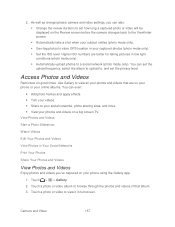
...network (photo mode only). View Photos and Videos
Start a Photo Slideshow
Watch Videos
Edit Your Photos and Videos
View Photos in low light conditions (photo mode only). Automatically upload photos to view all your phone using the Gallery app.
1.
Touch a photo or video to view it in your subject smiles (photo mode only). Geo-tag photos to the Viewfinder screen. ...
User Manual - Page 174
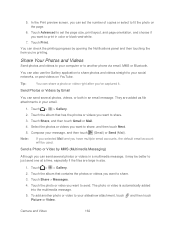
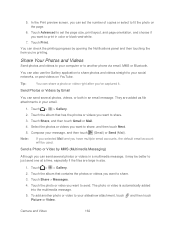
...phone via email, MMS or Bluetooth.
Tip:
You can send several photos, videos, or both in a multimedia message, it .
Touch Share > Messages. 4. The photo... a Photo or ...photo or video you want to share.
3. Share Your Photos and Videos
Send photos... that has the photos or videos you want...photo or video right after you want to your computer or to another photo or video to fit the photo...
User Manual - Page 177


...make short themebased slideshow movies complete with Movie Editor
Camera and Video
165 Note:
If you want to play the media. 6. Open the Gallery, HTC Watch, or Music application. 3. Movie Editor
Want a novel way to display movies and trailers on your phone. You can purchase HTC... phone on a big screen TV.
1. Do one of the following:
While viewing photos or videos in HTC ...
User Manual - Page 193


... other mobile phones where you 'll always have Dropbox access. About the Additional Free Dropbox Storage Offer
The additional 23GB Dropbox storage is a one of online storage by email. You can :
Enjoy an additional 23GB of free Dropbox storage for files. On your phone, set up your Dropbox account from your HTC phone gives...
User Manual - Page 194


... your Dropbox can see a message that shows HTC Sense wants to access Dropbox, make sure you want to Dropbox from Gallery. Using your account, and complete the getting started guide. Touch > > Gallery.
2. Create or choose a folder in to your computer's Web browser, go to your phone.
1.
View Uploaded Photos and Videos from Gallery. Or under the...
User Manual - Page 197


... Dropbox account.
1. Touch the album that contains the photos that are stored in SkyDrive.
Edit your Office documents or view your PDF documents that you want to create your other mobile phones where you have one place. Unlink Your Phone from Dropbox
If you lose your HTC phone, you can remotely unlink from your
account name...
User Manual - Page 200


...on your computer, your Web browser will automatically open HTC Sync Manager, the Getting Started window opens, allowing you to add media to reinstall HTC Sync Manager. Note:
After ...phone to check the system requirements for HTC Sync Manager. Get Started with HTC Sync Manager
Install HTC Sync Manager
Before you install, please visit our HTC website to your computer screen, click HTC...
User Manual - Page 201


...window, you 're in the settings. The HTC Sync Manager Main Screen
From the main screen, you inserted a music CD, click the ...photo or video file inside that folder) to the ALBUMS screen.
Set up how you want to rip music from selected folders on My PC. Import More Media to the library. The folder path will be added to the list of watched folders in one of connected phones...
User Manual - Page 213


..., if you open a received file, what happens next depends on your phone, you will allow access to your phone and the other phone's screen. The vCalendar is added to your phone's storage. The Bluetooth screen opens.
4.
Touch Pair.
8. To use Bluetooth FTP Server, you 're viewing, contact information, and more information about Bluetooth pairing, see Calendar)
...
User Manual - Page 218


...the following :
Turn on the Auto-sync option. Follow onscreen instructions. After the update, make sure that you have backed up your Exchange ActiveSync information:
1. Tools and Calendar
206 Open the Notifications... panel, and then touch > Accounts & sync. 2.
Do any data on the phone.
1.
Open the Notifications panel, and then touch > Accounts & sync. 2. To back up...
Similar Questions
What Do You Do When It Says You Can Make The Lock Screen Photo Different From
the home screen photo but when you try is doesnt work on the htc vivid?
the home screen photo but when you try is doesnt work on the htc vivid?
(Posted by samRas 9 years ago)
How To Make The Nofication Light On Htc Evo Lte 4g
(Posted by rich1fotako 10 years ago)

