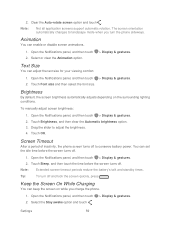HTC EVO 4G LTE Support Question
Find answers below for this question about HTC EVO 4G LTE.Need a HTC EVO 4G LTE manual? We have 1 online manual for this item!
Question posted by BELhideaw on March 22nd, 2014
How Do I Make My Htc Evo 4lte Vibrate On Touch Turn On
The person who posted this question about this HTC product did not include a detailed explanation. Please use the "Request More Information" button to the right if more details would help you to answer this question.
Current Answers
Related HTC EVO 4G LTE Manual Pages
Similar Questions
On The Htc Evo 4g Lte How Do You Make The Screen Vibrate On Touch
(Posted by willAr 10 years ago)
Htc Wildfire S Mobile Phone Has Stopped Receiving Text Messages
Phone has been working up until yesterday and can still send texts but isn't able to receive any mes...
Phone has been working up until yesterday and can still send texts but isn't able to receive any mes...
(Posted by lindawren1 11 years ago)
How Do You Make Your Htc Vibrate?
Ive had my phone on vibrate and i put it on the dock.. And now it isn't vibrating anymore... How do ...
Ive had my phone on vibrate and i put it on the dock.. And now it isn't vibrating anymore... How do ...
(Posted by afropupp1994 12 years ago)