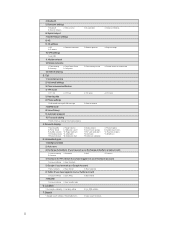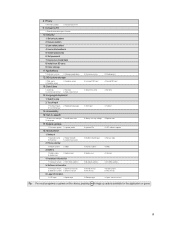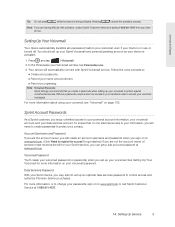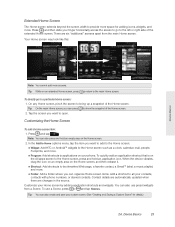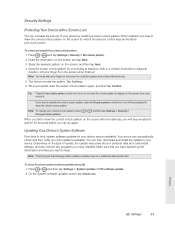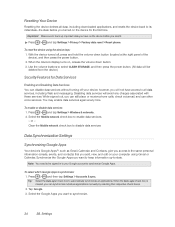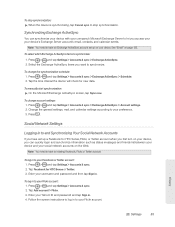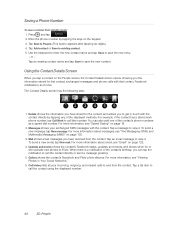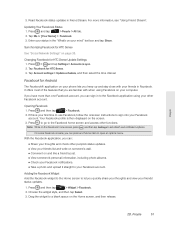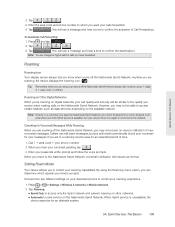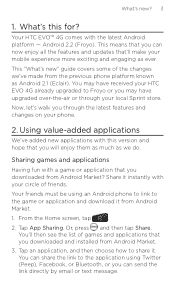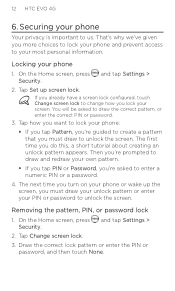HTC EVO 4G Support Question
Find answers below for this question about HTC EVO 4G.Need a HTC EVO 4G manual? We have 3 online manuals for this item!
Question posted by Anonymous-105997 on April 3rd, 2013
How Do I Change The Personal Greeting For Voice Mail
The person who posted this question about this HTC product did not include a detailed explanation. Please use the "Request More Information" button to the right if more details would help you to answer this question.
Current Answers
Related HTC EVO 4G Manual Pages
Similar Questions
Htc 3d And How To Turn Of Notifications
How do you turn off notifications on this phone? I want to disable e-mail and calendar reminders. Is...
How do you turn off notifications on this phone? I want to disable e-mail and calendar reminders. Is...
(Posted by vv3667 10 years ago)
Does The Latest System Update For The Htc Desire X Change The Screens Much?
I don't want to install it if it changes the screens (or the operating system) a lot
I don't want to install it if it changes the screens (or the operating system) a lot
(Posted by jp99me 10 years ago)
Missed Call And Voice Mail Sound Notification
Does the HTC Rhyme not give an option for a sound notification on missed calls and voice mail. I kno...
Does the HTC Rhyme not give an option for a sound notification on missed calls and voice mail. I kno...
(Posted by yorkieville2005 11 years ago)
How Do I Change The Number Of Rings Before The Call Goes To Voice Mail?
(Posted by jameslrobinson 11 years ago)