HTC EVO 3D Support Question
Find answers below for this question about HTC EVO 3D.Need a HTC EVO 3D manual? We have 1 online manual for this item!
Question posted by superdra on April 1st, 2014
How To Get Out Of Dock Mode Htc 3d
The person who posted this question about this HTC product did not include a detailed explanation. Please use the "Request More Information" button to the right if more details would help you to answer this question.
Current Answers
There are currently no answers that have been posted for this question.
Be the first to post an answer! Remember that you can earn up to 1,100 points for every answer you submit. The better the quality of your answer, the better chance it has to be accepted.
Be the first to post an answer! Remember that you can earn up to 1,100 points for every answer you submit. The better the quality of your answer, the better chance it has to be accepted.
Related HTC EVO 3D Manual Pages
User Manual - Page 4


...About People 63 Using the People Screen 64 Adding a New People Entry 67 Saving a Phone Number 67 Using the Details Screen 68 Merging Entries in People 69 Editing an Entry in... 87 Calculator 96 Clock 97 Flashlight 101 Reading eBooks 102 Car Panel 105 Dock Mode 106 Polaris Office 106 Adobe Reader 107 HTC Sync 108 HTCSense.com 116 Updating Your Device 118 2F. History 60
Viewing...
User Manual - Page 6
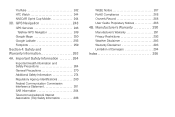
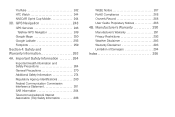
...'s Warranty 290
Manufacturer's Warranty 291 Privacy Restrictions 293 Weather Disclaimer 293 Warranty Disclaimer 293 Limitation of Damages 294 Index 295 YouTube 242 HTC Watch 244 NASCAR Sprint Cup Mobile 244 3D. GPS Navigation 248
GPS Services 248 TeleNav GPS Navigator 249
Google Maps 250 Google Latitude 256 Footprints 259 Section 4: Safety and Warranty...
User Manual - Page 8
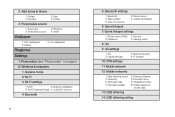
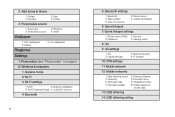
...2: Ringtone 4: Alarm
1: HTC wallpapers
2: Live wallpapers
3: Gallery
Ringtones
Settings
1: Personalize (see "Personalize" on page i)
2: Wireless & networks
1: Airplane mode
2: Wi-Fi
3: Wi... 3: Signal strength
2: Network provider 4: IP address
10: VPN settings
11: Mobile network
12: Mobile networks
1: Data roaming sound 3: Roaming 5: Domestic Data 7: International Data
2: Roaming...
User Manual - Page 9
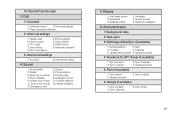
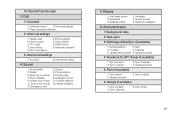
... 7: Voice Privacy 9: Plus code dialing
2: Phone settings 4: Home dialing 6: DDTM mode 8: Automatic prepend
3: Internet call settings
1: Accounts
2: Use Internet calling
4: Sound
1: Sound profile 3: Vibrate 5: Quiet ring on pickup 7: Flip for HTC Sense (if available)
1: Sync live feed 3: Sync contacts
2: Sync Calendar 4: Update schedule
5: Flickr (if available)
1: Sync stream 3: Update...
User Manual - Page 22
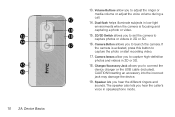
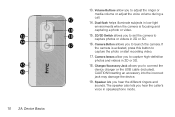
...button to capture high-definition photos and videos in speakerphone mode. If the camera is focusing and
19
capturing a photo or video.
18
15. 2D/3D Switch allows you to connect the device charger or ...13. Volume Buttons allow you hear the caller's voice in 2D or 3D.
18. Dual flash helps illuminate subjects in 2D or 3D.
17
16. The speaker also lets you to
capture the photo or...
User Manual - Page 76


... and model.
3. From the device list, choose your old phone, enter this passkey or simply confirm it to discoverable mode.
4. On your old phone and then tap Next.
Using the People Screen
The People screen gives you easy access to all your new HTC EVO 3D finishes importing data, tap Done.
To open People:
ᮣ Press...
User Manual - Page 118


... have copied the files to arrange your calendar. 3. While in Dock Mode, the device's buttons are disabled except for specific filenames.
106 2E. To exit Dock Mode, tap or disconnect the device from the dock. Notes: The HTC EVO 3D dock is purchased separately and is not included in Dock Mode, you can :
Ⅲ Tap to dim the screen. Ⅲ Press...
User Manual - Page 120


... on your computer and all bookmarks stored on your device's Web browser.
ⅷ Install third-party mobile phone apps (not downloaded from Android Market) from your computer.
ⅷ Back up HTC Sync to recognize your computer, see "Installing HTC Sync."
2. Calendar & Tools Choose the information to sync between the Outlook or Windows Calendar on...
User Manual - Page 141
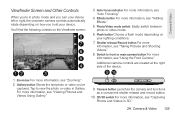
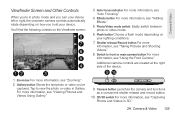
... bar For more information, see "Viewing Pictures and Videos Using Gallery."
3. Camera & Video
Viewfinder Screen and Other Controls
When you're in 3D."
2H. Flash button Choose a flash mode depending on the Viewfinder screen:
8
7
6
5
4
12
3
1. For more information, see "Auto Focusing."
4. Effects button For more information, see "Zooming."
2. Additional camera...
User Manual - Page 144


... & Video Note: You can have set the flash light to Flash on, it to Flash off mode (even when you 're taking pictures of the following occurs:
ⅷ You have set it warm...8546; Slide the 2D/3D switch to 3D if you want to capture the photo in use, put the device inside your device warm.
Ⅲ Tap the flash button repeatedly to select a flash mode depending on your lighting ...
User Manual - Page 145


Or for details. Slide the 2D/3D switch to 3D if you want to .
2H. To stop recording, tap again.
9.
Frame your subject on the Web,... to choose what you want to do next.
Ⅲ Delete the photo or video. Ⅲ Send the photo or video to another phone or
your video.
4. Camera & Video 133 Press and tap > Camcorder.
2. Camera & Video
Recording Video
1. See "Review Screen" for...
User Manual - Page 146
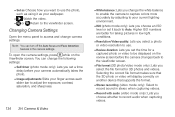
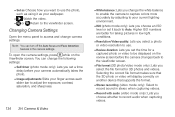
... automatically takes the photo.
Ⅲ Image adjustments Slide your wallpaper.
Ⅲ
Watch the video.
Ⅲ or Return to the viewfinder screen.
Ⅲ File format (3D photo/video mode only): Lets you choose an ISO level or set a time delay before the camera changes back to the viewfinder screen. Changing Camera Settings
Open...
User Manual - Page 260
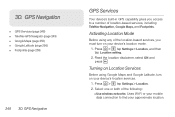
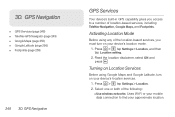
...one or both of location-based services, including TeleNav Navigation, Google Maps, and Footprints.
3D. Press > , tap Settings > Location, and then tap Location setting.
2. Read the location ...the following:
Ⅲ Use wireless networks: Uses Wi-Fi or your mobile data connection to find your device's location mode.
1. GPS Navigation
ࡗ GPS Services (page 248) ࡗ ...
User Manual - Page 262
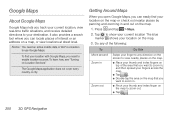
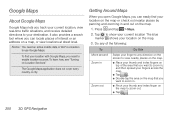
...8567; Tap
.
ⅷ Double-tap the area on the map that you can easily find your location with Google Maps, you need an active mobile data or Wi-Fi connection to show your current location The blue marker shows your location on the map.
3. Tap to use Google Maps. Do...." It also provides a search tool where you want to zoom in and out on the map to zoom out.
ⅷ Tap
250 3D.
User Manual - Page 264
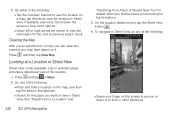
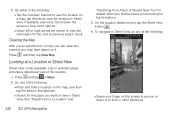
... previous search result. GPS Navigation
"Searching For a Place of the location.
1. Looking at a Location in Street View
Street View mode (available only in other directions. See "Searching For a Location" and
252 3D. To navigate in Street View. Press , and then tap Clear Map. When you find the place you may have drawn...
User Manual - Page 265
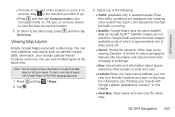
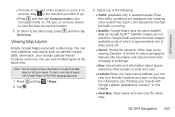
...: Google Maps uses the same satellite data as a layer on the map. Tilt, pan, or turn Compass mode on the Web: maps.google.com
1. To learn more . For information, see "Finding your friends' locations as...Shows the elevation of the map you want to go.
Ⅲ Press and then tap Compass mode to turn your Google Latitude friends' locations, and more about places shared by country)" in this...
User Manual - Page 268
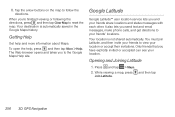
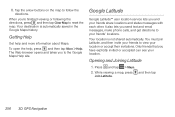
... in the Google Maps history. Opening and Joining Latitude
1. While viewing a map, press Join Latitude. and then tap
256 3D. Your destination is not shared automatically. Getting Help
Get help , press , and then tap More > Help. You must join...information about Maps. It also lets you send text and email messages, make phone calls, and get directions to the Google Maps Help site.
User Manual - Page 296


... ensure compliance with the HTC Corporation. For body worn operation, this product. and international standards bodies:
ⅷ American National Standards Institute (ANSI) IEEE. It is a radio transmitter and receiver. C95.1-1992. Government. These limits are based on the safety standards previously set by both U.S. Your wireless mobile phone is designed and manufactured...
User Manual - Page 297


...all persons, regardless of age and health. Body-worn Operation
This device was tested for wireless mobile phone employs a unit of measurement known as in usage. Third-party belt-clips, holsters, and ... protection for the public and to the antenna during operation of the equipment and for mobile phones used by this model device with the FCC and can be found on Specific Absorption Rates...
User Manual - Page 308
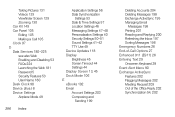
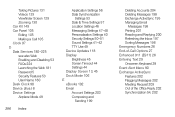
... Security Features 53 User Name 180 Desk Clock 98 Device (illus.) 8 Device Settings Airplane Mode 49
296 Index
Application Settings 56 Data Synchronization
Settings 53 Date & Time Settings 57 Location... Device Updates 118
Display
Brightness 45 Screen Timeout 44 Settings 44 Display Screen 13, 45
Dock Mode 106
E
eBooks 102
Email
Account Settings 203 Composing and
Sending 199
Deleting Accounts 204...
Similar Questions
How To Turn Off Dock Mode Icon On Htc Evo Design
(Posted by mike7stormc 10 years ago)

