HTC Desire C Spire Support Question
Find answers below for this question about HTC Desire C Spire.Need a HTC Desire C Spire manual? We have 2 online manuals for this item!
Question posted by ramyar39 on May 3rd, 2013
Conference Call In Htc Desire C
How to do conference call in HTC desire c mobile?
Current Answers
There are currently no answers that have been posted for this question.
Be the first to post an answer! Remember that you can earn up to 1,100 points for every answer you submit. The better the quality of your answer, the better chance it has to be accepted.
Be the first to post an answer! Remember that you can earn up to 1,100 points for every answer you submit. The better the quality of your answer, the better chance it has to be accepted.
Related HTC Desire C Spire Manual Pages
HTC Sync 2.0.40 for HTC Desire™ (Cellular South) - Page 2
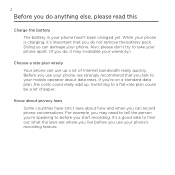
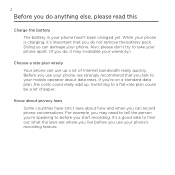
...mobile operator about how and when you can record phone conversations. Before you use your phone's recording feature. If you're on a standard data plan, the costs could be a lot cheaper. Know about privacy laws
Some countries have strict laws about data rates. For example, you may invalidate your phone...
Choose a rate plan wisely
Your phone can damage your phone is charging, it may need to...
HTC Sync 2.0.40 for HTC Desire™ (Cellular South) - Page 3
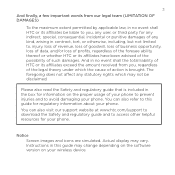
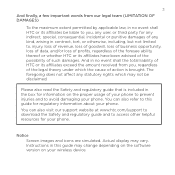
... team (LIMITATION OF DAMAGES)
To the maximum extent permitted by applicable law, in this guide for regulatory information about your phone. You can also visit our support website at www.htc.com/support to download the Safety and regulatory guide and to avoid damaging your wireless device. You can also refer to...
HTC Sync 2.0.40 for HTC Desire™ (Cellular South) - Page 4
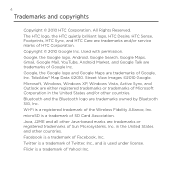
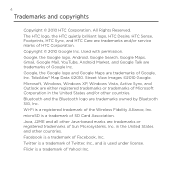
.... Copyright © 2010 Google Inc. in the United States and/or other countries. The HTC logo, the HTC quietly brilliant logo, HTC Desire, HTC Sense, Footprints, HTC Sync, and HTC Care are trademarks of HTC Corporation. Google, the Google logo, Android, Google Search, Google Maps, Gmail, Google Mail, YouTube, Android Market, and Google Talk are trademarks and/or...
HTC Sync 2.0.40 for HTC Desire™ (Cellular South) - Page 8


... 49
Changing the ringtone 49
Personalizing your phone with scenes 50
Using a preset scene 50
Customizing and saving a scene 51
Renaming or deleting a scene 52
Changing your wallpaper 52
Personalizing your Home screen with widgets 53
Adding a widget to your Home screen 53
Downloading HTC widgets 54
Adding application icons and other...
HTC Sync 2.0.40 for HTC Desire™ (Cellular South) - Page 9


... 65
Using in-call options...66
Handling multiple calls 66
Setting up a conference call 67
Muting the microphone during a call 68
Turning the speakerphone on or off during a call 68
Ending a call ...68
Using call history...69
Adding a new phone number to your contacts from call history.. 70
Checking a missed call 70...
HTC Sync 2.0.40 for HTC Desire™ (Cellular South) - Page 11
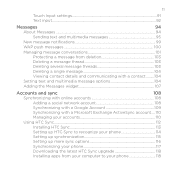
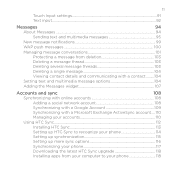
...
Synchronizing with a Microsoft Exchange ActiveSync account.....110
Managing your accounts 110
Using HTC Sync...112
Installing HTC Sync 113
Setting up HTC Sync to recognize your phone 114
Setting up synchronization 115
Setting up more sync options 116
Synchronizing your phone 117
Downloading the latest HTC Sync upgrade 118
Installing apps from your computer to your...
HTC Sync 2.0.40 for HTC Desire™ (Cellular South) - Page 12
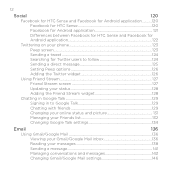
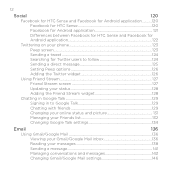
... 120
Facebook for Android application 121
Differences between Facebook for HTC Sense and Facebook for
Android application 122
Twittering on your phone 123
Peep screen...123
Sending a tweet...124
Searching for Twitter users to follow 124
Sending a direct message 125
Setting Peep options 126
Adding the Twitter ...
HTC Sync 2.0.40 for HTC Desire™ (Cellular South) - Page 25
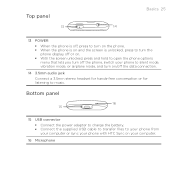
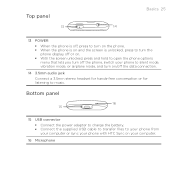
... Connect the power adapter to charge the battery. Connect the supplied USB cable to transfer files to your phone from your computer or sync your phone with HTC Sync on your phone to silent mode, vibration mode, or airplane mode, and turn off the data connection.
14 3.5mm audio jack Connect a 3.5mm...
HTC Sync 2.0.40 for HTC Desire™ (Cellular South) - Page 34
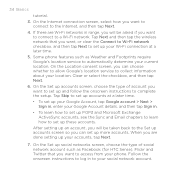
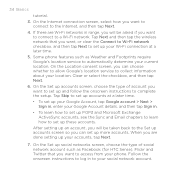
... Wi-Fi networks in to access from your accounts, tap Next.
7.
Some phone features such as Facebook (for HTC Sense), Flickr and Twitter that you can choose whether to allow Google's location ...will be taken back to collect information about your current location. Tap Skip to set up your phone. On the Set up these accounts. Follow the onscreen instructions to log in range, you ...
HTC Sync 2.0.40 for HTC Desire™ (Cellular South) - Page 35
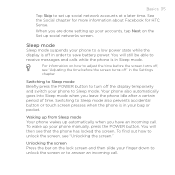
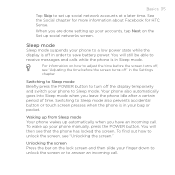
... in the Settings chapter. You will still be able to receive messages and calls while the phone is off " in your phone to Sleep mode.
See the Social chapter for more information about Facebook for HTC Sense.
To wake up social network accounts at a later time. Unlocking the screen Press the bar on...
HTC Sync 2.0.40 for HTC Desire™ (Cellular South) - Page 40
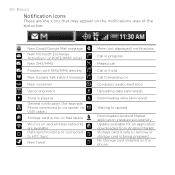
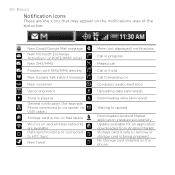
...New Google Talk instant message
New voicemail
Upcoming event
Song is playing General notification (for example, Phone connected to computer via USB cable.)
Storage card is low on free space
Wi-Fi is ...on and wireless networks are available Data synchronizing or connected to HTC Sync
New tweet
More (not displayed) notifications
Call in progress
Missed call
Call on hold
Call ...
HTC Sync 2.0.40 for HTC Desire™ (Cellular South) - Page 44
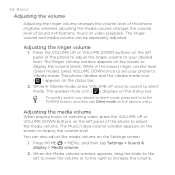
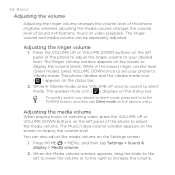
... volume or to the right to silent mode, press and hold the POWER button, and then tap Silent mode on the left panel of the phone to your desired level. You can be separately adjusted. 44 Basics
Adjusting the volume
Adjusting the ringer volume changes the volume level of the...
HTC Sync 2.0.40 for HTC Desire™ (Cellular South) - Page 45
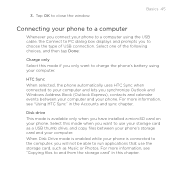
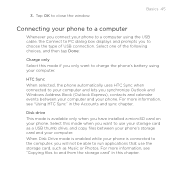
... Address Book (Outlook Express), contacts and calendar events between your phone's storage card and your phone. For more information, see "Using HTC Sync" in this mode if you will not be able to close the window. HTC Sync When selected, the phone automatically uses HTC Sync when connected to and from the storage card" in the...
HTC Sync 2.0.40 for HTC Desire™ (Cellular South) - Page 46
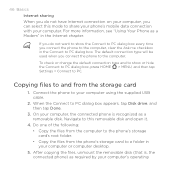
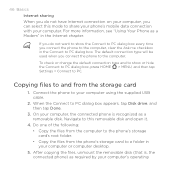
... removable disk (that is recognized as a removable disk. When the Connect to the computer. On your computer, the connected phone is , the connected phone) as a Modem" in the Connect to share your phone's mobile data connection with your computer, you do not have Internet connection on your computer.
The default connection type will be...
HTC Sync 2.0.40 for HTC Desire™ (Cellular South) - Page 54


... list, tap Settings, and then tap the widget that allow you to your phone, such as Wi-Fi, Mobile Network, Bluetooth, and more HTC widgets.
4. Tap Details to add a new widget. Go to the part ...
to select a widget.
5. Press HOME . After
reading, press BACK .
6. Downloading HTC widgets
A selection of your
Home screen, tap Download. Tap
or press and hold on or off certain ...
HTC Sync 2.0.40 for HTC Desire™ (Cellular South) - Page 68


...number to toggle between turning the microphone on the screen so you can tap End call . If the phone display is off, press POWER to toggle between turning the speakerphone
on or off during a call
On ... is turned on . Contact your ear when the speakerphone is on . 68 Phone calls
Not all mobile networks support conference calling.
To avoid damage to your hearing, do not hold your...
HTC Sync 2.0.40 for HTC Desire™ (Cellular South) - Page 200


... to the computer using the provided USB cable.
3. Make sure your phone's data connection is disabled, and you can use HTC Sync. Connect the phone to use your phone's data connection. When you are using your phone as a modem. Refer to PC screen, select Mobile Broadband Connect, and then tap Done. On the Connect to "Using...
HTC Sync 2.0.40 for HTC Desire™ (Cellular South) - Page 228


Tap Save to apply the changes to another phone or your computer using Bluetooth. You can also crop a photo while you can send photos and ... Facebook, Flickr, Picasa, and Twitter) and share videos on your finger inward to or outward to the desired position.
8. When directional arrows appear, drag your social networks (such as above. 228 Photos
6.
The original picture remains unedited.
HTC Sync 2.0.40 for HTC Desire™ (Cellular South) - Page 283
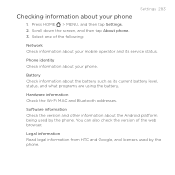
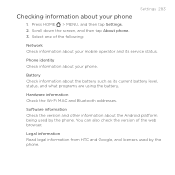
... the version of the following:
Settings 283
Network Check information about your mobile operator and its current battery level, status, and what programs are using the battery. Checking information about your phone.
Press HOME > MENU, and then tap Settings. 2. Legal information
Read legal information from HTC and Google, and licenses used by the...
HTC Sync 2.0.40 for HTC Desire™ (Cellular South) - Page 288


... 69 Call services 71 Camera 209 Capturing video 215 Changing your wallpaper 52 Checking information about your
phone 283 Checking weather 179 Clock 170 Clock widget (HTC) 170 Conference call 63 Audio supported formats 287
B
Backing up your phone to the storage card 80
Battery times 287 Bluetooth 201
- sending and receiving
information 204 -
Similar Questions
Problem In Mobile Htc Desire 826
sir, i have buyed my mobile 5 months back in online.it was switching off by its own sometimes.can i ...
sir, i have buyed my mobile 5 months back in online.it was switching off by its own sometimes.can i ...
(Posted by prabhanjanreddy402 7 years ago)
Htc Sync Manager. Can I Download? My Phone Is Htc Desire S 551
(Posted by sorennytomt 10 years ago)
Not Able To Use Mobile Network On My Htc Desire V
I have both bsnl and vodafone connection, yet i am unable to connect to mobile network, what should ...
I have both bsnl and vodafone connection, yet i am unable to connect to mobile network, what should ...
(Posted by idrismanaquibwala 10 years ago)
How To Root Htc Desire And How To Instrall Apps To Sd Card ?
I wanna Install apps to SD card. Bcoz my phone ( HTC Desire ) memory is too low. ( 512 MB )
I wanna Install apps to SD card. Bcoz my phone ( HTC Desire ) memory is too low. ( 512 MB )
(Posted by yangontime 12 years ago)

