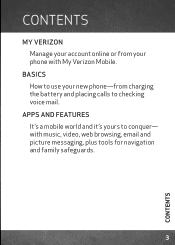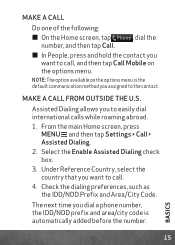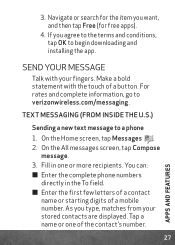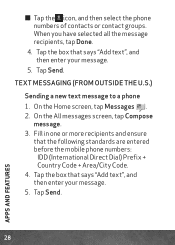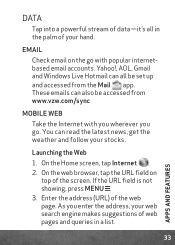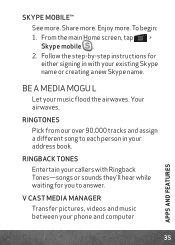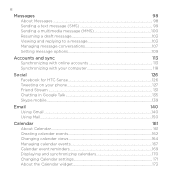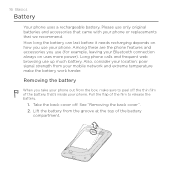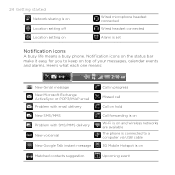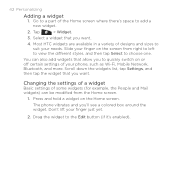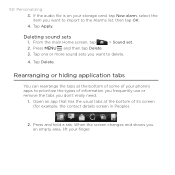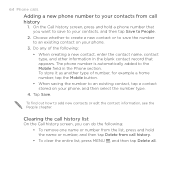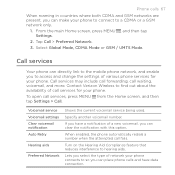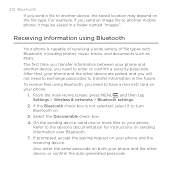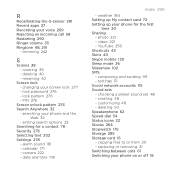HTC DROID INCREDIBLE 2 by Verizon Support Question
Find answers below for this question about HTC DROID INCREDIBLE 2 by Verizon.Need a HTC DROID INCREDIBLE 2 by Verizon manual? We have 2 online manuals for this item!
Question posted by skeshmer on August 9th, 2014
How To Delete Aol From Incredible 2
The person who posted this question about this HTC product did not include a detailed explanation. Please use the "Request More Information" button to the right if more details would help you to answer this question.
Current Answers
Related HTC DROID INCREDIBLE 2 by Verizon Manual Pages
Similar Questions
Verizon How To Delete A Mail Account From Droid Incredible
(Posted by jewjeganna 9 years ago)
How To Sync Your Aol With Droid Incredible
(Posted by philtblah 9 years ago)
How Many Aol Accounts Can You Have On Htc Droid Incredible 2
(Posted by cbeIslam2 10 years ago)
How Can I Upgrade My Verison Htc Xv6975 Window Mobile Phone
to upgrade verison htc xv6975 mobile window phone
to upgrade verison htc xv6975 mobile window phone
(Posted by kokobuttakellyson 10 years ago)