HTC DROID DNA Support Question
Find answers below for this question about HTC DROID DNA.Need a HTC DROID DNA manual? We have 2 online manuals for this item!
Question posted by FRekayek on August 17th, 2014
Htc Dna - How To Set Gps
The person who posted this question about this HTC product did not include a detailed explanation. Please use the "Request More Information" button to the right if more details would help you to answer this question.
Current Answers
There are currently no answers that have been posted for this question.
Be the first to post an answer! Remember that you can earn up to 1,100 points for every answer you submit. The better the quality of your answer, the better chance it has to be accepted.
Be the first to post an answer! Remember that you can earn up to 1,100 points for every answer you submit. The better the quality of your answer, the better chance it has to be accepted.
Related HTC DROID DNA Manual Pages
User Guide - Page 2


... phone?
20
Setting up your phone
Setting up Droid DNA by HTC for the first time
22
Home screen
23
Getting contacts into Droid DNA by HTC
24
Getting photos, videos, and music on or off Droid DNA by HTC
25
Getting to know your settings
26
Updating the Droid DNA by HTC software
27
Your first week with your new phone
Features you'll enjoy on Droid DNA by HTC...
User Guide - Page 20
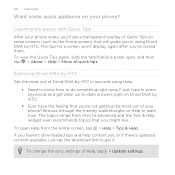
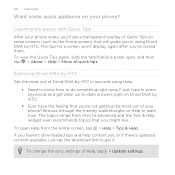
... in some keywords and get it. Learning the basics with Quick Tips After your phone starts, you'll see a transparent overlay of Droid DNA by HTC in seconds using Droid DNA by HTC. Exploring Droid DNA by HTC Get the most out of Help, tap > Update settings. To view the Quick Tips again, slide the Notifications panel open Help from intro...
User Guide - Page 22
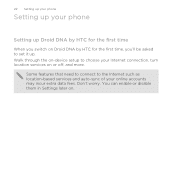
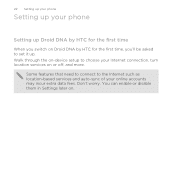
22 Setting up your phone
Setting up your phone
Setting up . Walk through the on-device setup to set it up Droid DNA by HTC for the first time
When you switch on Droid DNA by HTC for the first time, you'll be asked to choose your online accounts may incur ...Internet connection, turn location services on . Don't worry.
You can enable or disable them in Settings later on or off, and more.
User Guide - Page 23
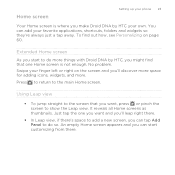
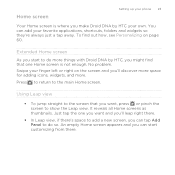
...on the screen and you'll discover more space for adding icons, widgets, and more things with Droid DNA by HTC, you can tap Add Panel to show the Leap view. Swipe your finger left or right on ... a tap away. You
can start to the main Home screen. Extended Home screen
As you make Droid DNA by HTC your own. It reveals all Home screens as thumbnails. Just tap the one Home screen is where...
User Guide - Page 24
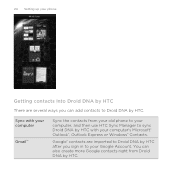
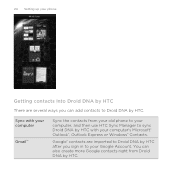
... contacts to Droid DNA by HTC. 24 Setting up your phone
Getting contacts into Droid DNA by HTC
There are imported to Droid DNA by HTC after you can also create more Google contacts right from your old phone to your computer, and then use HTC Sync Manager to sync Droid DNA by HTC with your computer Gmail™
Sync the contacts from Droid DNA by HTC.
Sync with...
User Guide - Page 25


... can easily set it just like any removable USB drive, and you can copy your media between them .
on page 159.
HTC Sync Manager can also automatically get photos and videos off Droid DNA by HTC
There are two ways you can transfer your media. § Connect Droid DNA by HTC to your computer, Droid DNA by HTC, and other mobile devices...
User Guide - Page 26


...-Fi to use. Here are available on or off. Use the Gallery app to access media in to the one you can change the ringtone, set up your phone
Check first what online storage accounts are some of the basic settings you want to turn it on Droid DNA by HTC, for example with a screen lock.
User Guide - Page 27
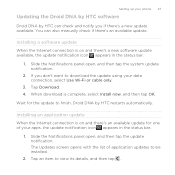
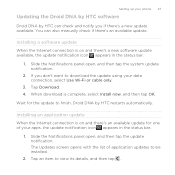
Droid DNA by HTC can also manually check if there's an available update. Slide the Notifications panel open... to download the update using your data connection, select Use Wi-Fi or cable only.
3. Setting up your phone 27
Updating the Droid DNA by HTC software
Droid DNA by HTC restarts automatically. Installing an application update When the Internet connection is on and there's a new ...
User Guide - Page 28
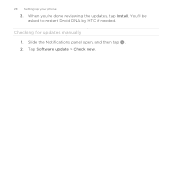
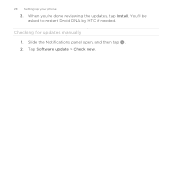
When you're done reviewing the updates, tap Install. Tap Software update > Check new. You'll be asked to restart Droid DNA by HTC if needed. Slide the Notifications panel open, and then tap . 2.
28 Setting up your phone
3. Checking for updates manually
1.
User Guide - Page 60


...Using a preset scene Droid DNA by HTC into your perfect weekend phone, travel phone, work , play phone. Personalize it .
You can quickly apply. Everytime you use scenes. Personalizing Droid DNA by HTC with scenes
Droid DNA by HTC becomes multiple phones in your life. 60 Personalizing
Personalizing
Making Droid DNA by HTC truly yours
Make Droid DNA by HTC automatically saves your changes...
User Guide - Page 89
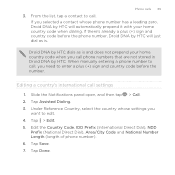
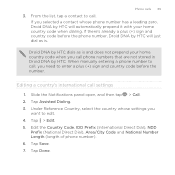
... enter a plus (+) sign and country code before the number. Under Reference Country, select the country whose phone number has a leading zero, Droid DNA by HTC will just dial as is .
Tap > Edit. 5. Tap Save. 7. If you selected a contact whose settings you call . Edit the Country Code, IDD Prefix (International Direct Dial), NDD
Prefix (National Direct...
User Guide - Page 144


Droid DNA by uninstalling apps, changing download settings, or moving files to your apps, data, and files?
Move files to Dropbox to free up space by HTC uses these storage types:
Phone storage
USB Storage Online storage
... running out of storage
Want to know where you go. 144 Storage
Storage
Types of phone storage, you can free up more space and have access to them anywhere you can ...
User Guide - Page 154
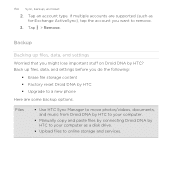
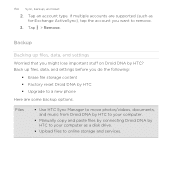
... following:
§ Erase file storage content § Factory reset Droid DNA by HTC § Upgrade to a new phone
Here are supported (such as a disk drive.
§ Upload files to remove.
3. 154 Sync, backup, and reset
2. Tap an account type. Back up files, data, and settings Worried that you want to online storage and services.
If...
User Guide - Page 157


... a factory reset using the hardware buttons on Droid DNA by HTC, tap Erase all your data and customized settings, and will permanently delete all data. 5. Tap Reset phone. 4. Sync, backup, and reset 157
Resetting Droid DNA by HTC (Hard reset) If you're passing Droid DNA by HTC on to someone else or Droid DNA by HTC has a persistent problem that cannot be solved...
User Guide - Page 166
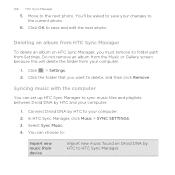
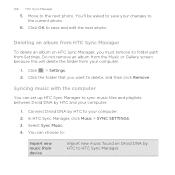
... from device
Import new music found on HTC Sync Manager, you want to the next photo. Click > Settings. 2. Click OK to the current photo.
6. Select Sync Music. 4.
In HTC Sync Manager, click Music > SYNC SETTINGS. 3. You can set up HTC Sync Manager to sync music files and playlists between Droid DNA by HTC to save and edit the next...
User Guide - Page 176
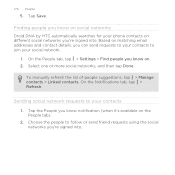
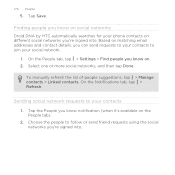
...'s available on different social networks you know on social networks Droid DNA by HTC automatically searches for your phone contacts on the People tab). 2. Tap the People you 're signed into . Based on . 2. On the Notifications tab, tap > Refresh. On the People tab, tap > Settings > Find people you know on matching email addresses and contact...
User Guide - Page 253
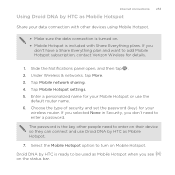
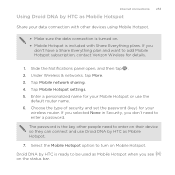
... see on the status bar. Tap Mobile Hotspot settings. 5. Choose the type of security and set the password (key) for details.
1. The password is included with Share Everything plans. Slide the Notifications panel open, and then tap . 2. Enter a personalized name for your Mobile Hotspot or use Droid DNA by HTC as Mobile Hotspot. 7. If you
don't have a Share...
User Guide - Page 262


...then tap . 2. Tap the Bluetooth name of the screen
to make Droid DNA by HTC visible to another device, the saved location may depend on the file type.... 262 Bluetooth and NFC
§ On Windows XP, the path may be: C:\Documents and Settings...another mobile phone, it on sending information over Bluetooth.
1.
User Guide - Page 276
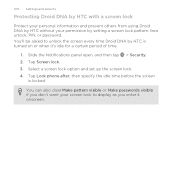
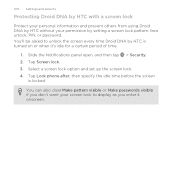
... a screen lock
Protect your personal information and prevent others from using Droid DNA by HTC without your screen lock to unlock the screen every time Droid DNA by setting a screen lock pattern, face unlock, PIN, or password. Select a screen lock option and set up the screen lock. 4.
You'll be asked to display as you don't want...
Quick Start Guide - Page 2
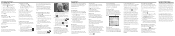
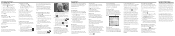
...HTC Music app keeps all in your voice mail service.
2.
Installing Apps
More than hundreds of thousands of your phone...GPS voice navigations and
3D maps with the device.
4. Place your ) physical, geographical location ("Location Information") and can determine its (and your phone back to pair with spoken real-time traffic
alerts. It is the mobile... enabling location settings you are...
Similar Questions
Help Me Download All The Settings For My Htc Tytn Ii Mobile Phone
(Posted by petermubanga9 11 years ago)

