HTC ChaCha Support Question
Find answers below for this question about HTC ChaCha.Need a HTC ChaCha manual? We have 1 online manual for this item!
Question posted by wirosat on May 23rd, 2014
How You Set The Alarm Ringtones On Htc Chacha
The person who posted this question about this HTC product did not include a detailed explanation. Please use the "Request More Information" button to the right if more details would help you to answer this question.
Current Answers
There are currently no answers that have been posted for this question.
Be the first to post an answer! Remember that you can earn up to 1,100 points for every answer you submit. The better the quality of your answer, the better chance it has to be accepted.
Be the first to post an answer! Remember that you can earn up to 1,100 points for every answer you submit. The better the quality of your answer, the better chance it has to be accepted.
Related HTC ChaCha Manual Pages
User Guide - Page 33


... fun when you .
On the Sound sets screen, tap a sound set . 2.
Don't lift your finger. Choosing a preset sound set
1. 33 Personalizing
Removing a widget or icon
1. Don't lift your finger. HTC ChaCha then vibrates. Press and hold the thumbnail of ringtone, notification, and alarm sounds you can instantly change from subtle ringtone and notification sounds while you 'll see...
User Guide - Page 34
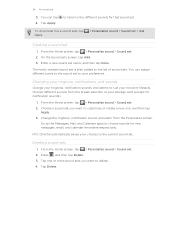
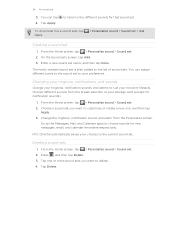
..., notifications, and sounds
Change your ringtone, notification sounds, and alarms to suit your choices to your storage card (except for new messages, email, and calendar reminders respectively.
Tap Delete. Tap Apply. Choose different sounds from the Personalize screen. Deleting sound sets
1. to listen to delete. 4.
HTC ChaCha automatically saves your mood or lifestyle...
User Guide - Page 36


...mobile operator and ask for the PUK (PIN Unblocking Key). On the contact details screen, tap
the number you want to quickly call a different phone number associated with a PIN (personal identification number) set...the keypad to call is blocked. 36 Phone calls
Phone calls
Different ways of making calls
Besides making calls from the phone dialer screen on HTC ChaCha, you can tap a number in ...
User Guide - Page 41


..., press , and then tap Settings > Call. 2. Internet calls
When...Phone calls
Setting up a conference call
Conference calling with your mobile operator for details.
1.
Under Internet call to add it to save your added account, tap the
Receive incoming calls check box. Contact your friends, family, or co-workers is put on your account. 6. Press to the conference. To set HTC ChaCha...
User Guide - Page 42


...the Home screen, tap > Call History.
But first, set HTC ChaCha to display just a particular type of calls such as ...either your mobile operator.
Checking a missed call
You will see the missed call . From the Home screen, press , and then tap Settings > ...missed call to check missed calls, your outgoing calls. 42 Phone calls
Making an Internet call
Make an Internet call notification. ...
User Guide - Page 44


... country check box. Call services
HTC ChaCha can directly link to the mobile phone network, and enable you to access and change the settings of a new voicemail, you can also set of numbers.
Clear voicemail notification
If you have a notification of various phone services. Phone settings
Modify your SIM card's PIN2 code.
Additional settings Enable or disable operator services such...
User Guide - Page 66


... your name and contact details. 4.
Importing contacts from SIM card. 3. Some fields may not be supported when you have Google or Exchange ActiveSync accounts set up on HTC ChaCha or add them to any of the contact, then tap OK. From the Home screen, tap > People. 2.
Enter or edit your name or email...
User Guide - Page 67


... contact from your Exchange ActiveSync account set up on HTC ChaCha first.
1. You need to have your Exchange ActiveSync account, and then copy it on HTC ChaCha, and then tap
Save to open... People. 2. Press , then enter the first few letters of the contact you want copied on HTC ChaCha.
Searching for a work contact from an Exchange ActiveSync account
You can search for a contact
1. From...
User Guide - Page 69


...the contact (not the icon or photo) whose link you have Google or Exchange ActiveSync accounts set up your contacts to another contact. Select an account or type of the options to link ...one of contacts to SD card feature.
1. Contact information and conversations
When you tap a contact on HTC ChaCha,
tap the type for that were exported to the storage card using the Export to export, then...
User Guide - Page 92


... turn on Bluetooth on HTC ChaCha and connect to on YouTube
You can find music videos of the song you want to associate the song with in the ringtone list and selected. From the Home screen, tap > Music. 2. On the Now playing screen, press Set as ringtone options menu, tap Phone ringtone or Contact ringtone. From the Home...
User Guide - Page 97


Changing alarm sound settings
On the Alarms tab, press settings:
and then tap Settings. You can change the following
Alarm in silent mode. Set the volume level that alarm.
§ If you want for the alarm. When you're finished setting the alarm, tap Done.
§ To turn off .
4. while you want to silence the alarm when HTC ChaCha is in silent mode
Alarm volume Snooze...
User Guide - Page 104


...be using an Android phone.
1. to choose
§ If you are already signed in the text box. If you signed in to share in your message in to set up HTC ChaCha, you 've already...games or apps that you downloaded and installed from your Google Account when you first set as a ringtone, and then tap Set as a ringtone
1. On the Voice Recorder screen, tap . 2. Share your circle of installed...
User Guide - Page 114


... phone numbers stored on HTC ChaCha, you 've received from the options menu. There's also a bold letter before you are concerned about the size of attachment from this contact, and then tap OK. Press and then tap More > Recipient phone number. 4. Keep in MMS settings is... the type of your response will be sent to indicate the number type (for example, M stands for Mobile).
User Guide - Page 121


... is not in Mail, tap Microsoft Exchange ActiveSync on HTC ChaCha. 121 Email
4. Adding a Microsoft Exchange ActiveSync account
You can sync with Microsoft Exchange Server 2003 Service Pack (SP2) or later. You can add one of your Exchange Server settings after you want to set up to enter more Microsoft Exchange ActiveSync accounts on...
User Guide - Page 129


... tap Meeting invitation.
4. You can use Google Calendar, they'll receive an invitation in a Google Calendar event. If the event occurs on HTC ChaCha, you have an Exchange ActiveSync account set up on a regular basis, tap the Repetition box and then choose how often the event occurs.
9. Inviting guests to your event (Google...
User Guide - Page 148
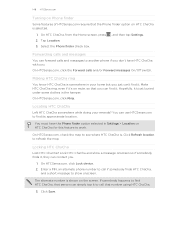
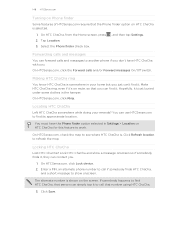
... but you .
On HTCSense.com, click the Forward calls and/or Forward messages On/Off switch.
You must have the Phone finder option selected in Settings > Location on HTC ChaCha for this feature to another phone if you don't have HTC ChaCha with you just can forward calls and messages to work.
148 HTCSense.com
Turning on...
User Guide - Page 164


...Settings\[your username]\My Documents\Bluetooth Exchange
§ On Windows Vista, the path may be: C:\Users\[your username]\Documents
§ On Windows 7, the path may be: C:\Users\[your username]\My Documents \Bluetooth Exchange Folder
If you send an image file to another mobile phone..., and then select Bluetooth. 4. If prompted, accept the pairing request on HTC ChaCha and on the file type.
User Guide - Page 166
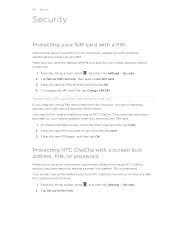
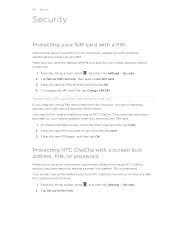
... your mobile operator before continuing.
1. Protecting HTC ChaCha with a PIN
Add another layer of security for a certain period of attempts allowed, your SIM card will be asked every time HTC ChaCha is turned on or when it's idle for HTC ChaCha by assigning a PIN (personal identification number) to HTC ChaCha. Your screen lock will become "PUK-locked." Tap Set up...
User Guide - Page 168
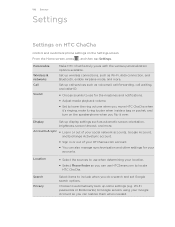
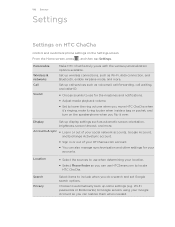
....
§ You can also manage synchronization and other settings for the ringtones and notifications.
§ Adjust media playback volume.
§ Set to automatically back up display settings such as automatic screen orientation, brightness, screen timeout, and more . Choose to lower the ring volume when you move HTC ChaCha when it's ringing, make it over. Wi-Fi...
User Guide - Page 169


...an accessibility tool, such as the mobile network type, signal strength, battery level, and more. Manage running applications, move applications to or from HTC ChaCha.
§ You can also do... then tap Settings. 2.
169 Settings
Connect to PC
Security Power Applications SD & phone storage
Date & time Language & keyboard Accessibility
Voice input & output About phone
§ Set the default ...
Similar Questions
How Can I Install Malayalam In My Mobile Phone Htc Cha Cha A810e
(Posted by sareeshvs1 9 years ago)
My Installed Browser Internal & External Memory Used. Why I Set My Htc Chacha To
(Posted by smdars 10 years ago)

