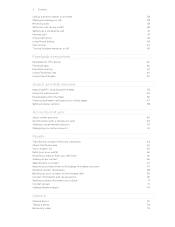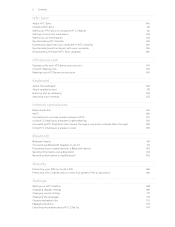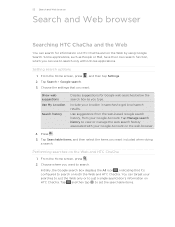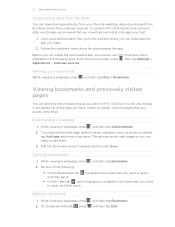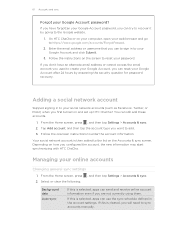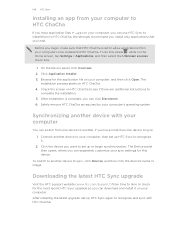HTC ChaCha Support Question
Find answers below for this question about HTC ChaCha.Need a HTC ChaCha manual? We have 1 online manual for this item!
Question posted by smdars on June 10th, 2013
My Installed Browser Internal & External Memory Used. Why I Set My Htc Chacha To
The person who posted this question about this HTC product did not include a detailed explanation. Please use the "Request More Information" button to the right if more details would help you to answer this question.
Current Answers
Related HTC ChaCha Manual Pages
Similar Questions
How Can I Install Malayalam In My Mobile Phone Htc Cha Cha A810e
(Posted by sareeshvs1 9 years ago)
Htc Wildfire S How To Enable Storage Use Settings To Edit
(Posted by charoad 10 years ago)
I M Using Htc Chacha And I M Not Able To Unlock My Screen As I Making The Right
pattern after that emailid and password is also not supporting...please help me out
pattern after that emailid and password is also not supporting...please help me out
(Posted by nishantsingh5singh 10 years ago)
External Memory???
How much size of micro sd memory card will support in htc vox0101. highest size
How much size of micro sd memory card will support in htc vox0101. highest size
(Posted by khokan4u 11 years ago)