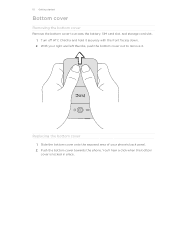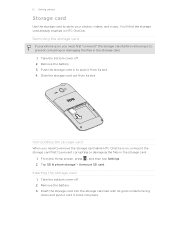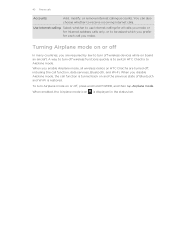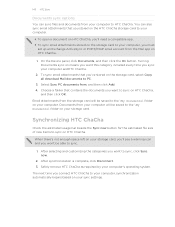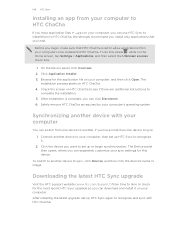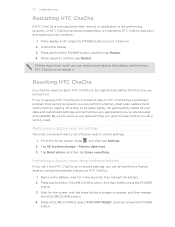HTC ChaCha Support Question
Find answers below for this question about HTC ChaCha.Need a HTC ChaCha manual? We have 1 online manual for this item!
Question posted by anaiv on September 8th, 2014
How To Remove Htc Chacha Circle To Unlock
The person who posted this question about this HTC product did not include a detailed explanation. Please use the "Request More Information" button to the right if more details would help you to answer this question.
Current Answers
Related HTC ChaCha Manual Pages
Similar Questions
How Can I Install Malayalam In My Mobile Phone Htc Cha Cha A810e
(Posted by sareeshvs1 9 years ago)
What Is The Sim Network Unlock Code For My Htc Wildfire S T Mobile Phone ?
IMEI
IMEI
(Posted by snugbug1113 10 years ago)
Unlock The Phone
hi, my htc chc cha in locked. my niece incorrectly put the pattern wrongly. so it required to put go...
hi, my htc chc cha in locked. my niece incorrectly put the pattern wrongly. so it required to put go...
(Posted by dillondhina 10 years ago)
About Drawpattern
ihave htc chacha mobile. i forgot my drawpattern. how should i unlock my phone. this is second time,...
ihave htc chacha mobile. i forgot my drawpattern. how should i unlock my phone. this is second time,...
(Posted by harishmasheety 11 years ago)