HTC ChaCha Support Question
Find answers below for this question about HTC ChaCha.Need a HTC ChaCha manual? We have 1 online manual for this item!
Question posted by Heathaidar on August 27th, 2014
The Power Adapter You Connected Is Not Compatible Htc Chacha
The person who posted this question about this HTC product did not include a detailed explanation. Please use the "Request More Information" button to the right if more details would help you to answer this question.
Current Answers
There are currently no answers that have been posted for this question.
Be the first to post an answer! Remember that you can earn up to 1,100 points for every answer you submit. The better the quality of your answer, the better chance it has to be accepted.
Be the first to post an answer! Remember that you can earn up to 1,100 points for every answer you submit. The better the quality of your answer, the better chance it has to be accepted.
Related HTC ChaCha Manual Pages
User Guide - Page 2


...power on or off
16
Entering your PIN
16
Finger gestures
16
Setting up HTC ChaCha for the first time
17
Facebook all the time
17
Ways of getting contacts into HTC ChaCha
18
Home screen
19
Basics
Adjusting the volume
20
Sleep mode
21
Status and notifications
21
Notifications panel
24
Connecting HTC ChaCha...35
Phone calls
Different ways of making calls
36
Making a call on the...
User Guide - Page 8
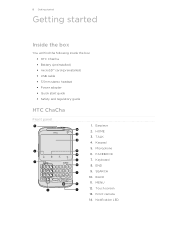
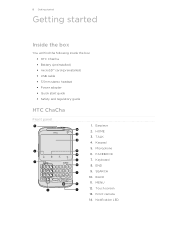
... camera 14. BACK 11. Notification LED Earpiece 2. Keypad 5. Microphone 6. 8 Getting started
Getting started
Inside the box
You will find the following inside the box: § HTC ChaCha § Battery (preinstalled) § microSD™ card (preinstalled) § USB cable § 3.5mm stereo headset § Power adapter § Quick start guide § Safety and regulatory guide...
User Guide - Page 13


... needs recharging depends on uses more power). Among these are the features and accessories you use (for the first time, you use HTC ChaCha. Take the bottom cover off . 2. 13 Getting started
Battery
HTC ChaCha uses a rechargeable battery.
Removing the battery thin film
Before using your phone for example, leaving your mobile network and extreme temperature make...
User Guide - Page 15
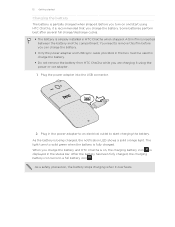
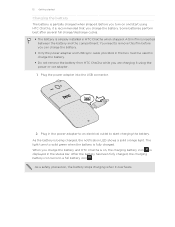
... this film before you can charge the battery.
§ Only the power adapter and USB sync cable provided in the power adapter to an electrical outlet to charge the battery.
§ Do not remove the battery from HTC ChaCha while you charge the battery and HTC ChaCha is recommended that you charge the battery. Plug in the box...
User Guide - Page 16


...quicker strokes.
This finger gesture is off, press the POWER button to turn on HTC ChaCha for the first time, you start to swipe your mobile operator and ask for a few seconds. 3. When...with a PIN (personal identification number) set it back on
Press the POWER button.
Press and hold your mobile operator.
If you enter the wrong PIN three times, your finger vertically ...
User Guide - Page 17


... phone.
Press while listening to a track in to your friends what you're up your old phone, you 'll be asked to HTC ChaCha ...connect to easily view Facebook birthday and event info. In some screens, you 're with. You can click to go to zoom in to Facebook places and tell your Google™ Account so you can also set it up HTC ChaCha for the first time
When you switch on HTC ChaCha...
User Guide - Page 24
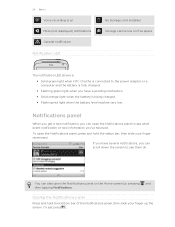
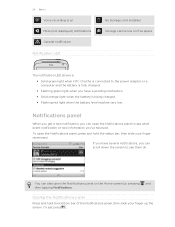
... the screen to see them all. You can open the Notifications panel on free space
The notification LED shows a: § Solid green light when HTC ChaCha is connected to the power adapter or a computer and the battery is being charged. § Flashing red light when the battery level reaches very low.
Closing the Notifications panel...
User Guide - Page 25


... system to safely remove HTC ChaCha.
6.
On the Choose a connection type screen, select Disk drive, and then tap Done. On your computer, the storage card is available only when there's a storage card installed on HTC ChaCha to access the storage card. Do one of HTC ChaCha with HTC ChaCha. 25 Basics
Connecting HTC ChaCha to a computer
Whenever you connect HTC ChaCha to a computer using...
User Guide - Page 41


...Internet calling account. Press to the conference.
41 Phone calls
Setting up a conference call
Conference calling with ...connected, tap to add the participant to a Wi-Fi network, you 've registered with conference calling service. Internet calls
When you want to invite to the conference call .
6. From the Home screen, press , and then tap Settings > Call. 2. To set HTC ChaCha...
User Guide - Page 135


... sky and more battery power.
This requires a clear view of the following:
Use wireless networks
Use GPS satellites
Uses Wi-Fi or your mobile data connection to enable location sources. 1. 135 Maps and location
Maps and location
Location settings
Turning on location services
In order to find your location on HTC ChaCha, you need to...
User Guide - Page 140


...your new vacation photos on HTC ChaCha while your business calendar is on your computer. With HTC Sync, you 've connected to sync multimedia files, maps...HTC ChaCha and enjoy them on the go.
§ Easily import your captured photos and videos from HTC ChaCha to your computer.
§ Store the same bookmarks on both your computer and HTC ChaCha web browsers.
§ Install third-party mobile phone...
User Guide - Page 156


...'t be asked to enter the key or other security information again, unless you will be automatically connected to the network. 6. 156 Internet connections
Enabling data roaming
Connect to your mobile operator's coverage area. Check with WEP, enter the key and then tap Connect. HTC ChaCha then scans for data roaming rates before you 're out of your...
User Guide - Page 159


... using the provided USB cable. 3. Two things to PC screen, select USB tethering, and then tap Done.
Using HTC ChaCha as a wireless router.
1. Make sure the data connection on HTC ChaCha is turned on HTC ChaCha to use the data connection. § To use the default router name. From the Home screen, press , and then tap Settings > Wireless...
User Guide - Page 161


... name for HTC ChaCha in hospitals. Select or clear the Bluetooth check box. From the Home screen, press , and then tap Settings > Wireless & networks. 2. It's the same procedure to set up stereo audio and hands-free.
§ For you need to make it to save battery power, or in places where using a compatible Bluetooth...
User Guide - Page 162
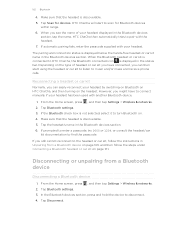
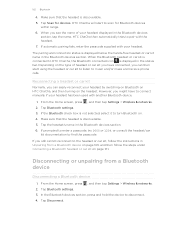
... a passcode, try 0000 or 1234, or consult the headset/car
kit documentation to HTC ChaCha, the Bluetooth connected icon is not selected, select it to pair with another Bluetooth device.
1. Disconnecting... 2. If you see the name of headset or car kit you have connected, you might have to music and/or make and receive phone calls.
From the Home screen, press , and then tap Settings > ...
User Guide - Page 163
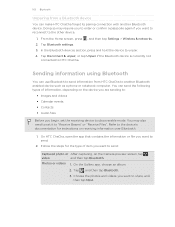
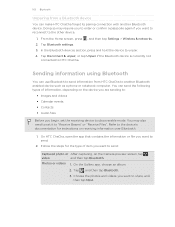
... photos and videos you want to reconnect to the other device.
1.
Sending information using Bluetooth
You can make HTC ChaCha forget its pairing connection with another Bluetooth enabled device such as a phone or notebook computer. On HTC ChaCha, open the app that contains the information or file you want to send:
Captured photo or After capturing...
User Guide - Page 164


...HTC ChaCha and on both devices.
7. On the People app, tap a contact to share, and then tap Send. With the track displayed on the file type. If you 're asked to another mobile phone...C:\Users\[your username]\My Documents \Bluetooth Exchange Folder
If you send a calendar event to a compatible phone, the event is normally added directly to another device, the saved location may depend on the ...
User Guide - Page 169


...and installed an accessibility tool, such as the mobile network type, signal strength, battery level, ...Connect to PC
Security Power Applications SD & phone storage
Date & time Language & keyboard Accessibility
Voice input & output About phone
§ Set the default USB connection type to use this screen, be sure to unmount your computer.
§ Or, select the Ask me check box to set HTC ChaCha...
User Guide - Page 173


... then set and select the behavior when HTC ChaCha switches to power saver mode.
5. Tap Wireless & networks > Mobile networks > Network Mode. 3. Checking the power usage of your mobile operator if you're not using the GSM network of applications
1.
From the Home screen, press , and then tap Settings. 2. Tap SD & phone storage. The total and available storage...
User Guide - Page 176


...update to keep. Tap About phone > Software updates > Check now. HTC ChaCha can check and then notify...HTC ChaCha. Checking and downloading software updates may erase all your mobile operator. 176 Update and reset
Update and reset
Software updates
From time to the storage card.
1. Make sure that you've backed up the information and files you 're not using the Wi-Fi or data connection...
Similar Questions
What If Can Not Find Usb Option In Computer While Connecting Htc Chacha
(Posted by jdnp187 9 years ago)
Why Did Htc Change The Power Adapter On Rezound
(Posted by crittzane4 9 years ago)

