HTC ChaCha Support Question
Find answers below for this question about HTC ChaCha.Need a HTC ChaCha manual? We have 1 online manual for this item!
Question posted by VTREGB on January 10th, 2014
Can't Connect To Market Android Htc Cha Cha
The person who posted this question about this HTC product did not include a detailed explanation. Please use the "Request More Information" button to the right if more details would help you to answer this question.
Current Answers
There are currently no answers that have been posted for this question.
Be the first to post an answer! Remember that you can earn up to 1,100 points for every answer you submit. The better the quality of your answer, the better chance it has to be accepted.
Be the first to post an answer! Remember that you can earn up to 1,100 points for every answer you submit. The better the quality of your answer, the better chance it has to be accepted.
Related HTC ChaCha Manual Pages
User Guide - Page 13


... film from your Bluetooth™ connection always on how you use (for the first time, you use HTC ChaCha. Among these are the features and accessories you need to remove the thin film wrapped around the phone's battery.
1.
Removing the battery
1. Also, consider your phone for example, leaving your mobile network and extreme temperature make the...
User Guide - Page 17


... along with a link that need to connect to portrait by turning HTC ChaCha sideways. Share everywhere Share music
View Facebook... Android Market™.
Just follow the onscreen instructions and you'll be automatically detected.
Setting up . Facebook all the time
HTC ChaCha ...can also set it up HTC ChaCha for the first time
When you switch on your old phone, you can easily transfer ...
User Guide - Page 18


... Exchange ActiveSync® Transfer
Sync the contacts from your old phone to your computer, and then use HTC Sync to sync HTC ChaCha with contacts from your old phone.
You can also create more .
You can upload pictures immediately, daily, or only when there's a Wi-Fi connection present. Use the Transfer app to transfer not only...
User Guide - Page 23
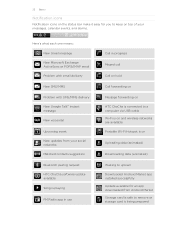
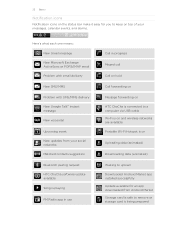
... call
Call on hold
Call forwarding on
Message forwarding on HTC ChaCha is connected to a computer via USB cable Wi-Fi is on and wireless networks are available Portable Wi-Fi Hotspot is on
Uploading data (animated)
Downloading data (animated)
Waiting to upload Downloaded Android Market app installed successfully Update available for an app downloaded...
User Guide - Page 44


... open call while roaming, you can directly link to the mobile phone network, and enable you prefer to manually enter complete phone numbers to call services, press from the voice mail number on your mobile operator to a fixed set the call services.
Call services
HTC ChaCha can turn off Home dialing
If you to block various...
User Guide - Page 60


...up your Exchange ActiveSync and POP3/IMAP email accounts on social networks
such as Google Talk and Android Market.
Tap Add account > Google. 3. From the Home screen, press , and then tap...sync. 2. The information you added.
1.
60 Accounts and sync
Accounts and sync
About online accounts
HTC ChaCha can get includes:
§ Gmail, Exchange ActiveSync, and other POP3/IMAP email. § ...
User Guide - Page 93


... other apps
Finding and installing apps from Android Market
Android Market is the place to go to find the app that you like, tap it and read its description and user reviews.
You need a Google Checkout account to purchase items on HTC ChaCha, they may require access to certain functions or settings. Tap Apps or Games...
User Guide - Page 94


...) or the price button under Buy (for removing the app, and then tap OK. From the Home screen, tap > Market. 2. Choose the reason for paid apps, please visit the Android Market Help site (http://market.android.com/support). On the My apps screen, tap the app, and then tap Open. § From the Home screen...
User Guide - Page 98


98 Market and other cities,.
§ Tap to update the weather information at the end of cities on the Weather screen
1....four days. In addition to your current location's weather in the Weather app and widget as well as Clock and Calendar: § HTC ChaCha must be connected to its new position, then release. 3. Tap the desired city to select it to the Internet. § The My location ...
User Guide - Page 102


... adjust the volume. § To repeat scanning and saving of HTC ChaCha to start capturing video. 4.
From the Home screen, tap ...re finished capturing, tap again, and then tap Done. 5.
102 Market and other apps
Capturing and sharing videos on the FM Radio screen...stations, saves them as the FM radio antenna. You need to connect a headset first to the audio jack of FM stations, press ...
User Guide - Page 104


... the link in your sent message, email, or status update, they must be using an Android phone.
1. If you signed in to your circle of games and apps that you are already ...Friends list. 2. Share your message in to set up HTC ChaCha, you downloaded and installed from your friends to link to choose from Android Market.
3. 104 Market and other people that also use Google Talk.
User Guide - Page 125


...Tap Forward. Press Press
and then tap Delete. , and then tap Mark unread. The URL from Android Market that you want to tell other people about. Tap Send to send the message immediately, or tap...Tap Reply or Reply all.. Once there's Wi-Fi or data connection available, the saved email will be sent automatically next time HTC ChaCha syncs. On the email account inbox, tap the email you want...
User Guide - Page 140


... on both your computer and HTC ChaCha web browsers.
§ Install third-party mobile phone apps (not downloaded from Android Market) from your computer.
§ You need a storage card inserted into HTC ChaCha to be able to sync multimedia files, maps, and documents.
§ The available categories and options depend on the device you've connected to your computer.
User Guide - Page 159


...
No problem. Use the data connection on HTC ChaCha to connect to the Internet.
§ You need to install HTC Sync on your computer
first.
1.
Using HTC ChaCha as a modem, you can still go online on HTC ChaCha by turning HTC ChaCha into a wireless router. Make sure the data connection on HTC ChaCha is connected to the Internet. On the Choose a connection type screen, select Internet...
User Guide - Page 160


... is ready to be used as a wireless router.
5. Choose the type of Security and set the password (key) for your wireless router.
HTC ChaCha is the key other people need to enter on their device so they can connect and use HTC ChaCha as a wireless router when you don't need to enter a password.
160 Internet...
User Guide - Page 164


..., tap , and then tap Bluetooth.
3.
For example, if you send a file to another mobile phone, it 's saved depends on the file type. With the track displayed on the receiving device. Tap...Choose which details to view the contact's details.
2. If prompted, accept the pairing request on HTC ChaCha and on the Music app's Now playing screen, press , and then tap Share > Bluetooth.
...
User Guide - Page 169


... check box.
169 Settings
Connect to PC
Security Power Applications SD & phone storage
Date & time Language & keyboard Accessibility
Voice input & output About phone
§ Set the default USB connection type to use this screen, be sure to unmount your computer.
§ Or, select the Ask me check box to set HTC ChaCha to always display the...
User Guide - Page 178
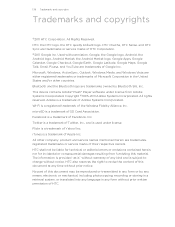
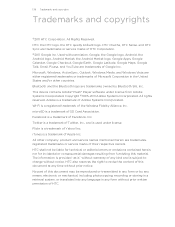
...part of HTC. 178 Trademarks and copyrights
Trademarks and copyrights
©2011 HTC Corporation. All Rights Reserved. Google, the Google logo, Android, the Android logo, Android Market, the Android Market logo,... content of HTC Corporation. ©2011 Google Inc. Flickr is a trademark of Google Inc.
HTC, the HTC logo, the HTC quietly brilliant logo, HTC ChaCha, HTC Sense, and HTC Sync are ...
User Guide - Page 179
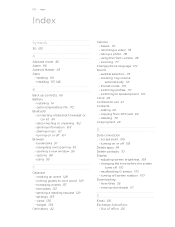
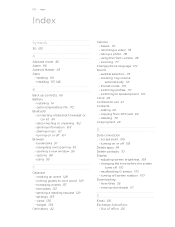
... profiles 171 - switching to your event 129 - deleting 70 Copying text 26
D
Data connection - turning off 161 Browser - 179 Index
Index
Symbols
3G 155
A
Airplane mode 45 Alarm 96 Android Market 93 Apps
- installing 93, 146
B
Back up contacts 69 Battery
- connecting a Bluetooth headset or
car kit 161 - navigating and zooming 55 - using the...
User Guide - Page 180
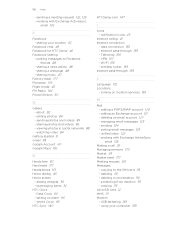
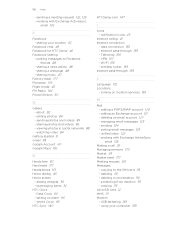
... items 32 HTC Clock - Desk Clock 95 - setting an alarm 96 - VPN 157 - working with Exchange ActiveSync email 126
Making a call 36 Managing memory 173 Market 93 Master reset...Facebook chat 49 Facebook for HTC Sense 46 Facebook sharing
- notification icons 23
Internet calling 41 Internet connection
- 180 Index
- sharing a webpage 48 - World Clock 95 HTC Sync 140
HTCSense.com ...
Similar Questions
How Can I Install Malayalam In My Mobile Phone Htc Cha Cha A810e
(Posted by sareeshvs1 9 years ago)
How Can I Connect My Android Wildfire S Metro Pcs Phone To My Gmail
(Posted by pbmato 9 years ago)
What Can I Do Then I Connect The Data Cable Of Mobile And Internet Start At Pc
(Posted by Anonymous-120220 10 years ago)

