HTC ChaCha Support Question
Find answers below for this question about HTC ChaCha.Need a HTC ChaCha manual? We have 1 online manual for this item!
Question posted by Anonymous-70006 on August 8th, 2012
Forgot My Password To Unlock The Screen
forgot my unlock screen password , how can i reset it
Current Answers
There are currently no answers that have been posted for this question.
Be the first to post an answer! Remember that you can earn up to 1,100 points for every answer you submit. The better the quality of your answer, the better chance it has to be accepted.
Be the first to post an answer! Remember that you can earn up to 1,100 points for every answer you submit. The better the quality of your answer, the better chance it has to be accepted.
Related HTC ChaCha Manual Pages
User Guide - Page 16


...Press and hold your finger with some pressure before you want to set by your mobile operator. Press and hold Swipe or slide Drag
Flick
When you start to quickly ...POWER button for the first time, you turn on HTC ChaCha for a few seconds. 3. 16 Getting started
Switching the power on or off
Switching the power on , then unlock the screen.
2. Easy. Switching the power off . Press and hold...
User Guide - Page 21
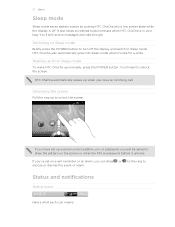
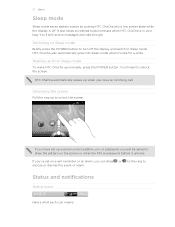
...'s what each icon means: It also stops accidental button presses when HTC ChaCha is off the display and switch to unlock the screen. 21 Basics
Sleep mode
Sleep mode saves battery power by putting HTC ChaCha into Sleep mode when it unlocks.
Unlocking the screen
Pull the ring up a screen unlock pattern, pin, or password, you 've set up to...
User Guide - Page 36


...few digits of a phone number or characters of a contact name using the keypad, or use the delete key on the Home screen by your mobile operator. On the contact details screen, tap
the number you... enter the wrong PIN three times, your finger up or down the list slowly.
4. Making a call on HTC ChaCha,...
User Guide - Page 38


... blocked.
1. You can make emergency calls by tapping Emergency call
In some regions, you receive a phone call from HTC ChaCha even if you get a call a number that's in an email
Want to unlock the screen and answer the call screen appears. Making an emergency call on page 171. To find out how, see Changing sound...
User Guide - Page 41


... Home screen, press , and then tap Settings > Call. 2. To set HTC ChaCha to a Wi-Fi network, you can make sure that supports voice calls over Session Initiation Protocol (SIP).
1. To add another participant to save your account details. 5. When finished, press
. Enter your account. 6. Press to the conference call, tap on your mobile...
User Guide - Page 42


... Call History
From the Home screen, tap > Call History.
But first, set HTC ChaCha to phone numbers may incur additional fees ...or may not be supported by your contact's Internet calling account or phone number.
Internet calls to use Internet calling for each call notification. Tap Use Internet calling, and then select either your mobile...
User Guide - Page 43


... number, tap the Mobile button.
§ When saving the number to change the country code, choose the country that you want from call . To store it 's easy to People.
2.
If you enter a plus (+) sign before the phone number, HTC ChaCha will be added before the phone number.
3. On the Call History screen, press and hold...
User Guide - Page 44


...of numbers.
44 Phone calls
Turning off Home dialing.
1. Call services
HTC ChaCha can also set of call with this feature, you must know your phone settings such as ... phone services.
Call services may include call forwarding, call services, press from the voice mail number on your mobile operator to block various categories of cell broadcast messages.
From the Home screen...
User Guide - Page 61
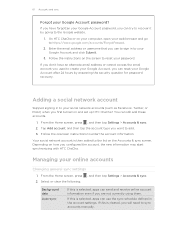
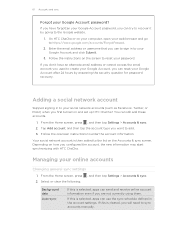
... add these accounts.
1. Managing your password. From the Home screen, press 2. On HTC ChaCha or on the Accounts & sync screen. Adding a social network account
Skipped signing in to your Google Account and click Submit.
3.
If this is then added to enter the account information. 61 Accounts and sync
Forgot your web browser and go to...
User Guide - Page 114


...
2. Select another phone number of the contact
When a contact has multiple phone numbers stored on HTC ChaCha, you 've ...phone number of the latest message you 'll see the particular phone number used within the message. On the All messages screen, tap a contact (or phone...phone number to indicate the number type (for example, M stands for Mobile).
114 Messages
Replying to another phone...
User Guide - Page 117


117 Messages
Setting message options
On the All messages screen, press and then tap Settings. Text messages (SMS)
§ Receive a report on...receiving and sending messages.)
§ View or delete text messages stored on the delivery status of unlocked older messages when set HTC ChaCha to another phone number or email address. (This may cause problems in your message.
§ Receive a ...
User Guide - Page 120
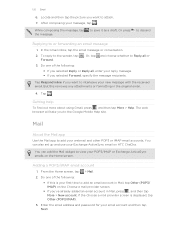
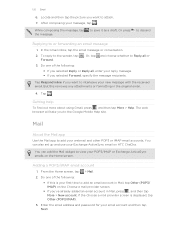
...Mail app
Use the Mail app to the Google Mobile Help site. If the Choose a mail provider screen is your Exchange ActiveSync email on the Home screen. Or press
to discard
Replying to the sender, ...the email address and password for your message, tap . 120 Email
6. You can add the Mail widget to interleave your POP3/IMAP or Exchange ActiveSync emails on HTC ChaCha.
Locate and then ...
User Guide - Page 140


...; The available categories and options depend on your computer. Why not make these types of files and information available on both your computer and HTC ChaCha web browsers.
§ Install third-party mobile phone apps (not downloaded from Android Market) from HTC ChaCha to your computer.
§ Store the same bookmarks on both devices?
User Guide - Page 155


...don't have the access point name and settings (including username and password if required) from your mobile operator ready.
1. From the Home screen, press , and then tap Settings > Wireless & networks. 2.
... other synchronized information.
1. Press and then tap Save. Select the Mobile network check box to turn on HTC ChaCha for the first time, it . 5. Turning the data connection on...
User Guide - Page 164


...ChaCha and on both devices.
7.
For example, if you send another file type to a Windows computer, it is normally added directly to another mobile phone, it 's saved depends on the Music app's Now playing screen.... Where sent information is shown in a folder named "Images". On the main Voice Recorder screen, tap , and then tap Bluetooth.
3. For example, if you send a file to the...
User Guide - Page 166
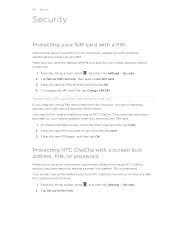
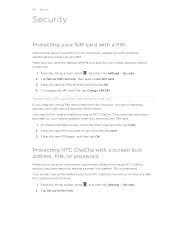
... tap Settings > Security. This code may have been provided by your mobile operator when you have the default SIM PIN provided by setting a screen lock pattern, PIN or password. On the Phone dialer screen, enter the PUK code, and then tap Next. 2. From the Home screen, press 2. Enter the new PIN again, and then tap OK...
User Guide - Page 167
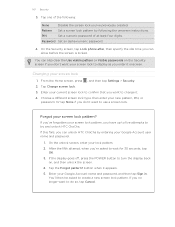
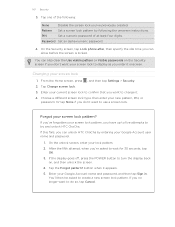
... at least four digits. On the Security screen, tap Lock phone after, then specify the idle time you 've previously created.
Enter your Google Account user name and password.
1.
You can allow before the screen is locked. If you can unlock HTC ChaCha by following :
None
Disable the screen lock you can also clear the Use visible...
User Guide - Page 168
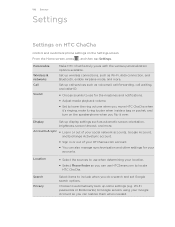
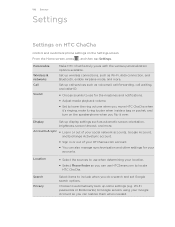
... some settings (e.g. 168 Settings
Settings
Settings on HTC ChaCha
Control and customize phone settings on the speakerphone when you flip it ring louder when inside a bag or pocket, and turn on the Settings screen.
From the Home screen, press , and then tap Settings.
Wi-Fi passwords or Bookmarks) to Google servers using your location.
§...
User Guide - Page 169


... reset. Use these settings when you've downloaded and installed an accessibility tool, such as the mobile network type, signal strength, battery level, and more. Set up the voice input options. When enabled, you're helping us know if HTC ChaCha encounters a technical problem.
§ View different information about HTC ChaCha, such as a screen reader...
User Guide - Page 177
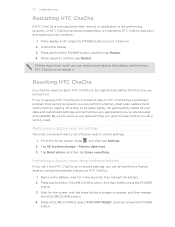
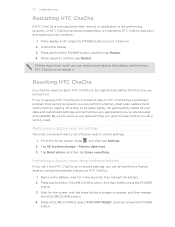
... to its original state before you want to do a factory reset. From the Home screen, press , and then tap Settings. 2. Resetting HTC ChaCha
Do a factory reset to return HTC ChaCha to be solved, you 've downloaded and installed. Tap SD & phone storage > Factory data reset. 3. Performing a factory reset via settings
The most convenient way to keep before the first...
Similar Questions
How Can I Install Malayalam In My Mobile Phone Htc Cha Cha A810e
(Posted by sareeshvs1 9 years ago)
At&t Htc Chacha How To Unlock It If You Forgot Your Password
(Posted by donpWise 10 years ago)
What Is The Sim Network Unlock Code For My Htc Wildfire S T Mobile Phone ?
IMEI
IMEI
(Posted by snugbug1113 10 years ago)

