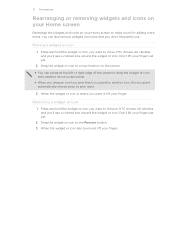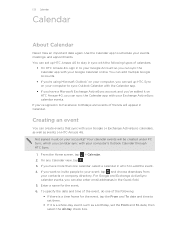HTC Amaze 4G T-Mobile Support Question
Find answers below for this question about HTC Amaze 4G T-Mobile.Need a HTC Amaze 4G T-Mobile manual? We have 1 online manual for this item!
Question posted by anwoo on June 14th, 2014
How To Program Htc Amaze Hot Spot To Your Pc Free
Current Answers
Answer #1: Posted by techyagent on June 18th, 2014 11:10 PM
Your data plan must include the T-Mobile Smartphone Mobile Hotspot service.
From the Home screen, press , and then tap Settings.
Under Wireless & Networks, tap More.
Tap Tethering & Mobile Hotspot.
Tap Mobile Hotspot settings.
Enter a router name or use the default router name.
Choose the type of security and select none.
Note: The password is the key other people need to enter on their device so they can connect and use HTC Amaze 4G as a wireless router.
Select the Mobile Hotspot check box to turn on the wireless router.
HTC Amaze 4G is ready to be used as a wireless router when you see on the status bar.
Now you connect it with no password but you cant use it free.
Thanks
Techygirl