HTC Amaze 4G T-Mobile Support Question
Find answers below for this question about HTC Amaze 4G T-Mobile.Need a HTC Amaze 4G T-Mobile manual? We have 1 online manual for this item!
Question posted by goordwi on May 10th, 2014
Htc Amaze 4g How To Mute The Sound Of Incoming Messages
The person who posted this question about this HTC product did not include a detailed explanation. Please use the "Request More Information" button to the right if more details would help you to answer this question.
Current Answers
There are currently no answers that have been posted for this question.
Be the first to post an answer! Remember that you can earn up to 1,100 points for every answer you submit. The better the quality of your answer, the better chance it has to be accepted.
Be the first to post an answer! Remember that you can earn up to 1,100 points for every answer you submit. The better the quality of your answer, the better chance it has to be accepted.
Related HTC Amaze 4G T-Mobile Manual Pages
Amaze 4G User Guide - Page 2


...phone to a computer
28
Copying files to or from the phone storage or storage card
29
Copying text, looking up information, and sharing
30
Printing
31
Personalizing
Making HTC Amaze 4G truly yours
32
Personalizing HTC Amaze 4G... the Home screen
38
Using sound sets
38
Rearranging or hiding application tabs
40
Customizing the lock screen
41
Phone calls
Different ways of making calls
...
Amaze 4G User Guide - Page 3


...52
Messages
Opening Messages
53
Sending a text message (SMS)
53
Sending a picture message (MMS)
54
Resuming a draft message
55
Viewing and replying to a message
56
Forwarding a message
57
Viewing and saving an attachment from a multimedia message
57
Push messages
58
Managing message conversations
58
Setting message options
60
Search and Web browser
Searching HTC Amaze 4G and...
Amaze 4G User Guide - Page 6


...
Protecting HTC Amaze 4G with a screen lock pattern, PIN, or password
187
Settings
Settings on HTC Amaze 4G
189
Changing display settings
190
Changing sound settings
192
Changing the language
193
Optimizing battery life
193
Managing memory
194
Checking information about HTC Amaze 4G
196
Update and reset
Software updates
197
Restarting HTC Amaze 4G
198
Resetting HTC Amaze 4G...
Amaze 4G User Guide - Page 12


... SIM card contains your SIM card. 1. With the SIM card's gold contacts facing down and its cut-off HTC Amaze 4G before removing your phone number, service details, and memory for storing phonebook contacts and/or text messages. Remove the battery. 3.
Inserting the SIM card
1.
With your thumb, slide the SIM card out from the...
Amaze 4G User Guide - Page 18


... when flicking the contacts or message list. When entering text, you can "pinch" the screen using two fingers (for HTC Sense to import your Google Account.
Ways of getting contacts into HTC Amaze 4G
There are imported to swipe your workplace.
T-Mobile Contacts If you previously used T-Mobile Contacts Backup, you need to HTC Amaze 4G after you sign in...
Amaze 4G User Guide - Page 22


... receive messages and calls though. HTC Amaze 4G also automatically goes into a low power state while the display is in your bag. Unlocking the screen
Pull the ring up manually, press the Power button. Waking up from Sleep mode
To wake HTC Amaze 4G up to unlock the screen.
It also stops accidental button presses when HTC Amaze 4G is...
Amaze 4G User Guide - Page 32


...By switching between scenes, you instantly turn HTC Amaze 4G into your perfect weekend phone, travel phone, work , play phone. Slide your finger on the Home screen, HTC Amaze 4G automatically saves your social life.
1. From the Home screen, tap > Scene. 2. Personalizing HTC Amaze 4G with a different wallpaper, skin, ringtone, and notification sound for work phone, or pure play , travel, or...
Amaze 4G User Guide - Page 38


...sound set name. For example, move . HTC Amaze 4G then vibrates. By switching between sound sets, you can instantly make HTC Amaze 4G ring or alert you with fun sounds when you're out with friends or change to subtle sounds...screen, tap > Sound set gives you use them. Press and hold the thumbnail of sounds for your ringtone and notifications such as incoming messages, email, calendar ...
Amaze 4G User Guide - Page 39


.... 4.
You can tap 4. From the Home screen, tap > Sound set . 2. to listen to the current sound set name, and then tap Done.
On the Sound sets screen, tap New sound set . Choose different sounds from the Personalize screen. HTC Amaze 4G automatically saves your storage card (except for new messages, email, and calendar reminders respectively. Tap one , and then...
Amaze 4G User Guide - Page 44


...Tap Call. To find out how, see Changing sound settings on the screen. 44 Phone calls
Calling a phone number in an email
Want to call . ...Incoming call , the Lock screen appears. In the email body, tap the phone number. 2. On the Home screen, tap Phone.
2. Answering a call
Do one of the following: § Tap Answer. § If the display is off when you receive a phone call from HTC Amaze 4G...
Amaze 4G User Guide - Page 45


... the buttons onscreen to mute or unmute the microphone or to turn the speakerphone on or off when you get a call on hold . 45 Phone calls
Rejecting a call
Do one of the following :
§ Press the Volume Down or Volume Up button. § Press the Power button. § Place HTC Amaze 4G face down , it...
Amaze 4G User Guide - Page 46
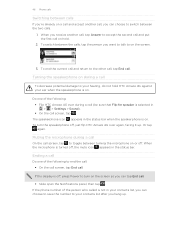
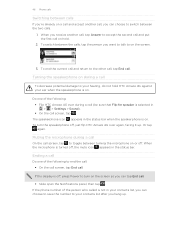
... the status bar. To turn on . When the microphone is turned off, the mute icon appears in > > Settings > Sound). § On the call (be sure that Flip for speaker is on. If the phone number of the following : § Flip HTC Amaze 4G over again, facing it up .
The speakerphone icon appears in your contacts list...
Amaze 4G User Guide - Page 51


Call services
HTC Amaze 4G can turn off Home dialing
If you to a fixed set the call waiting. Fixed Dialing Numbers
Restrict outgoing calls to access and change the settings of numbers.
Hearing aids
Turn on your phone settings such as caller ID and call forwarding option for all incoming calls.
Home country
Enable or disable...
Amaze 4G User Guide - Page 56


... the message, you can reply with that contact.
2. There's also a bold letter before the phone number to indicate the number type (for example, M stands for Mobile).
A new message icon is also displayed in the status bar when you 'll see the particular phone number used within the message. 56 Messages
Viewing and replying to a message
Depending on HTC Amaze 4G, you...
Amaze 4G User Guide - Page 60


...sound.
§ Allow HTC Amaze 4G to show pop-up notifications on the screen when messages are reached.
§ Forward received text and MMS messages to device memory. Multimedia messages (MMS)
§ Receive a report on the delivery status of your messages. Text messages...MMS messages including the message body and attachments in your SIM card, or copy SIM card messages to another phone ...
Amaze 4G User Guide - Page 98
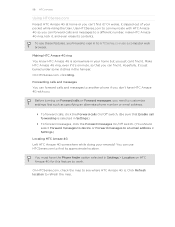
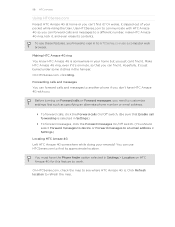
... refresh the map. You can forward calls and messages to a different number, make HTC Amaze 4G ring, lock it 's just buried under some clothes in to another phone if you .
Forwarding calls and messages You can find its contents. You must have HTC Amaze 4G with HTC Amaze 4G so you can forward calls and messages to HTCSense.com on a computer web browser...
Amaze 4G User Guide - Page 99
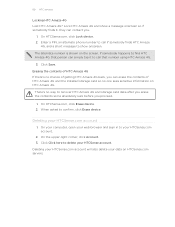
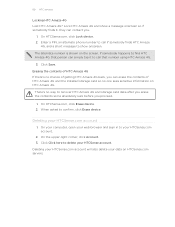
... show a message onscreen so if somebody finds it to confirm, click Erase device. There's no chance of HTC Amaze 4G If there's no way to your web browser and sign in to recover HTC Amaze 4G and storage card data after you erase the contents so be absolutely sure before you .
1. Enter a PIN, an alternate phone number to...
Amaze 4G User Guide - Page 158


Closing or turning off completely and close FM Radio
Do this Press . Tap on HTC Amaze 4G or close the FM Radio screen
To turn off FM Radio
You can continue listening to the ...§ To repeat scanning and saving of FM stations, press , and then tap Scan &
Save. § Press to mute the sound or to change the sound output to an FM station
There are several things you can also switch the...
Amaze 4G User Guide - Page 189


...locate HTC Amaze 4G. From the Home screen, press , and then tap Settings.
189 Settings
Settings
Settings on HTC Amaze 4G
Control and customize phone settings on the speakerphone when you can use for your accounts. Personalize
Wireless & networks Sound
Make HTC Amaze 4G ....
§ Set to use when determining your received text message appear on the lock screen, clear the Display...
Amaze 4G User Guide - Page 192


... , and then tap Settings > Sound > Sound profile. Select the Audible selection check box. From the Home screen, press , and then tap Settings. 2. Select or clear the Pocket mode check box. Making HTC Amaze 4G ring louder with Pocket mode
To help avoid missing incoming calls when HTC Amaze 4G is in your pocket or bag, HTC Amaze 4G will ring at the...
Similar Questions
How To Stop Notice Sound From Htc Rezound Phones
(Posted by octoevans2 10 years ago)
How To Block Text Messages And Phone Calls On Htc Amaze?
(Posted by dafxxx 10 years ago)
Can You Retreive Deleted Text Messages From An Amaze 4g On Tmobile
(Posted by dodo1manada 10 years ago)
How To I Turn Off Send Test Message Sound On My Rhyme Phone
(Posted by LILYZent 10 years ago)

