HTC Amaze 4G T-Mobile Support Question
Find answers below for this question about HTC Amaze 4G T-Mobile.Need a HTC Amaze 4G T-Mobile manual? We have 1 online manual for this item!
Question posted by Bardsles on March 8th, 2014
What Folder Are Photos On A Htc Amaze 4g
The person who posted this question about this HTC product did not include a detailed explanation. Please use the "Request More Information" button to the right if more details would help you to answer this question.
Current Answers
There are currently no answers that have been posted for this question.
Be the first to post an answer! Remember that you can earn up to 1,100 points for every answer you submit. The better the quality of your answer, the better chance it has to be accepted.
Be the first to post an answer! Remember that you can earn up to 1,100 points for every answer you submit. The better the quality of your answer, the better chance it has to be accepted.
Related HTC Amaze 4G T-Mobile Manual Pages
Amaze 4G User Guide - Page 2


... phone storage or storage card
29
Copying text, looking up information, and sharing
30
Printing
31
Personalizing
Making HTC Amaze 4G truly yours
32
Personalizing HTC Amaze 4G with scenes
32
Changing your wallpaper
33
Applying a new skin
33
Personalizing your Home screen with widgets
34
Adding icons and other shortcuts on your Home screen
36
Adding folders...
Amaze 4G User Guide - Page 3


3 Contents
Using Speed dial
43
Calling a phone number in a text message
43
Calling a phone number in an email
44
Making an emergency call
44
Receiving calls...browser
Searching HTC Amaze 4G and the Web
61
Using the web browser
62
Downloading from the Web
64
Viewing bookmarks and previously visited pages
65
Setting browser options
66
Camera
Camera basics
68
Taking a photo
70
...
Amaze 4G User Guide - Page 13


...slot with its slot.
Removing the storage card
If HTC Amaze 4G is on , you need to remove the storage card while HTC Amaze 4G is on , unmount the storage card first to have additional storage for your photos, videos, and music. Push the storage card ...files in the storage card.
1. Inserting the storage card
1. Take the back cover off . 2. Tap SD & phone storage > Unmount SD card.
Amaze 4G User Guide - Page 19


... how, see Personalizing on page 32. Slide your favorite applications, shortcuts, folders and widgets so they're always just a tap away.
It comes with HTC Amaze 4G, you 'll discover more space for adding icons, widgets, and more ... be plenty. To find that is where you make HTC Amaze 4G your current location. 19 Getting started
Home screen
Your Home screen is , the center home screen).
Amaze 4G User Guide - Page 28


... you can copy files between HTC Amaze 4G and your phone to a computer
Whenever you connect HTC Amaze 4G to a computer using the ...HTC Amaze 4G that access the storage such as Camera. Make sure to back up to your computer, this storage is not accessible from app to app. When you connect your phone to your computer, this storage is where you can copy files between your files such as photos...
Amaze 4G User Guide - Page 29


... select this mode to either the phone storage or storage card.
4.
Connect HTC Amaze 4G to your computer's operating system to safely disconnect HTC Amaze 4G. After copying the files, unmount the removable disks (on HTC Amaze 4G as required by your computer using the supplied USB cable.
2. If you can copy your music, photos, and other files to access the...
Amaze 4G User Guide - Page 31


...Print. After you have selected the text you selected. Printing
Connect HTC Amaze 4G to a supported printer and print out documents, email messages, photos, and more than one of the following tabs:
Google Search ...print in an app such as Mail or Gallery, open the item you selected. Connect HTC Amaze 4G to the local network using Google Search, based on and connected to set the page ...
Amaze 4G User Guide - Page 33


... to give HTC Amaze 4G a fresh look and feel to delete. 4. Slide your wallpaper with the camera. Deleting scenes
1. Changing your wallpaper
Personalizing your finger on the screen from right to left to use an animated wallpaper.
1. Applying a new skin
Personalize beyond the Home screen by applying a new skin. Slide your favorite photo is...
Amaze 4G User Guide - Page 36


...-date information such as a bookmarked webpage, someone's phone number, a music playlist, route directions, and many other shortcuts to a setting or information. Enter a new folder name and then tap OK. 36 Personalizing
Adding icons and other shortcuts on your Home screen
Place app icons on HTC Amaze 4G.
1. The shortcuts available depend on the apps that...
Amaze 4G User Guide - Page 38


... or alert you with fun sounds when you 're at work. Choosing a preset sound set name. HTC Amaze 4G then vibrates. Drag the thumbnail to subtle sounds while you 're out with frequently-used widgets, shortcuts, and folders closer to move the panels with friends or change to its new position, and then lift...
Amaze 4G User Guide - Page 64


...zoom out) until the webpage you see the other browser windows.
2. You can install the downloaded app, you need to set HTC Amaze 4G to close a webpage. From the Home screen, press , then tap Settings > Applications > Unknown sources. While viewing a webpage... (or More > Downloads).
Before you can download files such as photos and music as well as apps using the web browser.
Amaze 4G User Guide - Page 72


... the frames fill the box. The camera will automatically fill the box with ClearShot™ HDR imaging. Taking a high dynamic range (HDR) photo
Take photos like a pro with photos. 7. When enabled, HTC Amaze 4G renders both the bright and dark areas of people, it automatically detects and focuses on it 's the Golden Gate Bridge or the...
Amaze 4G User Guide - Page 76
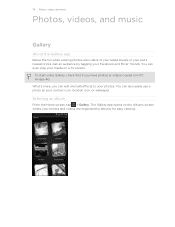
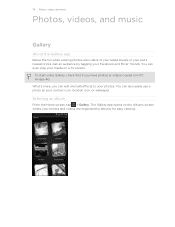
... even play your media on HTC Amaze 4G. To start using Gallery, check first if you can also easily use a photo as your photos.
Selecting an album
From the Home screen, tap > Gallery. You can edit and add effects to your contact icon, location icon, or wallpaper. 76 Photos, videos, and music
Photos, videos, and music
Gallery...
Amaze 4G User Guide - Page 78


... then tap Remove. The photo is located, press and hold the photo, and then tap Remove from Perfect Pics
1. Removing photos from Perfect Pics.
§ To remove several photos, tap , tap the photos you want to view as a slideshow. 2. You can manually select and add photos to set slideshow preferences. Your HTC Amaze 4G then searches for you.
1. Tap...
Amaze 4G User Guide - Page 80


..., and then tap Effects.
Tap an effect to preview your selected frame.
4. The enhanced photo is your video.
5. Tap
to apply on HTC Amaze 4G.
1. In the menu that you want to keep the changes.
To move the crop box to . 3.
80 Photos, videos, and music
6. The one in the middle is saved as a copy.
Amaze 4G User Guide - Page 81
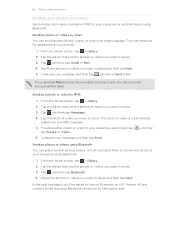
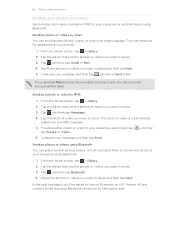
... videos you 'll be asked to turn on Bluetooth on HTC Amaze 4G and connect to the receiving Bluetooth device so the files can select several photos, videos, or both and send them to someone's device or your email.
1. Sending photos or videos by MMS
1. Compose your message and then tap (Gmail) or Send (Mail...
Amaze 4G User Guide - Page 85
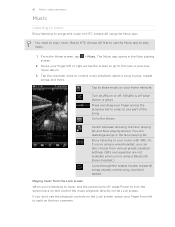
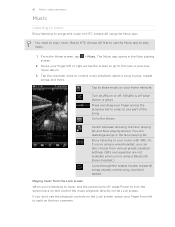
...button is off , press Power to turn the screen back on and control the music playback directly on HTC Amaze 4G using a Bluetooth stereo headset.)
Cycle through the repeat modes: repeat all songs, repeat current song, ...on your finger left to right on the Lock screen, swipe your music with SRS. 85 Photos, videos, and music
Music
Listening to music
Enjoy listening to songs and music on the ...
Amaze 4G User Guide - Page 130


...email, the email will be sent automatically next time HTC Amaze 4G syncs.
Appointment (vCalendar)
Attach a calendar event.... pick on ) or a location you want to the Outbox folder.
You can attach location information. Tap a match to send...URL from the following options:
Picture
Take a photo and attach it, or attach an existing photo.
Fill in the To field, separating them ...
Amaze 4G User Guide - Page 164


..., *.midi, *.mp3, *.wav, *.wma
1.
On the Device panel, click Music, and then click the On button. Select Sync music files from HTC Amaze 4G will be saved to the \My Photos\Device Camera Shots folder on your multimedia files, and then click OK. Gallery sync options
You can sync audio files in these formats:
§...
Amaze 4G User Guide - Page 185


... Exchange Folder
If you send a file to another file type to a Windows computer, it may depend on the receiving device. If prompted, accept the pairing request on HTC Amaze 4G and ... phone, the event is saved
When you send another mobile phone, it is normally added directly to do so.
4. Where sent information is shown in the Bluetooth Exchange folder within your personal document folders...
Similar Questions
How To Sync Photos From Htc Amaze 4g To Facebook
(Posted by purSamura 9 years ago)
Which Folder Is Music Stored On My Htc Amaze 4g
(Posted by mcrfamrkp 9 years ago)

