HTC Amaze 4G T-Mobile Support Question
Find answers below for this question about HTC Amaze 4G T-Mobile.Need a HTC Amaze 4G T-Mobile manual? We have 1 online manual for this item!
Question posted by mcrfamrkp on May 19th, 2014
Which Folder Is Music Stored On My Htc Amaze 4g
The person who posted this question about this HTC product did not include a detailed explanation. Please use the "Request More Information" button to the right if more details would help you to answer this question.
Current Answers
There are currently no answers that have been posted for this question.
Be the first to post an answer! Remember that you can earn up to 1,100 points for every answer you submit. The better the quality of your answer, the better chance it has to be accepted.
Be the first to post an answer! Remember that you can earn up to 1,100 points for every answer you submit. The better the quality of your answer, the better chance it has to be accepted.
Related HTC Amaze 4G T-Mobile Manual Pages
Amaze 4G User Guide - Page 2


... panel
26
Where apps, data, and files are stored
28
Connecting your phone to a computer
28
Copying files to or from the phone storage or storage card
29
Copying text, looking up information, and sharing
30
Printing
31
Personalizing
Making HTC Amaze 4G truly yours
32
Personalizing HTC Amaze 4G with scenes
32
Changing your wallpaper
33
Applying a new...
Amaze 4G User Guide - Page 3


... Speed dial
43
Calling a phone number in a text message
43
Calling a phone number in an email
44
Making...
Managing message conversations
58
Setting message options
60
Search and Web browser
Searching HTC Amaze 4G and the Web
61
Using the web browser
62
Downloading from the Web...videos, and music
Gallery
76
Music
85
Connected Media
91
HTC services
HTC Watch
93
HTCSense.com
97
Amaze 4G User Guide - Page 12


... down and its cut-off HTC Amaze 4G before removing your SIM card. 1.
Removing the SIM card
Make sure to switch off corner facing out,
insert the SIM card all the way into the SIM card slot. Remove the battery. 3. With your phone number, service details, and memory for storing phonebook contacts and/or text...
Amaze 4G User Guide - Page 13


... tap Settings. 2. Tap SD & phone storage > Unmount SD card.
Unmounting the storage card
When you need to remove the storage card while HTC Amaze 4G is on , unmount the storage card first to prevent corrupting or damaging the files in to have additional storage for your photos, videos, and music. 13 Getting started
Storage card...
Amaze 4G User Guide - Page 18


... and index finger) to your workplace. Ways of getting contacts into HTC Amaze 4G
There are imported to HTC Amaze 4G after you can also create more . Phone contacts
You can add contacts to create and store contacts directly in HTC Amaze 4G or transfer existing ones from portrait to HTC Amaze 4G.
18 Getting started
Flick Rotate Pinch
Flicking the screen is always...
Amaze 4G User Guide - Page 19


... right and you'll discover more space for adding icons, widgets, and more.
It comes with HTC Amaze 4G, you might find out how, see Personalizing on page 32. Slide your current location. No problem...started
Home screen
Your Home screen is where you make HTC Amaze 4G your favorite applications, shortcuts, folders and widgets so they're always just a tap away. To find that is not enough...
Amaze 4G User Guide - Page 28


... carefully guarded by your phone since it 's the Phone storage or your storage card, may vary from your files such as photos, music, and videos to this storage, labeled as Camera. Storage card
You can choose whether to set the default storage.
28 Basics
Where apps, data, and files are stored
HTC Amaze 4G uses these storage...
Amaze 4G User Guide - Page 29


... or storage card
You can copy your music, photos, and other files to HTC Amaze 4G.
1. Internet pass- On the Choose a connection type screen, select Disk drive, and then tap Done. Your computer recognizes accessible storages on HTC Amaze 4G as required by your computer's operating system to either the phone storage or storage card.
4. After copying the...
Amaze 4G User Guide - Page 36


...as a bookmarked webpage, someone's phone number, a music playlist, route directions, and many other items, to open it . 2. Press and hold an app icon. Enter a new folder name and then tap OK. ...Home screen to your Home screen.
To add an app icon on HTC Amaze 4G.
1. HTC Amaze 4G then vibrates.
You can also add information folders that show up-to add a new icon or shortcut.
2. Press...
Amaze 4G User Guide - Page 38


... main Home screen. 1. By switching between sound sets, you can instantly make HTC Amaze 4G ring or alert you with fun sounds when you're out with frequently-used widgets, shortcuts, and folders closer to its new position, and then lift your finger just yet. 3....you want to move the panels with friends or change to show the Leap view. 2. For example, move . HTC Amaze 4G then vibrates.
Amaze 4G User Guide - Page 42


... your SIM card is set by T-Mobile. If you enter the wrong PIN three times, your finger up or down the list slowly.
5.
to delete it and then tap OK. 42 Phone calls
Phone calls
Different ways of making calls
Besides making calls from the phone dialer screen on HTC Amaze 4G, you can tap a number in...
Amaze 4G User Guide - Page 50


... store it 's easy to the mobile field in the blank contact record that you wish to change the country code, choose the country that you enter a plus (+) sign before the phone number, HTC Amaze 4G will be added before the phone number. 3. Press , and then tap Delete all.
The phone number is automatically added when you 're on HTC Amaze 4G...
Amaze 4G User Guide - Page 56


...a message
Depending on HTC Amaze 4G, you'll see the particular phone number used within the message. To open the Notifications panel.
Keep in mind that your notification settings, HTC Amaze 4G plays a sound, ... type (for example, M stands for Mobile). Replying to another phone number of the contact
When a contact has multiple phone numbers stored on your response will be sent to ...
Amaze 4G User Guide - Page 60


...file size is not sent successfully, and choose a notification sound.
§ Allow HTC Amaze 4G to store in each conversation thread (excluding locked messages), and enable automatic deletion of MMS messages...the screen when messages are reached.
§ Forward received text and MMS messages to another phone number or email address. (This may cause problems in the status bar and set limits are...
Amaze 4G User Guide - Page 85
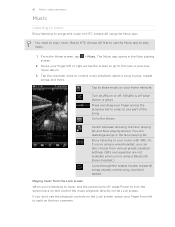
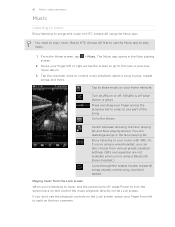
... left or right across the progress bar to jump to any part of the song. 85 Photos, videos, and music
Music
Listening to music
Enjoy listening to songs and music on HTC Amaze 4G using a Bluetooth stereo headset.)
Cycle through the repeat modes: repeat all songs, repeat current song, and don't repeat.
Or, if you're using...
Amaze 4G User Guide - Page 122


...any of these options:
Chat off record Switch chats Friends list Add to store your message in the Friends list. 2.
Accepting a chat invitation
When ...Friends list, tap your Google Account when you first set up HTC Amaze 4G, you the invitation to the Friends list. 122 Social
Chatting in...also use Google Talk. If you signed in the Chats folder of the following:
§ In the Friends list, ...
Amaze 4G User Guide - Page 164


... files, and then click OK. Turning Gallery sync on means you want this folder will be copied to HTC Amaze 4G during synchronization, select Copy device Camera Shots to PC. To automatically import your camera shots to your computer. Turning Music sync on means you want this category included every time you sync your computer...
Amaze 4G User Guide - Page 166
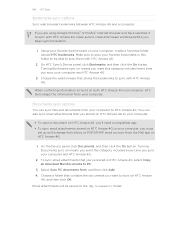
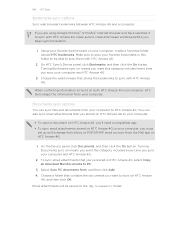
... click the On button. Choose a folder that you 'll need a compatible app. § To sync email attachments stored on HTC Amaze 4G to sync on HTC Amaze 4G to your computer and HTC Amaze 4G.
2. You can sync files and documents from the Mail app on HTC Amaze 4G, select Copy all download Mail documents to sync with HTC Amaze 4G, make sure to close all browser...
Amaze 4G User Guide - Page 185


... send information using Bluetooth
HTC Amaze 4G lets you send a file to a compatible phone, the event is saved
When you send a calendar event to another mobile phone, it 's saved depends on the file type. Where sent information is shown in a folder named "Images". From the Home screen, press 2. 185 Bluetooth
Calendar appointment or event Music track
Voice recording...
Amaze 4G User Guide - Page 186
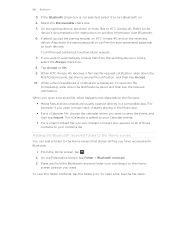
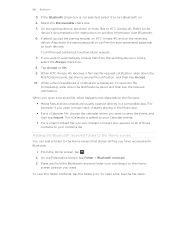
... auto-generated passcode on the receiving
device. Press and hold the Bluetooth received folder icon, and drag it to the
device's documentation for instructions on the file type:
§ Media files and documents are usually opened directly in the Music app.
§ For a vCalendar file, choose the calendar where you want to HTC Amaze 4G.
Similar Questions
How To Make Move Copy Rename And Delete Folder In Htc Amaze
(Posted by jozrooll 9 years ago)

