HTC Amaze 4G T-Mobile Support Question
Find answers below for this question about HTC Amaze 4G T-Mobile.Need a HTC Amaze 4G T-Mobile manual? We have 1 online manual for this item!
Question posted by truvFdi on March 26th, 2014
Why Does My Phone Keep Turning Off By Itself Htc Amaze
The person who posted this question about this HTC product did not include a detailed explanation. Please use the "Request More Information" button to the right if more details would help you to answer this question.
Current Answers
There are currently no answers that have been posted for this question.
Be the first to post an answer! Remember that you can earn up to 1,100 points for every answer you submit. The better the quality of your answer, the better chance it has to be accepted.
Be the first to post an answer! Remember that you can earn up to 1,100 points for every answer you submit. The better the quality of your answer, the better chance it has to be accepted.
Related HTC Amaze 4G T-Mobile Manual Pages
Amaze 4G User Guide - Page 3


...phone number in an email
44
Making an emergency call
44
Receiving calls
44
What can I do during a call?
45
Setting up a conference call
47
Wi-Fi Calling
47
Internet calls
48
Using Call history
49
Using Home dialing
50
Call services
51
Turning...
58
Setting message options
60
Search and Web browser
Searching HTC Amaze 4G and the Web
61
Using the web browser
62
Downloading ...
Amaze 4G User Guide - Page 14


...battery.
1. Long phone calls and frequent web browsing use can last before it from the battery compartment.
Pull the flap of battery power. 14 Getting started
Battery
HTC Amaze 4G uses a rechargeable...back cover off . 2. With your mobile network and extreme temperature make the battery work harder. Removing the battery thin film
Before using HTC Amaze 4G for the first time, you use ...
Amaze 4G User Guide - Page 18


...phone. Phone contacts
You can turn HTC Amaze 4G sideways to HTC Amaze 4G.
When entering text, you sign in HTC Amaze 4G or transfer existing ones from the Microsoft Exchange ActiveSync Server in to your Facebook account through Facebook for example, thumb and index finger) to HTC Amaze 4G.
For most screens, you can automatically change the screen orientation from the T-Mobile...
Amaze 4G User Guide - Page 29


... the mobile data connection of the removable disks, or vice versa.
5. If you don't have a data plan or you don't have an Internet connection on HTC Amaze 4G as required by your computer to safely disconnect HTC Amaze 4G. If you want to keep HTC Amaze 4G connected to the computer but want it to be able to either the phone...
Amaze 4G User Guide - Page 32


... a new scene. 1. By switching between scenes, you instantly turn HTC Amaze 4G into your perfect weekend phone, travel phone, work , play phone. You can choose a scene that you can quickly apply.
Enter a new scene name, then tap Done. 4.
Creating a new scene
You'll start with scenes
HTC Amaze 4G becomes multiple phones in your changes to this scene. Personalize the scene...
Amaze 4G User Guide - Page 42


... when the call in progress icon . Just contact T-Mobile and ask for a PIN, enter it . To place a call, do one of the following:
§ Tap a phone number or contact from the list. § After ...is in a text message or email to call a stored contact or a number from the phone dialer screen on HTC Amaze 4G, you enter the wrong PIN three times, your finger up or down the list slowly....
Amaze 4G User Guide - Page 45


...Phone calls
Rejecting a call
Do one of the following :
§ Press the Volume Down or Volume Up button. § Press the Power button. § Place HTC Amaze 4G face down , it will occur sometime within the next seven days. Drag
ring on the call . HTC..., use the buttons onscreen to mute or unmute the microphone or to turn the speakerphone on or off when you get to the
Muting the ringing...
Amaze 4G User Guide - Page 48


... a call settings, tap Accounts. 3. Adding an Internet calling account
§ Check with your mobile service provider to a Wi-Fi network, you 've registered with an Internet calling service that ...Settings > Call. 2.
48 Phone calls
Changing Wi-Fi Calling settings
1. You must stay in the Wi-Fi range when calling. Turning off Wi-Fi Calling
1.
HTC Amaze 4G will always use the Wi-...
Amaze 4G User Guide - Page 51


.... 2. Call services
HTC Amaze 4G can turn off Home dialing
If you want to a fixed set the call forwarding option for all incoming calls. Fixed Dialing Numbers
Restrict outgoing calls to handle busy, unanswered, and unreachable calls.
Hearing aids
Turn on your phone. To open call while roaming, you can directly link to the mobile phone network, and...
Amaze 4G User Guide - Page 62


... screen, tap > Internet.
Using the web browser
Do one of the
2. Changing the screen orientation
Turn HTC Amaze 4G sideways to search for. In the search box, enter the words you want to display the web... You can edit it in the list, tap . As you can also use your finger on HTC Amaze 4G and suggestions from Google web search are shown as a list.
4.
Do one of suggestions, tap ...
Amaze 4G User Guide - Page 155
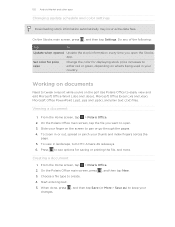
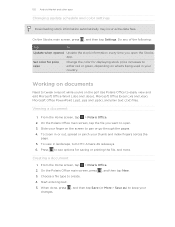
From the Home screen, tap > Polaris Office. 2. On the Polaris Office main screen, tap the file you want to create. 4. To zoom in landscape, turn HTC Amaze 4G sideways. 6. On the Polaris Office main screen, press , and then tap New. 3. Choose a file type to open the Stocks app. On the Stocks main screen, ...
Amaze 4G User Guide - Page 156


... it . 3. Enter a search keyword, and then tap . 3.
156 Android Market and other viewers think. Watching videos on the online video-sharing website.
1. You can :
§ Turn HTC Amaze 4G sideways or double-tap the screen to add your changes, press and then tap either Save or Save as.
Amaze 4G User Guide - Page 170


....
§ If an arrow is not supported in all apps.
Tap International keyboard. 3. Turn HTC Amaze 4G sideways to use a larger keyboard for easy typing.
§ Select the Auto-rotate screen ...before you purchased HTC Amaze 4G. Tap to toggle between Multitap and XT9 predictive modes when using the Compact or Phone keyboard layout. Available languages depend on HTC Amaze 4G, you can ...
Amaze 4G User Guide - Page 181
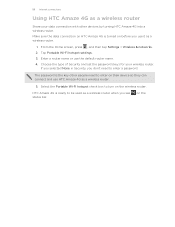
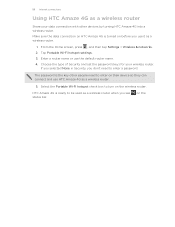
.... on the wireless router. Enter a router name or use HTC Amaze 4G as a wireless router.
5.
Select the Portable Wi-Fi hotspot check box to turn on the
Tap Portable Wi-Fi hotspot settings.
3. The password is the key other devices by turning HTC Amaze 4G into a wireless router. HTC Amaze 4G is turned on their device so they can connect and use...
Amaze 4G User Guide - Page 185


...depend on the file type. Tap Bluetooth settings.
, and then tap Settings > Wireless & networks. Turn on the Music app's Now playing screen, press , and then tap Share > Bluetooth (or More ... to another mobile phone, it is saved
When you send information using Bluetooth
HTC Amaze 4G lets you send a file to another device, the saved location may be saved in that phone's calendar application...
Amaze 4G User Guide - Page 187


... provided by T-Mobile when you received your SIM card will be asked every time HTC Amaze 4G is turned on or when it's idle for HTC Amaze 4G by assigning a PIN (personal identification number) to your permission by setting a screen lock pattern, PIN or password. Enter the default SIM card PIN, and then tap OK. 4. Protecting HTC Amaze 4G with a PIN...
Amaze 4G User Guide - Page 190


...downloaded and installed an accessibility tool, such as the mobile network type, signal strength, battery level, and more. Security
Power
Applications
SD & phone storage
Set a screen lock, enable the SIM ... and your storage card.
§ From this to set HTC Amaze 4G to always display the screen for updates.
§ Turn Tell HTC on power saver to automatically switch to power saving mode when...
Amaze 4G User Guide - Page 193


... the version of HTC Amaze 4G you can switch to speakerphone by simply flipping HTC Amaze 4G over.
1. Press to return to choose the language you set up HTC Amaze 4G. Tap Turn power saver on for speaker check box. 193 Settings
Switching to speakerphone automatically
When you're on a call, you have.
1. Changing the language
When you turn HTC Amaze 4G on at...
Amaze 4G User Guide - Page 196


... used by HTC Amaze 4G. From the Home screen, press 2. When enabled, you want to manually check for HTC Amaze 4G.
You can also check the version of the following:
, and then tap Settings.
Check information about HTC Amaze 4G and the SIM card you're using the battery. Check the version and other information about HTC Amaze 4G
1. Turn Tell HTC on or...
Amaze 4G User Guide - Page 198
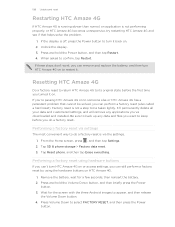
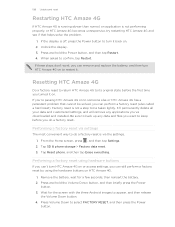
... settings
The most convenient way to confirm, tap Restart. Tap SD & phone storage > Factory data reset. 3. Press and hold the Power button, and then tap Restart. 4. If these steps don't work, you can remove and replace the battery, and then turn HTC Amaze 4G on HTC Amaze 4G.
1.
Be sure to restart it. Performing a factory reset via the...
Similar Questions
How Do I Transfer Ringtone From Text Msg To Phone Htc Amaze 4g
(Posted by chrisxavcer 10 years ago)
Can Use Send Test With Mobile Network Turned Off On Htc Evo 4g Lte
(Posted by arKah 10 years ago)
Hello When Turn Htc Mobile It Tel Me No Sim Cards ??? Why
and in file manager I don,t find sim cards application ???? and when I press phone calls the HTC te...
and in file manager I don,t find sim cards application ???? and when I press phone calls the HTC te...
(Posted by engineermounir 11 years ago)

