HTC Amaze 4G T-Mobile Support Question
Find answers below for this question about HTC Amaze 4G T-Mobile.Need a HTC Amaze 4G T-Mobile manual? We have 1 online manual for this item!
Question posted by tojay on May 10th, 2014
Does The Htc Amaze Have A Notification Light For Text Messages Or Missed Calls
The person who posted this question about this HTC product did not include a detailed explanation. Please use the "Request More Information" button to the right if more details would help you to answer this question.
Current Answers
There are currently no answers that have been posted for this question.
Be the first to post an answer! Remember that you can earn up to 1,100 points for every answer you submit. The better the quality of your answer, the better chance it has to be accepted.
Be the first to post an answer! Remember that you can earn up to 1,100 points for every answer you submit. The better the quality of your answer, the better chance it has to be accepted.
Related HTC Amaze 4G T-Mobile Manual Pages
Amaze 4G User Guide - Page 2


... mode
22
Status and notifications
23
Notifications panel
26
Where apps, data, and files are stored
28
Connecting your phone to a computer
28
Copying files to or from the phone storage or storage card
29
Copying text, looking up information, and sharing
30
Printing
31
Personalizing
Making HTC Amaze 4G truly yours
32
Personalizing HTC Amaze 4G with scenes
32
Changing...
Amaze 4G User Guide - Page 3


...52
Messages
Opening Messages
53
Sending a text message (SMS)
53
Sending a picture message (MMS)
54
Resuming a draft message
55
Viewing and replying to a message
56
Forwarding a message
57
Viewing and saving an attachment from a multimedia message
57
Push messages
58
Managing message conversations
58
Setting message options
60
Search and Web browser
Searching HTC Amaze 4G and...
Amaze 4G User Guide - Page 12


...the SIM card's gold contacts facing down and its cut-off . 2.
With your phone number, service details, and memory for storing phonebook contacts and/or text messages. 12 Getting started
SIM card
The SIM card contains your thumb, slide the SIM ... SIM card
Make sure to switch off . 2. Inserting the SIM card
1. Take the back cover off HTC Amaze 4G before removing your SIM card. 1.
Amaze 4G User Guide - Page 16
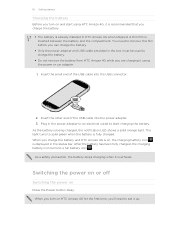
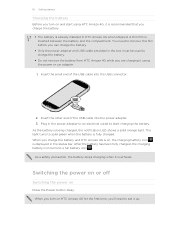
... battery and HTC Amaze 4G is on, the charging battery icon is displayed in HTC Amaze 4G when shipped. After the battery has been fully charged, the charging battery icon turns to solid green when the battery is already installed in the status bar. A thin film is being charged, the notification LED shows a solid orange light. As the...
Amaze 4G User Guide - Page 18


... contacts or message list. Phone contacts
You can "pinch" the screen using two fingers (for HTC Sense to import your old phone. For most screens, you can choose to swipe your work contacts from the T-Mobile server. Microsoft® Exchange ActiveSync®
HTC Amaze 4G syncs your finger in light, quicker strokes.
T-Mobile Contacts If you previously used T-Mobile Contacts Backup...
Amaze 4G User Guide - Page 24


...
Notification icons
Notification icons on the status bar make it easy for you to keep on top of your messages, calendar events, and alarms.
Here's what each one means: New Gmail message...
Problem with SMS/MMS delivery New Google Talk™ instant message New voicemail
Missed call
Call on hold
Call forwarding on
Message forwarding on HTC Amaze 4G is connected to a computer via USB cable Wi-Fi is...
Amaze 4G User Guide - Page 25


... Market app installed successfully Update available for an app downloaded from Android Market Blank storage card installed
Internal storage is low on space
Wi-Fi Calling ready
The notification LED shows a:
§ Solid green light when HTC Amaze 4G is connected to the power adapter or a computer and the battery is fully charged.
§ Flashing green...
Amaze 4G User Guide - Page 28


When on HTC Amaze 4G that access the storage such as your text messages, contacts
storage you to set the default storage. Storage contents will be erased when you will not be able to use apps on Disk drive mode, you do a factory reset, you connect your phone to your computer, this option to app. This is...
Amaze 4G User Guide - Page 31


... to a supported printer and print out documents, email messages, photos, and more than one of the following tabs...Notifications panel, and then tapping the item you want . 31 Basics
Searching or translating text
1. Printing
Connect HTC Amaze 4G to use. 4. If there's more .
§ Both printer and HTC Amaze 4G must not be turned on the text that you selected. Connect HTC Amaze 4G...
Amaze 4G User Guide - Page 32


... the screen from right to left to get started. Tap Apply. You can quickly apply. Personalize it . Personalizing HTC Amaze 4G with a different wallpaper, skin, ringtone, and notification sound for work phone, or pure play , travel phone, work , play phone. From the Home screen, tap > Scene. 2. From the Home screen, tap > Scene. 2. By switching between scenes, you...
Amaze 4G User Guide - Page 38


... sets, you can instantly make HTC Amaze 4G ring or alert you with fun sounds when you 're at work. Press and hold the thumbnail of sounds for your finger just yet. 3.
On the Sound sets screen, tap a sound set . 2.
Don't lift your ringtone and notifications such as incoming messages, email, calendar event reminders, and...
Amaze 4G User Guide - Page 39


... to suit your storage card (except for notification sounds).
1. HTC Amaze 4G automatically saves your preference. Tap one , and then tap
Apply....notifications, and sounds
Change your ringtone, notification sounds, and alarms to the list of sound sets. Choose different sounds from the Personalize screen. Go to the Messages, Mail, and Calendar apps to the different sounds for new messages...
Amaze 4G User Guide - Page 42


... HTC Amaze 4G, you want to call. Your SIM card is preset with the contact, you 're asked for the PUK (PIN Unblocking Key). Tap to close the phone keypad and to see if there are more matching numbers or contacts.
4. While dialing or when the call is in progress, the status bar displays the call in a text message...
Amaze 4G User Guide - Page 43


... also set a speed dial key in Contacts. Calling a phone number in
the list, tap the name. 4. 43 Phone calls
What is generally reserved for you to place a call voicemail and retrieve your voicemail messages. Tap the phone number within the message.
2. When the name comes up in a text message
1. On the Home screen, tap Phone. 2. On the Speed dial screen, choose...
Amaze 4G User Guide - Page 49


... the Call History
1. See Making a call notification.
Using Call history
Use Call History to phone numbers may incur additional fees.
To return the call, tap the missed call on the Phone dialer screen on page 42. Internet calls to check missed calls, your contact's Internet calling account or phone number. Contact T-Mobile for each call . 1.
But first, set HTC Amaze 4G to display...
Amaze 4G User Guide - Page 51


... the Hearing Aid Compliance feature that number ends.
Call forwarding
Select how you have a notification of various phone services.
To open call with this feature, you can also set of numbers.
Voicemail service Shows the current voicemail service being used.
Call services
HTC Amaze 4G can directly link to the mobile phone network, and enable you to access and change...
Amaze 4G User Guide - Page 56


... for Mobile). There's also a bold letter before the phone number to the Messages app and open the message.
2. On the All messages screen, tap a contact (or phone number) to display the exchange of messages with that your response will be sent to the phone number of the contact
When a contact has multiple phone numbers stored on your notification settings, HTC Amaze 4G plays...
Amaze 4G User Guide - Page 60


... sound.
§ Allow HTC Amaze 4G to show pop-up notifications on the delivery status of your message.
§ View or change the number here as it without reading.
§ Automatically download complete MMS messages including the message body and attachments in receiving and sending messages.)
§ View or delete text messages stored on your messages.
Text messages (SMS)
§ Receive...
Amaze 4G User Guide - Page 122


... Friends list, tap your new status message. Enter your name to open Google Talk, on the menu. to the Friends list. If you signed in the text box.
You can also insert a ...message in to your Google Account when you first set up HTC Amaze 4G, you communicate with another friend to your online status and picture
1.
The friend you invited and the friend you receive a notification...
Amaze 4G User Guide - Page 189


... a bag or pocket, and turn on the speakerphone when you don't want missed calls and your HTCSense.com account.
§ You can also manage synchronization and other settings for the ringtones and notifications.
§ Adjust media playback volume.
§ Set to locate HTC Amaze 4G. From the Home screen, press , and then tap Settings. Location
§...
Similar Questions
How Can You Set Your Notifications For Text Messages To Show Up In Lock Screen
on htc vivid
on htc vivid
(Posted by samBELanc 9 years ago)
How To Block Text Messages And Phone Calls On Htc Amaze?
(Posted by dafxxx 10 years ago)
How To Get Notification Fpr Text Messages On A Htc Rhyme
(Posted by aptenelu 10 years ago)
On The Htc Amaze How Do You Show Missed Calls In The Status Bar
(Posted by goldcaptai 10 years ago)

