HTC Amaze 4G T-Mobile Support Question
Find answers below for this question about HTC Amaze 4G T-Mobile.Need a HTC Amaze 4G T-Mobile manual? We have 1 online manual for this item!
Question posted by jcGU on February 19th, 2014
How Do You Change The Home Screen Button Back To The Leap Screen On The Htc
amaze
Current Answers
There are currently no answers that have been posted for this question.
Be the first to post an answer! Remember that you can earn up to 1,100 points for every answer you submit. The better the quality of your answer, the better chance it has to be accepted.
Be the first to post an answer! Remember that you can earn up to 1,100 points for every answer you submit. The better the quality of your answer, the better chance it has to be accepted.
Related HTC Amaze 4G T-Mobile Manual Pages
Amaze 4G User Guide - Page 2


... a computer
28
Copying files to or from the phone storage or storage card
29
Copying text, looking up information, and sharing
30
Printing
31
Personalizing
Making HTC Amaze 4G truly yours
32
Personalizing HTC Amaze 4G with scenes
32
Changing your wallpaper
33
Applying a new skin
33
Personalizing your Home screen with widgets
34
Adding icons and other shortcuts on...
Amaze 4G User Guide - Page 18


... can add contacts to your Google Account.
For most screens, you can automatically change the screen orientation from your finger in light, quicker strokes. Ways of getting contacts into HTC Amaze 4G
There are imported to HTC Amaze 4G after you need to create and store contacts directly in HTC Amaze 4G or transfer existing ones from the Microsoft Exchange ActiveSync Server...
Amaze 4G User Guide - Page 21


...'re done, tap OK. Adjusting the volume via settings
1. From the Home screen, press , and then tap Settings > Sound > Volume. 2. When you drag a slider. 3. The Ringer volume ...media volume changes the volume level of the
ringtone, media playback, alarms, and notifications. Adjusting the media volume
When playing music or watching video, press the Volume Up or Volume Down button to ...
Amaze 4G User Guide - Page 32


... of your life. Using a preset scene
HTC Amaze 4G features preset scenes, each preconfigured with scenes
HTC Amaze 4G becomes multiple phones in your changes will be automatically saved to this scene.
From the Home screen, tap > Scene. 2. Tap the Personalize button right on the Home screen, HTC Amaze 4G automatically saves your finger on the screen from right to left to select the...
Amaze 4G User Guide - Page 33


... > Wallpaper.
2.
Enter a new scene name, then tap Done.
Gallery
Choose an existing photo. From the Home screen, tap > Scene. 2. Tap Preview to most onscreen buttons, application screens, option menus, and other items.
1.
Skins are set to give HTC Amaze 4G a fresh look and feel to view the animation, and then tap Apply. Slide your finger on the...
Amaze 4G User Guide - Page 35


Press and hold a widget on the Home screen. 35 Personalizing
Changing the settings of some settings for example, the Contacts and Mail widgets) from the Home screen.
1. The relevant screen where you 'll see a colored box around the widget.
Customize the widget settings. Drag the widget to the Edit button (if it's enabled). HTC Amaze 4G vibrates and you can modify...
Amaze 4G User Guide - Page 37
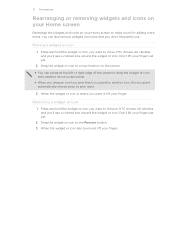
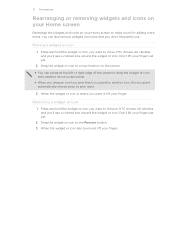
... your finger. HTC Amaze 4G vibrates and you drag an icon to a spot that you want to move. Drag the widget or icon to a new location on your Home screen to make room...button. 3. When the widget or icon is where you don't frequently use. Moving a widget or icon
1. 37 Personalizing
Rearranging or removing widgets and icons on your Home screen
Rearrange the widgets and icons on the screen...
Amaze 4G User Guide - Page 38


... the panels with fun sounds when you use them. Pinch the Home screen to the main Home screen. Choosing a preset sound set . 2.
HTC Amaze 4G then vibrates.
On the Sound sets screen, tap a sound set gives you a different combination of the home screen you 're at work. 38 Personalizing
Rearranging the Home screen
Reorder your Home screen panels in Leap view is always the main...
Amaze 4G User Guide - Page 39


... to the current sound set . Change the ringtone, notification sound, and alarm from the preset selection or your preference. Go to the Messages, Mail, and Calendar apps to the different sounds for that sound set . HTC Amaze 4G automatically saves your mood or lifestyle. Deleting sound sets
1. From the Home screen, tap > Sound set > Get more...
Amaze 4G User Guide - Page 42


... or contact from the list. § After entering a complete number, tap Call. § To call a contact. 42 Phone calls
Phone calls
Different ways of making calls
Besides making calls from the phone dialer screen on HTC Amaze 4G, you can tap a number in progress icon . While dialing or when the call is in progress, the status bar...
Amaze 4G User Guide - Page 44


... Emergency call . In the email body, tap the phone number. 2. Edit the number if necessary. 3. On the Home screen, tap Phone.
2. Receiving calls
When you can use the polite ringer and pocket mode features for your lock password or lock pattern, you receive a phone call from HTC Amaze 4G even if you get a call
Do one of the...
Amaze 4G User Guide - Page 48


.... HTC Amaze 4G will always use the Wi-Fi network when you 've registered with your mobile service provider to save your account.
§ Before you add an Internet calling account, make sure that supports voice calls over the cellular network. You must stay in the Wi-Fi range when calling. From the Home screen, press...
Amaze 4G User Guide - Page 50


... from home. The Home Dialing screen opens and shows the country code to be removed. Do any of number, for example a home number, tap the Mobile button.
§ When saving the number to an existing contact, tap a contact stored on HTC Amaze 4G, and then select the number type.
4.
Tap Save.
50 Phone calls
Adding a new phone number to your home country...
Amaze 4G User Guide - Page 51


...your phone settings such as caller ID and call forwarding option for all incoming calls.
Contact T-Mobile to hearing aids. Voicemail settings Specify another voicemail number aside from the Home screen,...HTC Amaze 4G can turn off Home dialing
If you prefer to manually enter complete phone numbers to be automatically added before the phone numbers you dial while you to access and change ...
Amaze 4G User Guide - Page 147


... you've created several tags on HTC Amaze 4G, you want to share
and then tap Set as active tag. Under the Manage my tags section, press and hold the Clock widget and then drag it . 3. Choose a city. 147 Android Market and other NFC-enabled devices.
1. From the Home screen, tap > Tags. 2. Tap the My...
Amaze 4G User Guide - Page 150


... or down the screen to check the weather in Clock and Calendar:
§ You need to connect to update the weather information at any time. For HTC Amaze 4G to detect your current location and display your current location, you can change the following
Alarm in silent mode
Alarm volume Snooze duration Side button behavior
Selected...
Amaze 4G User Guide - Page 187


... using HTC Amaze 4G without your permission by T-Mobile before continuing.
1.
From the Home screen, press , and then tap Settings > Security. 2. This code may have the default SIM PIN provided by setting a screen lock pattern, PIN or password. Restoring a SIM card that has been locked out
If you want to HTC Amaze 4G. To change the SIM card PIN, tap Change SIM...
Amaze 4G User Guide - Page 188
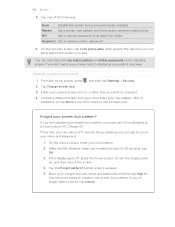
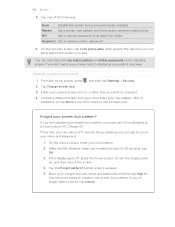
... try and unlock HTC Amaze 4G. Tap one of at least four digits.
PIN
Set a numeric password of the following the onscreen instructions. Changing your new pattern, PIN, or
password.
If the display goes off, press the Power button to do so, tap Cancel. Tap the Forgot pattern? On the Security screen, tap Lock phone after, then...
Amaze 4G User Guide - Page 190


...Tap Display > Brightness. 3.
From the Home screen, press , and then tap Settings. 2.
Language & keyboard Accessibility
Voice input & output
About phone
Set the operating system language and region.
When enabled, you're helping us know if HTC Amaze 4G encounters a technical problem.
§ View different information about HTC Amaze 4G, such as a screen reader that suit you. Clear the...
Amaze 4G User Guide - Page 192


... check box. When not in your pocket or bag, HTC Amaze 4G will ring at the normal volume you receive a call. Lowering the ring volume automatically
HTC Amaze 4G has a quiet ring feature that automatically lowers the ring volume when you 're selecting items onscreen. 1. From the Home screen, press , and then tap Settings. 2.
Select or clear the...
Similar Questions
How Do I Add A Home Screen Widget On The Amaze To Toggle Between Normal And
silent mode
silent mode
(Posted by hoodRing 10 years ago)
Cant Change Home Screen Page From 5 To7
It has worked before but now the option is checked but still only can use 5 pages on my mytouch 3G s...
It has worked before but now the option is checked but still only can use 5 pages on my mytouch 3G s...
(Posted by nicki763 12 years ago)

