HTC 7 Trophy Support Question
Find answers below for this question about HTC 7 Trophy.Need a HTC 7 Trophy manual? We have 1 online manual for this item!
Question posted by me on June 28th, 2013
Changing Phone Timer
How to change the phone/vm timer from 10 to 20 seconds?
Current Answers
There are currently no answers that have been posted for this question.
Be the first to post an answer! Remember that you can earn up to 1,100 points for every answer you submit. The better the quality of your answer, the better chance it has to be accepted.
Be the first to post an answer! Remember that you can earn up to 1,100 points for every answer you submit. The better the quality of your answer, the better chance it has to be accepted.
Related HTC 7 Trophy Manual Pages
User Manual - Page 3
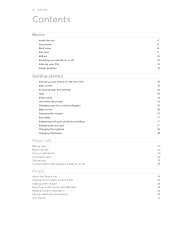
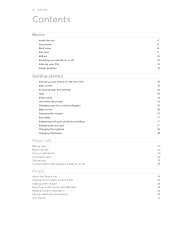
...
15
Status icons
16
Adjusting the volume
16
Searching
17
Interacting with your phone by speaking
17
Setting up an account
17
Changing the ringtone
18
Changing the theme
18
Phone calls
Making calls
19
Receiving calls 20
Using in-call options 20
Using call history 22
Call services 23
Turning Flight mode (Airplane mode) on...
User Manual - Page 4


...35 Sending an email message 36
Calendar
About Calendar 38
Creating a calendar appointment 38
Changing calendar views 39
Viewing, editing or deleting an appointment
40
Viewing, dismissing, or ...Displaying and synchronizing calendars
41
Getting connected
Data connection
42
Wi-Fi
43
Using your phone's web browser
44
Bluetooth
47
Camera
Camera basics
49
Taking a photo
50
Capturing...
User Manual - Page 5
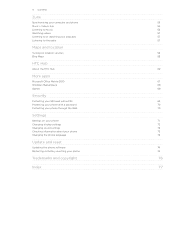
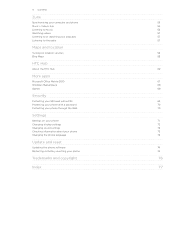
...More apps
Microsoft Office Mobile 2010 Windows Marketplace Games
Security
Protecting your SIM card with a PIN Protecting your phone with a password Protecting your phone through the Web
Settings
Settings on your phone Changing display settings Changing sound settings Checking information about your phone Changing the phone language
Update and reset
Updating the phone software Restarting or factory...
User Manual - Page 9
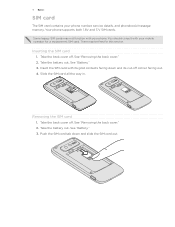
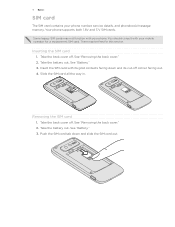
... the SIM card tab down and its cut-off corner facing out. 4. There may not function with your phone number, service details, and phonebook/message memory. Insert the SIM card with your mobile operator for this service. Some legacy SIM cards may be fees for a replacement SIM card.
Slide the SIM card...
User Manual - Page 10
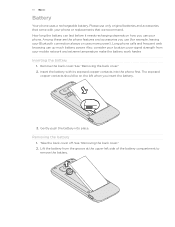
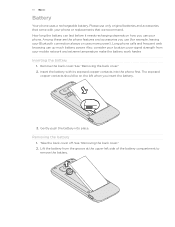
... the battery with your mobile network and extreme temperature make the battery work harder.
Inserting the battery
1. Gently push the battery into the phone first. See "Removing the...on uses more power). 10 B���a���s�i�c���s����
Battery
Your phone uses a rechargeable battery...
User Manual - Page 12


... to drag. Flicking the screen is blocked. Easy. Go to set by turning the phone sideways. This finger gesture is off
1. Entering your mobile operator. To find out how to enable, disable, or change the screen orientation from portrait to landscape by your PIN
Most SIM cards come with some applications, like Pictures...
User Manual - Page 15


.... 3. Drag the photo and position the part that you want to use as your phone with the camera.
1. If you've set up a phone password, you selected is bigger than the allowable wallpaper size, crop the photo
first. Changing your lock screen wallpaper
Browse the collection of the screen and then slide your...
User Manual - Page 16
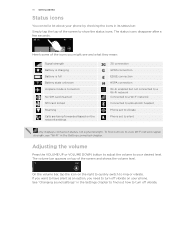
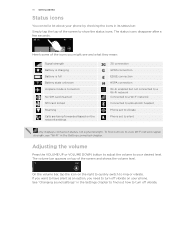
... icons disappear after a few seconds.
Adjusting the volume
Press the VOLUME UP or VOLUME DOWN button to adjust the volume to ring or vibrate.
See "Changing sound settings" in the Settings...locked Roaming Calls are being forwarded based on the right to quickly switch to your phone. 16 G���e�t�t��in��g��&#...
User Manual - Page 17
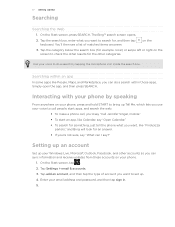
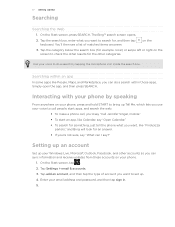
...to call people, start apps, and search the web.
To make a phone call, you'd say "Call Jennifer Singer, mobile." To start an app, like Calendar, say "Open Calendar." ... say "What can do a search by speaking
From anywhere on the
3. Interacting with your phone by tapping the microphone icon inside the search box. 17 G���e�t�t�&#...
User Manual - Page 18


...? Select the Background and Accent color to a ringtone by tapping their respective
boxes. Listen to fit your phone to use. Tap Settings > theme. 3. On the Start screen, tap . 2.
Tap the Ringtone box. 4. You can change the theme of your mood by tapping the play icon beside its name. 5. Tap the name of...
User Manual - Page 19
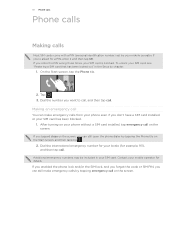
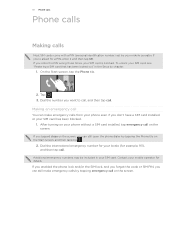
... identification number) set by your SIM card, see "Restoring a SIM card that has been locked out" in your phone without a SIM card installed, tap emergency call on the screen. To unlock your mobile operator.
Additional emergency numbers may be included in the Security chapter.
1. After turning on the screen. Dial the number...
User Manual - Page 21


...top of the screen.
3. Make sure you don't have the phone against your ear when you have the speakerphone on hold
1. ...add call . Tap . 2. It may damage your mobile operator for details.
1.
Make sure your friends, family, or coworkers is...;��
Putting a call on hold when you dial the second participant. 3. The first participant is put the first call on...
User Manual - Page 23
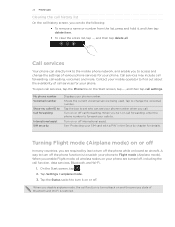
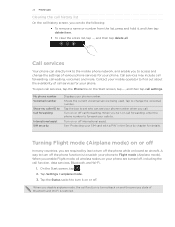
...then tap call services for your mobile operator to Flight mode (Airplane mode).
Turn on or off the phone function is to switch your phone are required by law to the mobile phone network, and enable you call.... the call function is restored. Tap to turn off the phone while on board an aircraft. Tap the Status switch to change the settings of Bluetooth and Wi-Fi is turned back on...
User Manual - Page 30


...show other keyboard languages
You can choose to show , and then tap .
Turn your phone sideways to use the landscape orientation of the following:
If you see the ...65533;e�y��b��o��a�r��d����
Changing to the landscape keyboard
When entering text, you can choose to use a larger keyboard...
User Manual - Page 39


... to schedule a meeting or an appointment and invite people to view earlier or later days. Changing calendar views
When you choose.
1. Change the color by default.
Tap more . Invite required and optional attendees. To switch to view... a day to Month view, tap .
Agenda view lists all your phone.
5. To change from the account that are part of that have appointments.
User Manual - Page 44
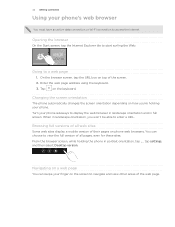
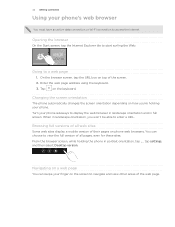
..., even for these sites. From the browser screen, while holding your phone sideways to display the web browser in landscape orientation and in portrait orientation...mobile version of the screen. 2.
Navigating on phone web browsers. Opening the browser
On the Start screen, tap the Internet Explorer tile to a web page
1.
Changing the screen orientation
The phone automatically changes...
User Manual - Page 63


... on selected versions of the item you select.
Changing the temperature scale 1. Check if you get a basic calculator. Press and hold at the end of the phone. Connection Setup
Set up or down the screen to check the weather in your SIM card or a mobile operator that you want to the side and...
User Manual - Page 69


...may have been provided by your mobile operator when you have the default SIM PIN provided by assigning a PIN (personal identification number). On the Start screen, tap the Phone tile.
2. You need a ...will become "PUK-locked." To change the SIM card PIN, tap Change SIM PIN. See "Making an emergency call settings.
3. Tap ... , and then tap call " in the Phone calls chapter for more times than ...
User Manual - Page 76
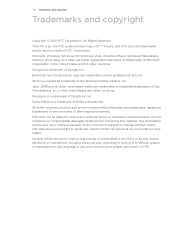
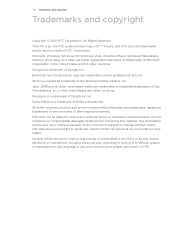
... 7 Trophy, and HTC Care are trademarks and/or service marks of this material. Dolby Mobile is a registered trademark of Dolby Laboratories. HTC also reserves the right to change without ...notice. Google is a trademark of HTC. Microsoft, Windows, Windows XP, Windows Vista, Windows Phone, Windows Marketplace, Outlook, Zune, Bing, and XBox are trademarks owned by any means, electronic...
User Manual - Page 77
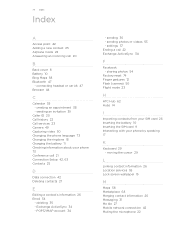
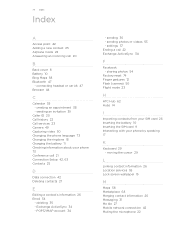
...contact information 26 Messaging 31 Me tile 27 Mobile network connection 42 Muting the microphone 22 ...20 Call history 22 Call services 23 Camera 49 Capturing video 50 Changing the phone language 73 Changing the ringtone 18 Charging the battery 11 Checking information about your phone...card 26 Inserting the battery 10 Inserting the SIM card 9 Interacting with your phone 73 Conference call 22 ...
Similar Questions
Htc Phone Data Roaming In India Not Working
Hi, I have an htc trophy phone on an Etisalat SIM card (Dubai, UAE). I am currently in Chennai but u...
Hi, I have an htc trophy phone on an Etisalat SIM card (Dubai, UAE). I am currently in Chennai but u...
(Posted by amyegglet 12 years ago)
Htc Trophy Phone
I have an HTC Trophy phone. On the bottom in the center there is an envelope with a number next to i...
I have an HTC Trophy phone. On the bottom in the center there is an envelope with a number next to i...
(Posted by susieschuh 12 years ago)

