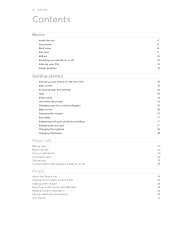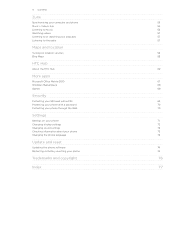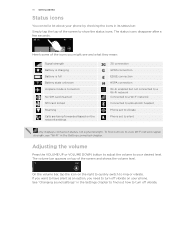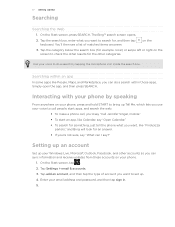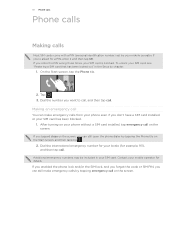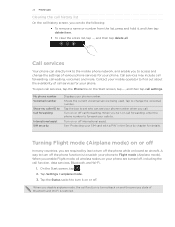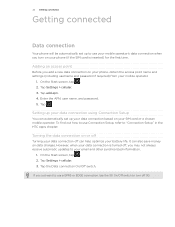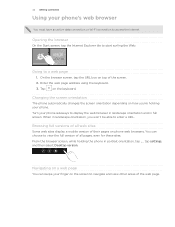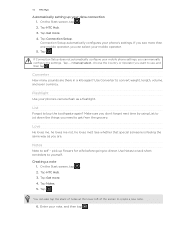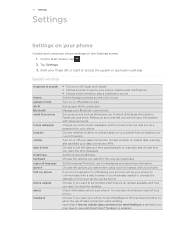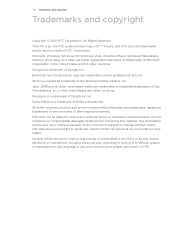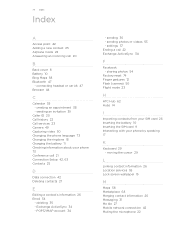HTC 7 Trophy Support Question
Find answers below for this question about HTC 7 Trophy.Need a HTC 7 Trophy manual? We have 1 online manual for this item!
Question posted by hemanthnadimpalli on August 22nd, 2013
How To Change Gprs Settings In My 7 Trophy
The person who posted this question about this HTC product did not include a detailed explanation. Please use the "Request More Information" button to the right if more details would help you to answer this question.
Current Answers
Answer #1: Posted by TommyKervz on August 22nd, 2013 5:25 AM
Greetings - The following is how you access the available APNs (GPRS settings).
Press Start button
Select Settings from the program list Make sure the System settings are selected in the panorama (and not the application settings)
Scroll down to Cellular
Swipe Data Connection to On (if it is off)
Swipe3G Connection to On (if it is off)
Click on the edit apn button
Set APN to wap
(Input data that is specific to your Carrier - you may have to contac customer service for this)
Press Start button
Select Settings from the program list Make sure the System settings are selected in the panorama (and not the application settings)
Scroll down to Cellular
Swipe Data Connection to On (if it is off)
Swipe3G Connection to On (if it is off)
Click on the edit apn button
Set APN to wap
(Input data that is specific to your Carrier - you may have to contac customer service for this)
Related HTC 7 Trophy Manual Pages
Similar Questions
Change Apn Settings
How do you change APN Settings on a BLU View 3 when they are grayed out? Trying to switch from Strai...
How do you change APN Settings on a BLU View 3 when they are grayed out? Trying to switch from Strai...
(Posted by katiecartt1 1 year ago)
Changing Phone Timer
How to change the phone/vm timer from 10 to 20 seconds?
How to change the phone/vm timer from 10 to 20 seconds?
(Posted by me 10 years ago)
How Do I Automatically Receive Updates On My Htc 7 Trophy?
I am only able to receive updates when I unlock my phone. No application works in the background whe...
I am only able to receive updates when I unlock my phone. No application works in the background whe...
(Posted by thedkironman 11 years ago)
Htc Trophy Phone
I have an HTC Trophy phone. On the bottom in the center there is an envelope with a number next to i...
I have an HTC Trophy phone. On the bottom in the center there is an envelope with a number next to i...
(Posted by susieschuh 12 years ago)