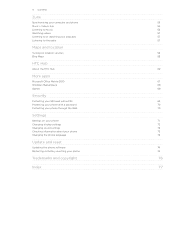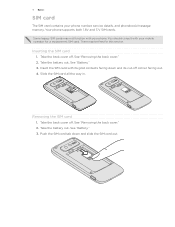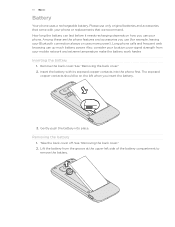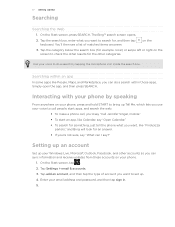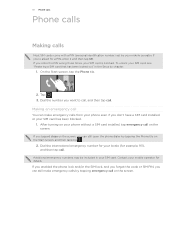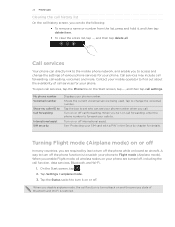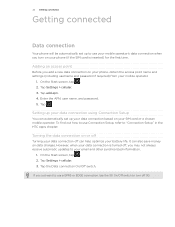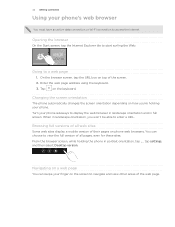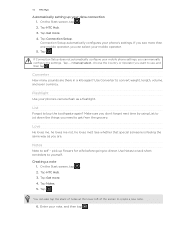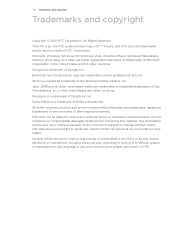HTC 7 Trophy Support Question
Find answers below for this question about HTC 7 Trophy.Need a HTC 7 Trophy manual? We have 1 online manual for this item!
Question posted by wirsiypamela on August 23rd, 2014
Installing Application
Current Answers
Answer #1: Posted by andrewraymondmarcus on August 23rd, 2014 3:42 PM
whatsapp android
https://play.google.com/store/apps/details?id=com.whatsapp&hl=en
viber for android
https://play.google.com/store/apps/details?id=com.viber.voip&hl=en
https://play.google.com/store/apps/details?id=com.facebook.katana&hl=en
Related HTC 7 Trophy Manual Pages
Similar Questions
to upgrade verison htc xv6975 mobile window phone
I am only able to receive updates when I unlock my phone. No application works in the background whe...
I have an HTC Trophy phone. On the bottom in the center there is an envelope with a number next to i...