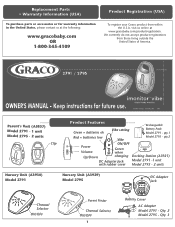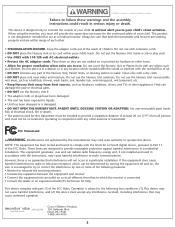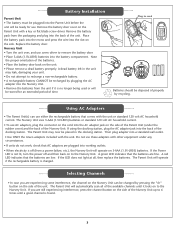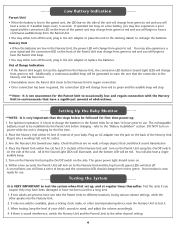Graco 2791VIB Support Question
Find answers below for this question about Graco 2791VIB - iMonitor Digital Baby Monitor W Vibration.Need a Graco 2791VIB manual? We have 1 online manual for this item!
Question posted by taz3275 on September 16th, 2013
Battery Replacement For 2791 Vim
Where can I purchase a battery for the 2791 vim baby monitor?
The current battery just died and the date on it say 9/2008.
Current Answers
Answer #1: Posted by freginold on September 17th, 2013 9:08 AM
Hi, Graco sells some replacement parts on its website:
http://www.gracobaby.com/replacementparts/pages/replacementparts.aspx
To find out if they have the battery you need, you'll need to enter your model number and date of manufacture.
http://www.gracobaby.com/replacementparts/pages/replacementparts.aspx
To find out if they have the battery you need, you'll need to enter your model number and date of manufacture.
Related Graco 2791VIB Manual Pages
Similar Questions
Battery Replaced And It Says Low Battery
I replaced the battery in the unit and it still says low battery and cuts off. What gives? This is t...
I replaced the battery in the unit and it still says low battery and cuts off. What gives? This is t...
(Posted by mamaolds427 4 years ago)
What Do All The Buttons On The Graco Imonitor Vibe Digital Baby Monitor-1
parent unit do
parent unit do
(Posted by cwasssa 9 years ago)
Graco Digital Baby Monitor What Does Red Light Mean
(Posted by senAmyS 10 years ago)
How To Reset Graco Digital Baby Monitor
(Posted by elguaan 10 years ago)
Battery Replacement 2797vib3
Where can you find a battery replacement for the 2797VIB3?
Where can you find a battery replacement for the 2797VIB3?
(Posted by maa752001 13 years ago)