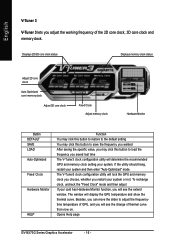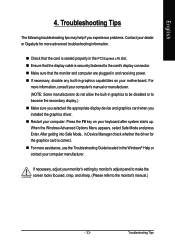Gigabyte GV-NX73G256D-RH Support Question
Find answers below for this question about Gigabyte GV-NX73G256D-RH.Need a Gigabyte GV-NX73G256D-RH manual? We have 1 online manual for this item!
Question posted by pilzkerry on April 9th, 2014
Device Manager Nor Found New Hardware Detects Graphics Card Os Xp.
The person who posted this question about this Gigabyte product did not include a detailed explanation. Please use the "Request More Information" button to the right if more details would help you to answer this question.
Current Answers
Related Gigabyte GV-NX73G256D-RH Manual Pages
Similar Questions
Gigabyte N75toc-2gi Videocard Fixable After Massive Error?
Hi,Ive been working on a desktop with my gigabyte n75toc-2gi for 6 years now. Today I turned it on, ...
Hi,Ive been working on a desktop with my gigabyte n75toc-2gi for 6 years now. Today I turned it on, ...
(Posted by hnieuw7 1 year ago)
My Fan Is Going On But No Display What Can Be Wrong With My Card Gv-r675oc-1gi
(Posted by dinkies471 4 years ago)
Require The Gv-r7064t Graphic Card Driver For Win7
I have GV-R7064T Graphic CardI Need it's Driver for windows-7 Please.
I have GV-R7064T Graphic CardI Need it's Driver for windows-7 Please.
(Posted by Atefmortada 9 years ago)
Need Driver For Windows7 For My Graphic Card Gv-n52128de Rev: 1.0
where can i get a driver for graphic card GV-N52128DE REV: 1.0 for windows7
where can i get a driver for graphic card GV-N52128DE REV: 1.0 for windows7
(Posted by ffballphuster 11 years ago)
Gv N94toc 1
hdmi not worked in this graphic card GV-n94toc-1GI plese help me to solv it
hdmi not worked in this graphic card GV-n94toc-1GI plese help me to solv it
(Posted by saifalabdily 11 years ago)