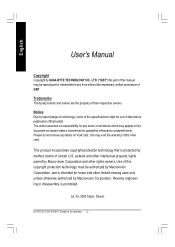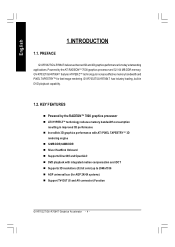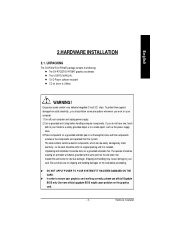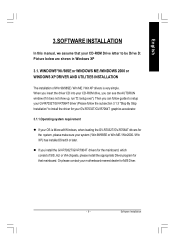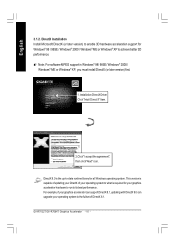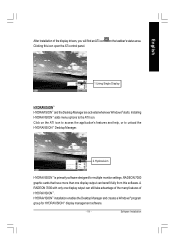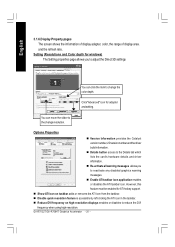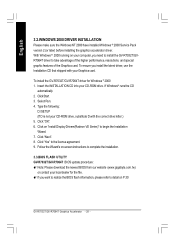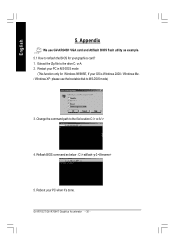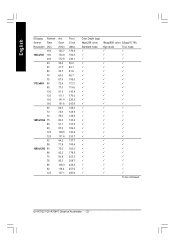Gigabyte GV-R7064T Support Question
Find answers below for this question about Gigabyte GV-R7064T.Need a Gigabyte GV-R7064T manual? We have 1 online manual for this item!
Question posted by Atefmortada on August 4th, 2014
Require The Gv-r7064t Graphic Card Driver For Win7
I have GV-R7064T Graphic CardI Need it's Driver for windows-7 Please.
Current Answers
Related Gigabyte GV-R7064T Manual Pages
Similar Questions
Where Can I Get The Drivers For The Gigabyte Gv-r577ud-1gd Card
where can I get the drivers for the Gigabyte GV-R577UD-1GD Card
where can I get the drivers for the Gigabyte GV-R577UD-1GD Card
(Posted by tucsonkid 4 years ago)
Flash File For Vga Bios. Gv-n52128ds Vga Card.
I have found a file GV-N52128DS.F1 (approx 62k).Is this the correct one to flash my VGA card? I coul...
I have found a file GV-N52128DS.F1 (approx 62k).Is this the correct one to flash my VGA card? I coul...
(Posted by jtel 10 years ago)
Device Manager Nor Found New Hardware Detects Graphics Card Os Xp.
(Posted by pilzkerry 10 years ago)
Power Supply Required?
Do I need to connect this card to power supply? I can't find the socket for power supply.
Do I need to connect this card to power supply? I can't find the socket for power supply.
(Posted by bowdentn 11 years ago)
Need Driver For Windows7 For My Graphic Card Gv-n52128de Rev: 1.0
where can i get a driver for graphic card GV-N52128DE REV: 1.0 for windows7
where can i get a driver for graphic card GV-N52128DE REV: 1.0 for windows7
(Posted by ffballphuster 11 years ago)