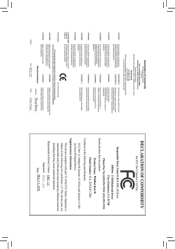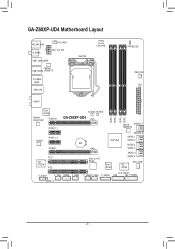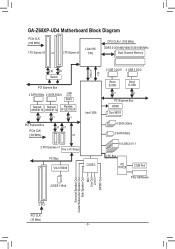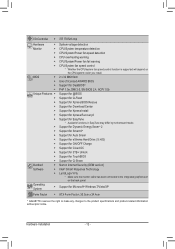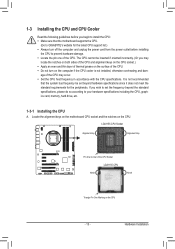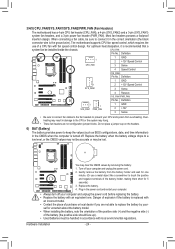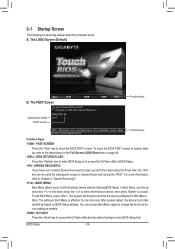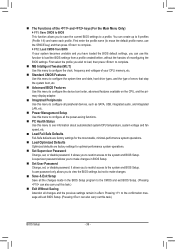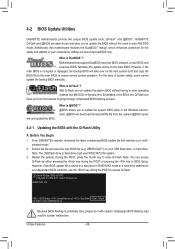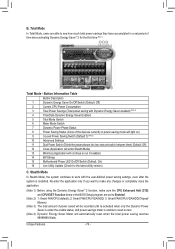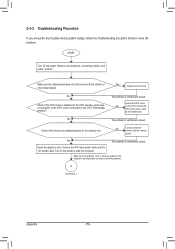Gigabyte GA-Z68XP-UD4 Support Question
Find answers below for this question about Gigabyte GA-Z68XP-UD4.Need a Gigabyte GA-Z68XP-UD4 manual? We have 2 online manuals for this item!
Question posted by vincente on December 6th, 2011
Fitting Large Heatsink & Fans To Ga-z68xp-ud4?
Can this motherboard accommodate a larger CPU air cooler without blocking the first memory slot? (I am fitting 4 x Corsair CMZ8GX3M1A1600C10B Vengeance modules)
I am considering:
Coolermaster V8
Coolermaster V6
Noctua D14
Zalman CNPS9900 Max
Current Answers
Related Gigabyte GA-Z68XP-UD4 Manual Pages
Similar Questions
Max. Temperature Of Ga-790xta-ud4 F4a
What is the highest acceptable temperature for this motherboard? I ask this because I have a hardw...
What is the highest acceptable temperature for this motherboard? I ask this because I have a hardw...
(Posted by radtkedaniel92 10 years ago)
Ram Slots
I have 4x1 GB and only 2 GB recognized in bios how should i solve this. i have gigabyte ga-ep31-ds...
I have 4x1 GB and only 2 GB recognized in bios how should i solve this. i have gigabyte ga-ep31-ds...
(Posted by mariuschirita2003 11 years ago)
Motherboard And Ssd Configuration.
I bought the Z68XP-UD4 an SSD and HHD. As I understand it the SDD does not go on the motherboard but...
I bought the Z68XP-UD4 an SSD and HHD. As I understand it the SDD does not go on the motherboard but...
(Posted by rpkac 12 years ago)
Seagate 2000 Gigabyte Makes Problems !
I GOT THE THE GA-Z68XP-UD4, BUT YESTERDAY WHEN I TRIED TO FIT A SEAGATE 2000 GIGABYTE GREEN 64MB, ...
I GOT THE THE GA-Z68XP-UD4, BUT YESTERDAY WHEN I TRIED TO FIT A SEAGATE 2000 GIGABYTE GREEN 64MB, ...
(Posted by acednk 12 years ago)
Gigabyte Ga-ep43-us3l & Ddr3
I have Gigabyte GA-EP43-US3L motherboard and Kingston HyperX DDR2 RAM (1066). I know from motherboar...
I have Gigabyte GA-EP43-US3L motherboard and Kingston HyperX DDR2 RAM (1066). I know from motherboar...
(Posted by ASZaghloul 12 years ago)