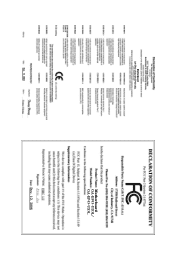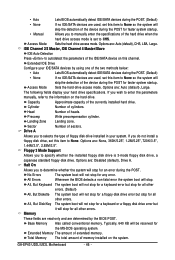Gigabyte GA-EP43-US3L Support and Manuals
Get Help and Manuals for this Gigabyte item

View All Support Options Below
Free Gigabyte GA-EP43-US3L manuals!
Problems with Gigabyte GA-EP43-US3L?
Ask a Question
Free Gigabyte GA-EP43-US3L manuals!
Problems with Gigabyte GA-EP43-US3L?
Ask a Question
Most Recent Gigabyte GA-EP43-US3L Questions
Bios Won't Respond To Keyboard Commands.
CPU: E7400 (intel, 2.7x2) 3x1GB DDR2 ram Sapphire HD 4870 512MB I've tried with multiple USB ke...
CPU: E7400 (intel, 2.7x2) 3x1GB DDR2 ram Sapphire HD 4870 512MB I've tried with multiple USB ke...
(Posted by tompxl 12 years ago)
Gigabyte Ga-ep43-us3l & Ddr3
I have Gigabyte GA-EP43-US3L motherboard and Kingston HyperX DDR2 RAM (1066). I know from motherboar...
I have Gigabyte GA-EP43-US3L motherboard and Kingston HyperX DDR2 RAM (1066). I know from motherboar...
(Posted by ASZaghloul 12 years ago)
Popular Gigabyte GA-EP43-US3L Manual Pages
Gigabyte GA-EP43-US3L Reviews
We have not received any reviews for Gigabyte yet.